What is BingX exchange?
BingX (BingX account) is the largest leveraged exchange in Taiwan. Founded in December 2017, BingX received a $10 million investment from technology company Grand Shores – a Hong Kong-listed company (stock code 1647HK) in June 2018.
BingX’s main product is Contract For Difference (CFD – Contract For Difference). A CFD, as the name suggests, is a contract between two parties (usually called ‘buyers’ and ‘sellers’) who agree on the price change of an asset.
The main characteristics of contracts for difference that make it a unique and attractive product that BingX has:
-
CFD is a derivative product.
-
Leverage can be used when trading CFDs.
-
You can make profits and lose profits if prices increase or decrease.
As can be seen, BingX is a trading platform that can effectively and safely provide profit opportunities thanks to the characteristics of its CFD trading platform.
November 18, 2021 marks a new step for BingX when they switch the brand that has been known to the community for 3 years, from Bingbon to BingX
Instructions to register for a BingX account
Preparing before signing up for BingX
To make the registration process less time consuming, if you have a lot of time, prepare a few things in advance according to the following list:
1. Regular email address.
2. Identity Card.
3. The phone has the Google Authenticator or Authy app installed depending on your needs.
Related: How Do I Create a Binance Account? The Step-by-Step Guide
Step 1: Register for a trading account on BingX
To register for BingX, go to: BingX
Then enter Email (or phone number) &Password ⇒ click Next.
The system will send the code to the provided email. Enter the code in the box, then click on “Register.”
Step 2: Identity Verification – KYC
First, you need to understand KYC, which stands for Know Your Customer. KYC is the process of collecting relevant identifying information about the customer of a certain service. The basic information typically includes a photo, ID number, passport, address, and so on.
The purpose of the KYC process is to eliminate unqualified individuals from using a service. The standards for KYC may vary for each different service provider or unit.
To KYC your account on BingX, you do the following:
On the BingX homepage interface, hover your mouse over the personal icon as shown below.
Then select Identity Verification.
Quickly choose the documents you wish to authenticate, then click Next.
After selecting, upload photos of the front and back documents into the corresponding boxes, then click Next…
Then proceed to take a selfie by pressing “I’m Ready.”
Check the information again and then click “Next.”
Here, the interface is complete, and you just need to wait for the results.
Step 3: Activate 2FA 2-step security
This is a step to help you enhance the security of your account on the exchange. I always recommend activating 2FA.
Go back to the homepage and click on the profile icon, similar to when doing KYC. This time, select “Account and Security.”
Then scroll down and click on “Link” for Google Verification.
If you don’t have Google Authentication, download it based on your device, then click Next. Alternatively, you can use Authy as well.
Copy this key line into Google Authentication or scan the QR code.
Press “Send” to receive the code on your phone, then enter it in the designated box. Next, enter the Google Verification Code in the box below. Finally, click “Submit” to complete the process.
Conclusion
Navigating through BingX is user-friendly, catering to both beginners and experienced traders. The platform’s user-friendly interface contributes significantly to your current position. Undoubtedly, the advantages offered by the exchange play a crucial role, leading me to consider BingX the top CFD exchange in the present market.
 OMN
OMN  BTC
BTC  ETH
ETH  USDT
USDT  XRP
XRP  BNB
BNB  SOL
SOL  USDC
USDC  TRX
TRX  DOGE
DOGE 


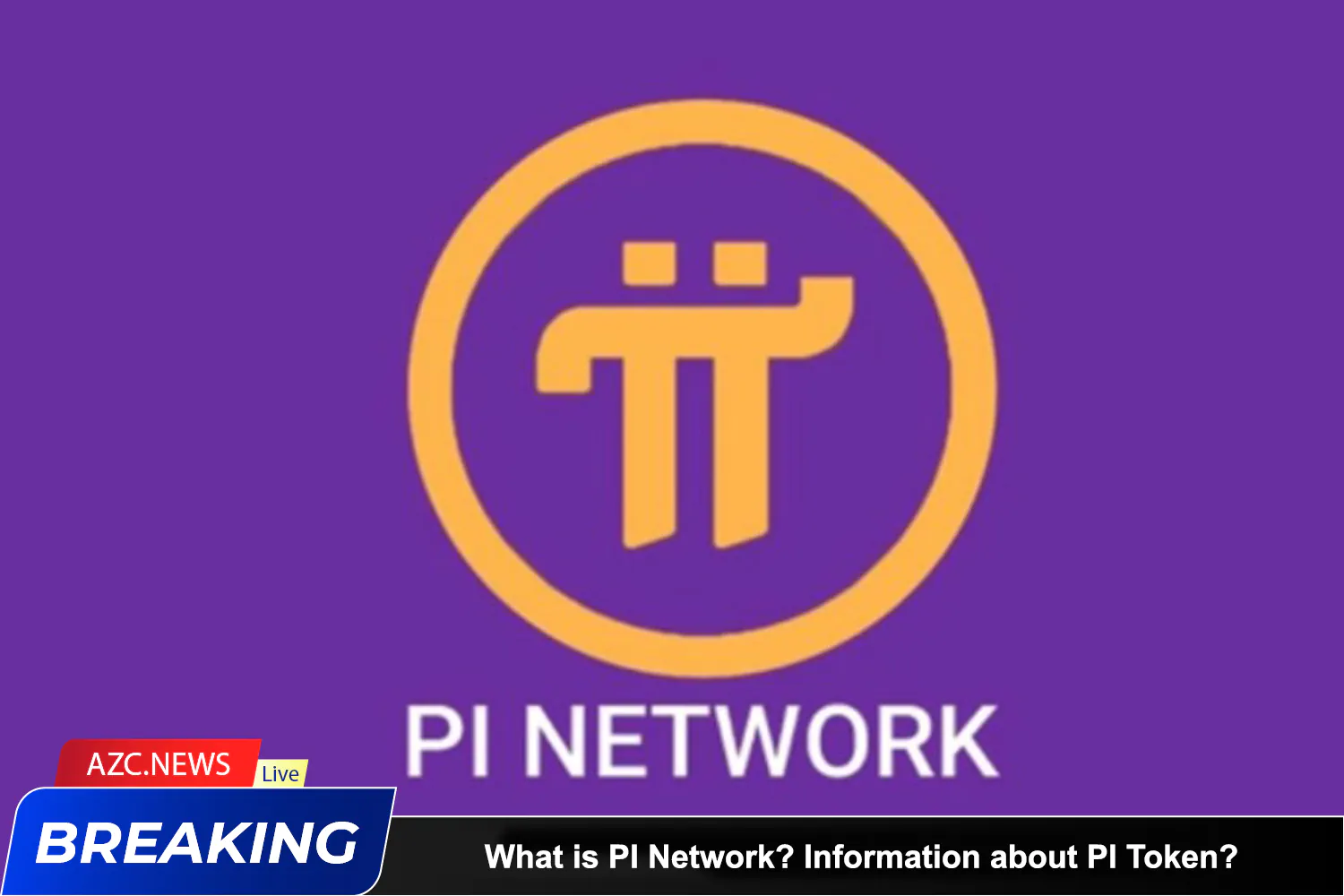


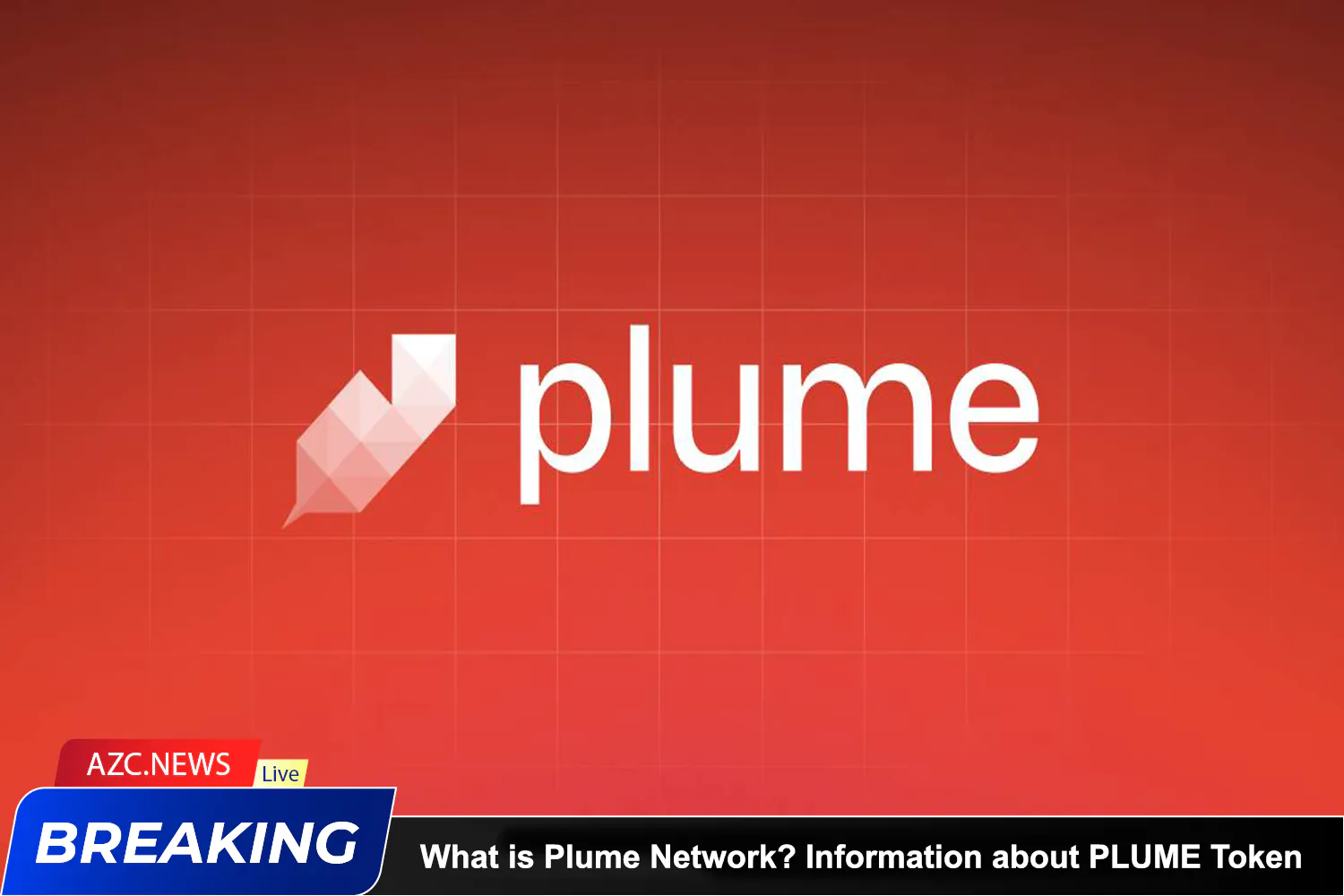
mdnajmulislam1817@gmail.com
Very good
Endtime dxynas
It’s really nice having this wonderful experience. Thanks so much.