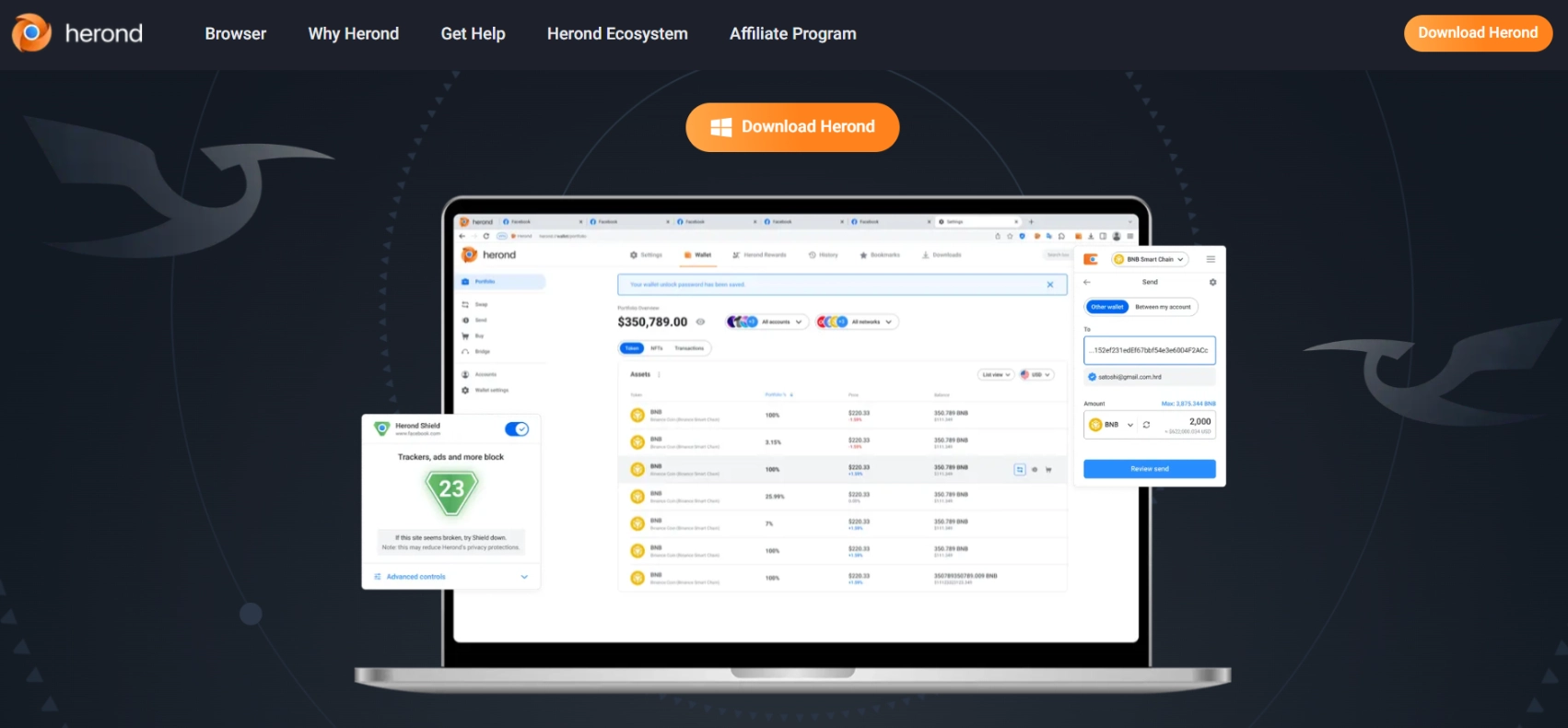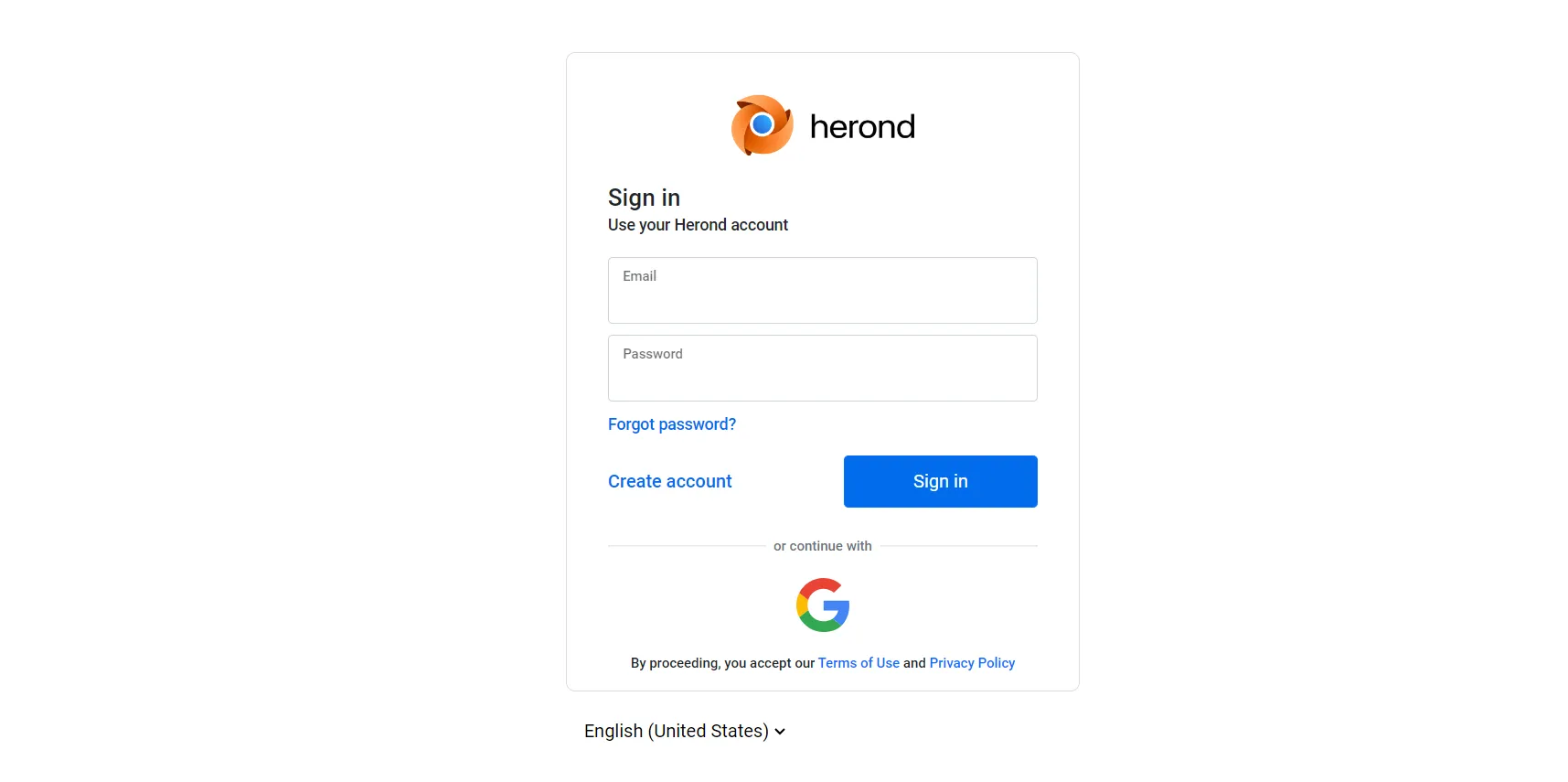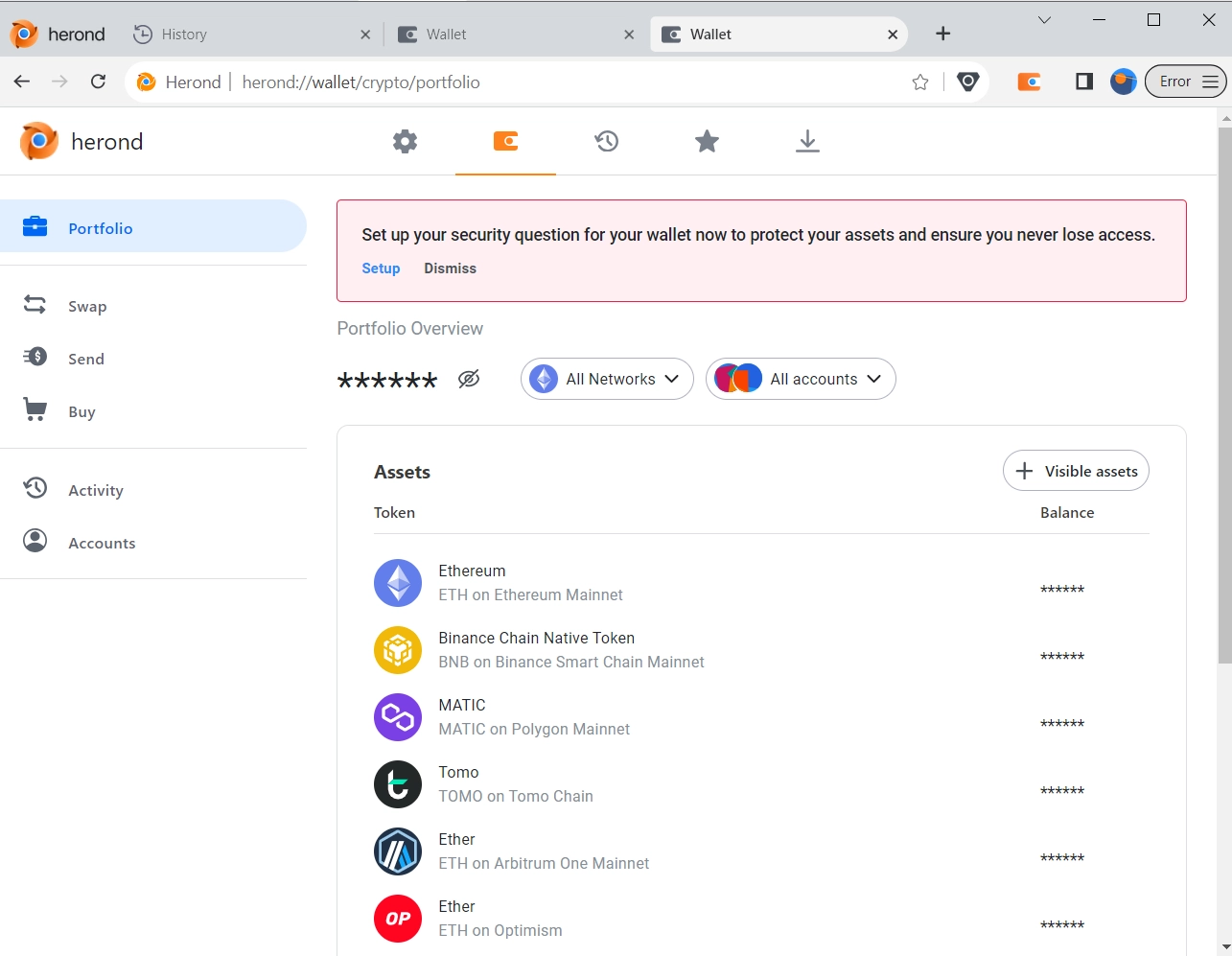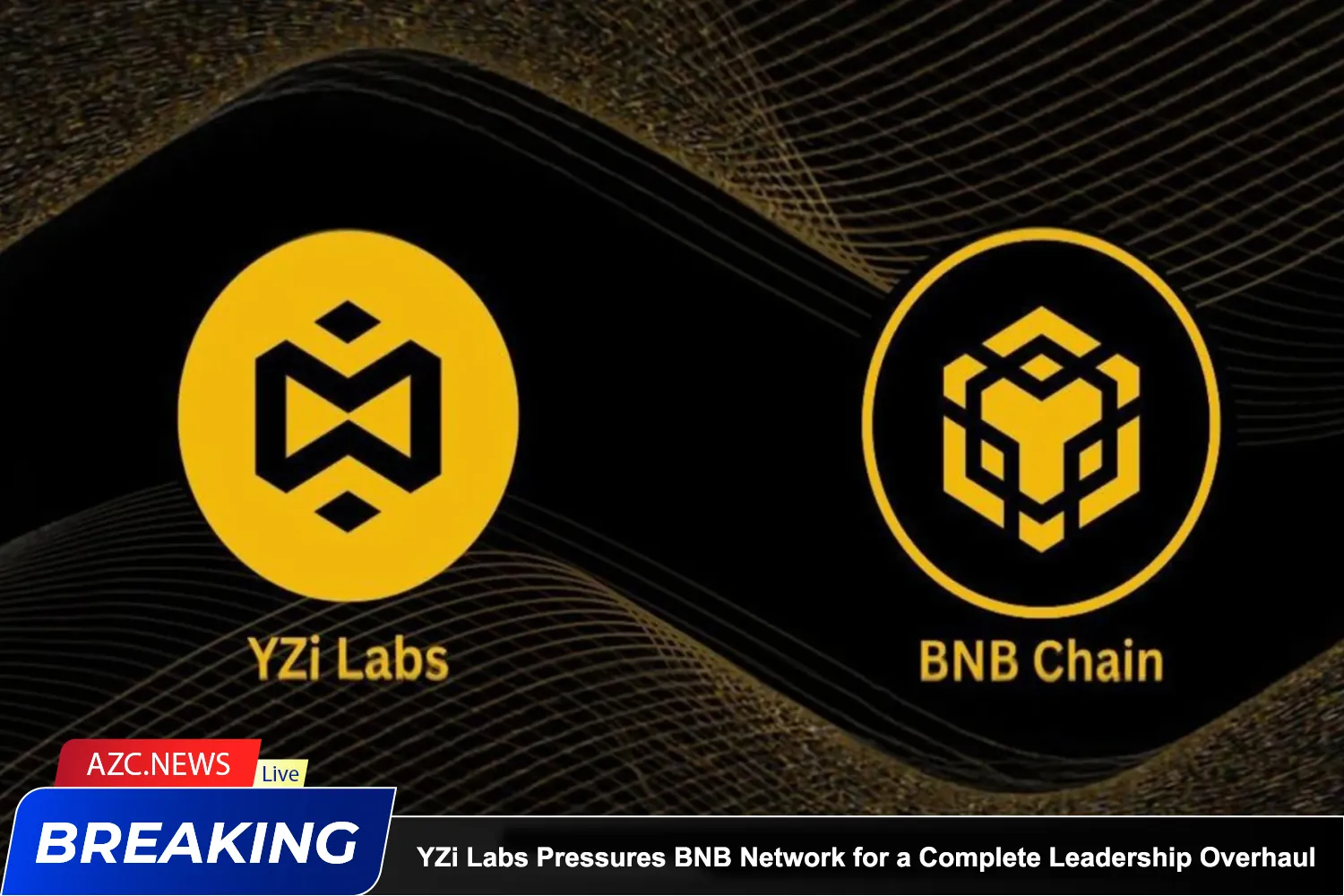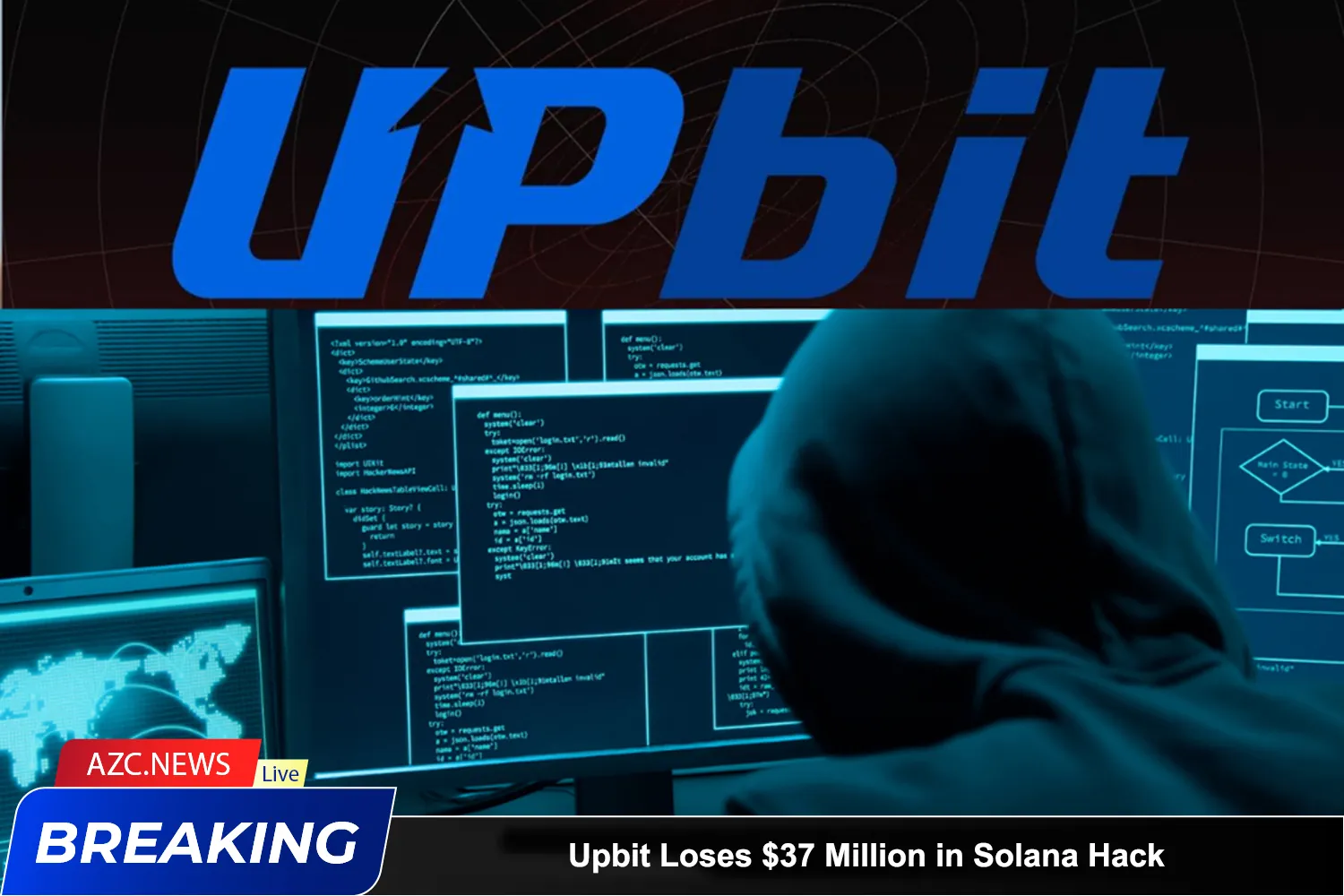Herond Overview
Herond is a browser optimized specifically for Web3 and DeFi users, with a special priority on safety. Besides, Herond browser also provides many useful features to optimize user experience, including ad blocking and data saving.
Herond’s development team is committed to building a synchronized ecosystem with many tightly integrated applications, including:
-
Herond Browser: Key product and foundation for other products.
-
Herond Shield: Herond’s premium security tool.
-
Herond Wallet: Crypto storage wallet integrated directly into the browser.
-
Herond Chain: Blockchain with many advantages.
-
Herond Mail: Email service with end-to-end encryption to ensure safety.
-
Herond X: Decentralized exchange built on Herond Chain.
-
Herond Go: Search engine that puts privacy and data control first.
-
Herond ID: Digital credential solution.
Related: Arbitrum Odyssey Airdrop Event
Instructions for Making Herond Airdrop
Step 1: Download Herond browser
-
On the default browser, access: https://herond.org
-
Proceed to download and install the Herond browser.
Step 2: Register an account on Herond
-
Start Herond browser.
-
Access: https://accounts.herond.org/
-
Proceed to register for a Herond account by Email.
Step 3: Create a wallet on Herond browser
-
Access: herond://wallet/crypto/onboarding/welcome
-
Create a wallet on Herond browser
Step 4: Use Herond
People can replace Herond with commonly used browsers to browse the web with features that are much more optimized for Web3 users. This can also be the main criteria for project approval if there is a token launch and airdrop in the future.
Using Herond Wallet:
-
Transfer assets to the wallet and use features in the wallet such as swap, buy tokens, …
Summary
Above are instructions for making a Herond browser airdrop from AZC News, hopefully through this article everyone will be able to receive airdrops from the project in the future.