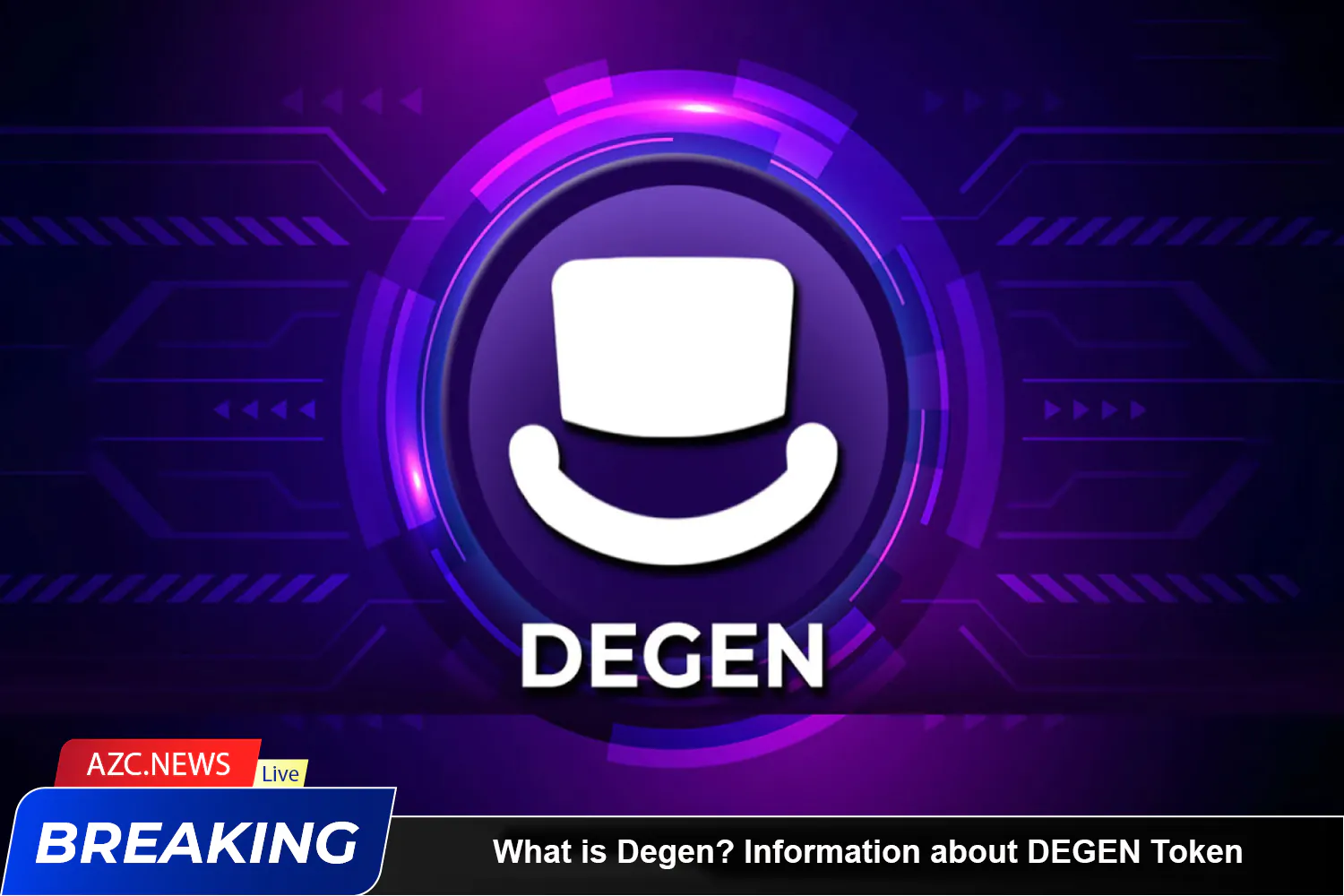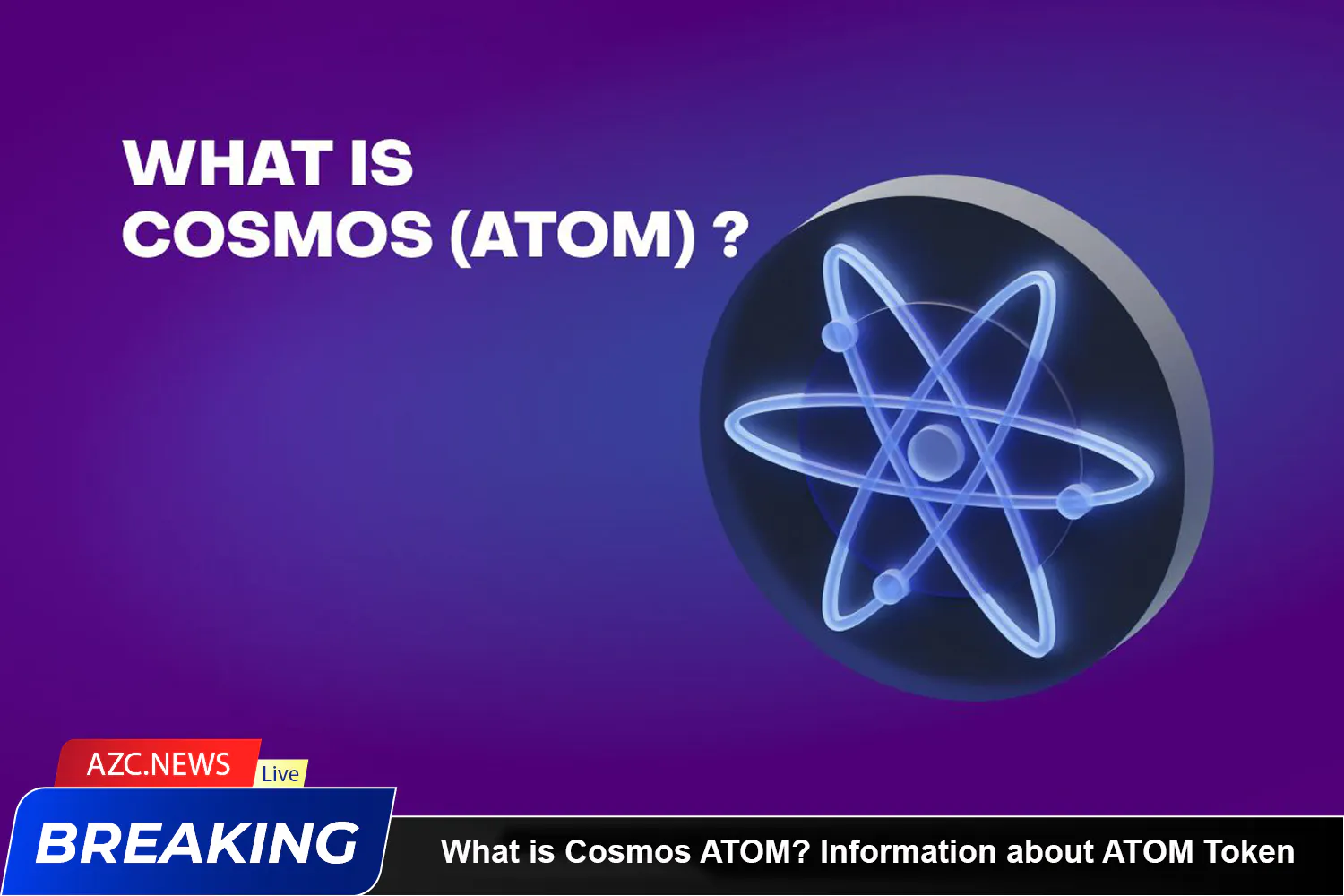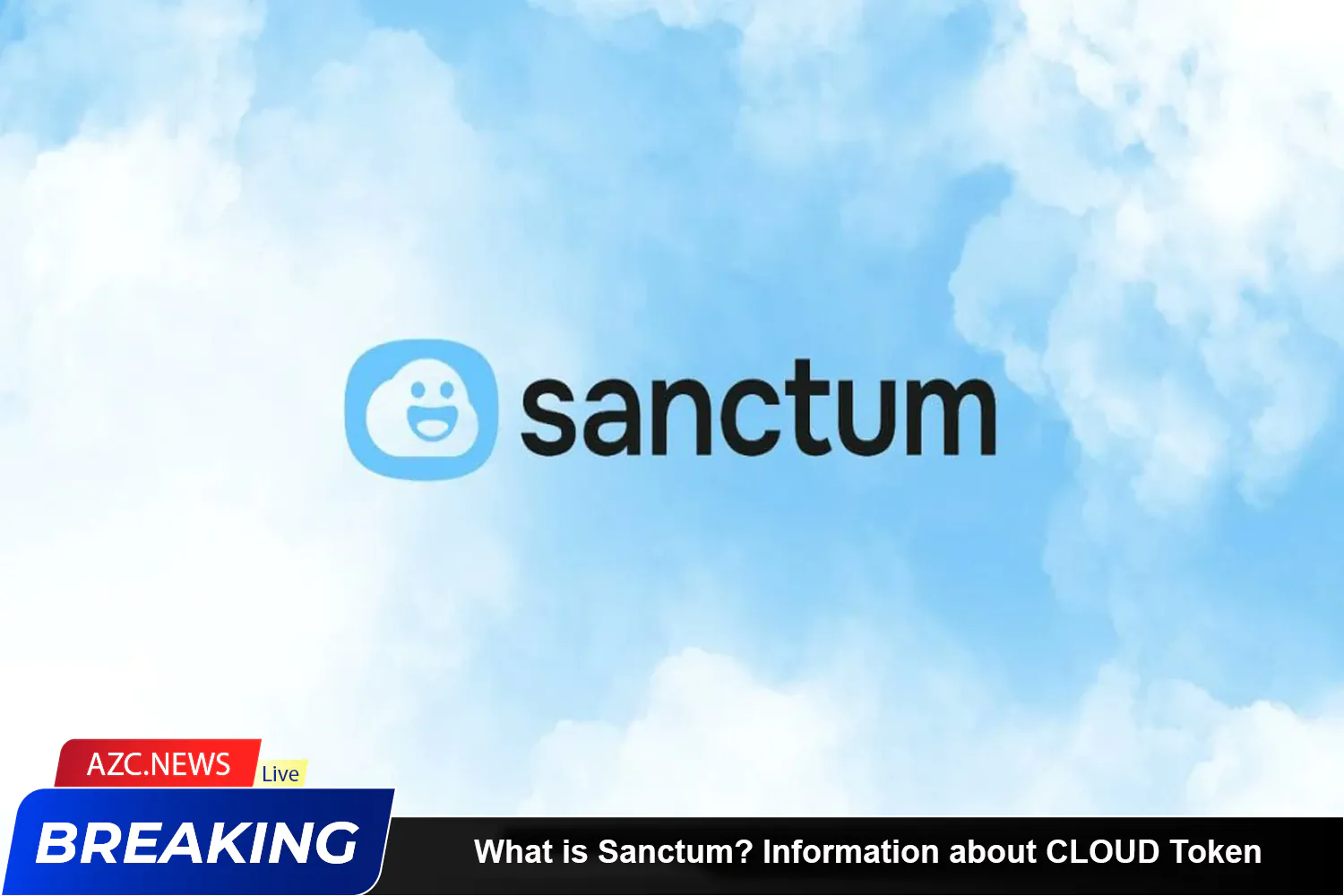What is OKX?
OKX is a reputable cryptocurrency exchange founded in 2017 and headquartered in Seychelles. This popular platform is a subsidiary of OKCoin (owned by OK Group). OKX was formerly OKEx but changed to OKX in 2022, equipped with a new and exciting roadmap.
OKX has become the go-to cryptocurrency exchange to conduct transactions and investments in the field of cryptocurrency, NFT, Metaverse, DeFi, gaming and many more.
For an in-depth guide and review of OKX, read our OKX review to learn about why it is considered one of the leading Cryptocurrency Exchanges in the industry.
Requirements to create an OKX account
If you want to access OKX trading features, completing the KYC process is necessary. For Level 1, OKX requires information such as your name, address, email address, and government ID, such as a driver’s license or passport. For Level 2, OKX requires you to upload your selfie through OKX’s partner Netverify.
How to create an OKX account on desktop
Download here: OKX
You can quickly open an account with OKX by following the steps below:
-
On the OKX website, click “Register” in the top right corner.
-
Enter your email address when prompted.
-
Open your inbox and find the verification email from OKX.
-
Copy the verification code from the email.
-
Paste the verification code into the “Enter code” field on the registration page.
-
Click “Next”.
-
Create a strong password that includes uppercase letters, lowercase letters, numbers and special characters.
The next stage is to complete the KYC (Know Your Customer) section.
Complete OKX KYC on the web application
To submit your basic details on OKX, you can do the following:
-
Click the profile icon at the top right on the OKX home page.
-
Select “Verify” and follow the instructions to provide basic information to complete Level 1 verification.
To verify Level 2, perform the following steps:
-
Submit a copy of your driver’s license or passport.
-
Upload your selfie to complete Level 2 verification.
Note that providing accurate and complete information is important to ensure the verification process goes smoothly and quickly.
How to create an OKX account on the mobile application
To download the OKX app and start the registration process, you can do the following:
-
Download the OKX app and open it.
-
You will automatically see the “Get Started” option.
-
Next, follow the prompts to enter your name, home address, and email address.
-
OKX will send you an email containing a verification code.
-
Copy the verification code from the email and open the OKX app.
-
Paste the code into the “Enter code” field.
-
If you want to upgrade to a Level 2 account, follow the KYC details described below.
Note that performing KYC (Know Your Customer) can be an important step in taking full advantage of OKX’s features and offers.
Complete OKX KYC on Mobile App
Download the OKX app to your mobile phone:
-
Open the OKX application
-
Click “User Center.”
-
Open “Profile and settings.”
-
Select “Verify identity.”
-
Fill in basic information (you have 3 tries)
-
After confirming your details, OKX places your account at Level 1
To gain Level 2 access, submit a copy of valid government-issued identification (passport or driver’s license) and a selfie with your face. Take off your hat or glasses to ensure your face is clearly visible.
How long does the OKX verification process take?
OKX reviews your application within 24 hours. You can contact OKX via chatbot if it takes longer to receive results.
Related: How Do I Create a Binance Account? The Step-by-Step Guide
Conclusion
So you have completed the simple and quick OKX registration steps. We hope you feel confident opening an account with a popular cryptocurrency exchange.
This app is one of the most trusted cryptocurrency exchange apps. You can learn how to create a professional trading strategy by following other users, generate passive income from “Earn Money” products, and discover how cryptocurrency trading bots work.
 BTC
BTC  ETH
ETH  USDT
USDT  SOL
SOL  BNB
BNB  USDC
USDC  XRP
XRP  DOGE
DOGE  TON
TON  ADA
ADA