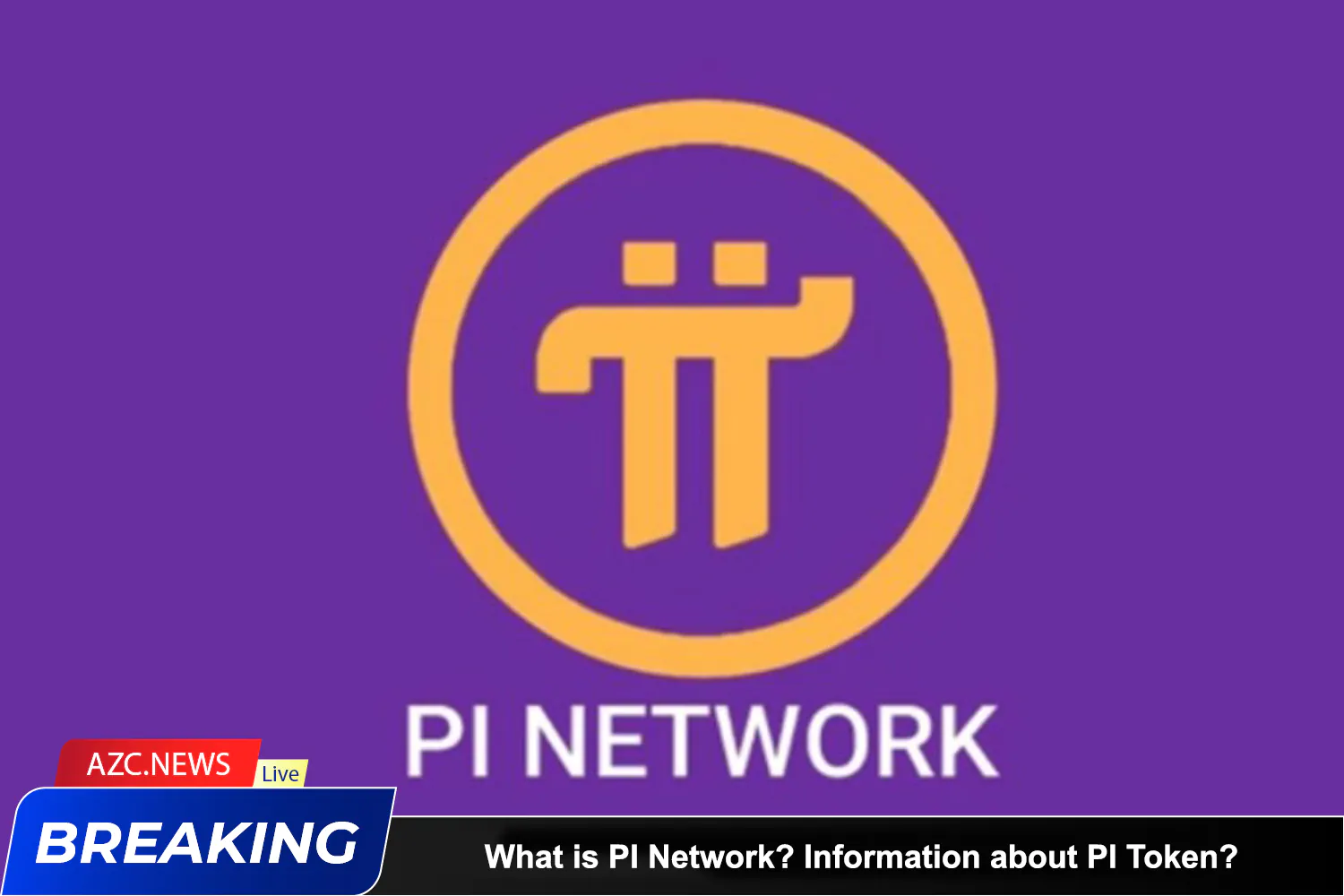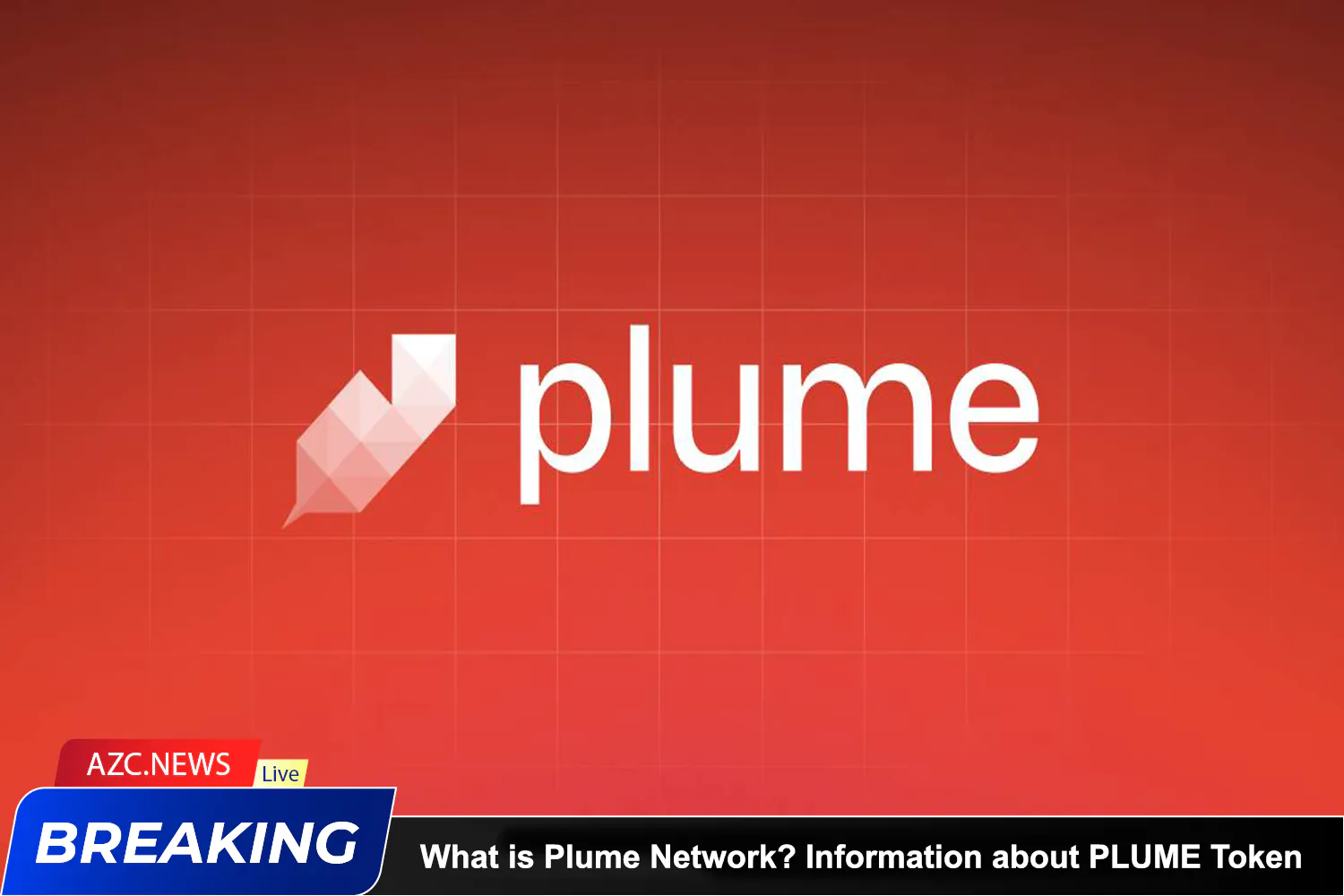Introducing Binance
Binance is a large and famous cryptocurrency exchange in the world. It was founded in July 2017 by Changpeng Zhao (CZ), a Chinese businessman. Binance is quickly becoming one of the leading exchanges in the cryptocurrency industry.
This exchange provides a powerful platform for buying, selling and trading a variety of cryptocurrencies, from Bitcoin and Ethereum to various altcoins. Binance also offers other services such as deposits, withdrawals, and a variety of advanced trading tools and features.
Binance has its own coin called Binance Coin (BNB), which is used to reduce trading fees and provide many other incentives to users on the platform. The exchange also regularly organizes events and promotions to encourage usage and strengthen the user community.
Binance not only operates as an exchange, but also expands into many other areas such as market analysis, research and development of blockchain technology. Known for its innovation and flexibility, Binance has become a key player in the global cryptocurrency ecosystem.
Requirements to create a Binance account
To complete the account registration process on Binance, you need to complete the verification step (KYC – know your customer). Requirements for verification information from Binance may vary depending on your region and account type.
However, if you are in the US, you can use any one of the following documents to pass Binance’s KYC process:
• Valid passport.
• Identity card issued by the government.
• License.
• Your PAN card or social security number.
• Voter ID card.
When you get to the ID verification step, select the option with serial number instead of the ID scan option. For example, driver’s licenses or passports often require scanning, which can slow down the verification process. However, choosing the option to enter a number, such as your SSN or BVN, will make the process quick because Binance will automatically verify the digits.
You can create a Binance account via the mobile app or website (desktop). Although the registration process is similar on both platforms, we will walk through the steps for both platforms.
How to create a Binance account on the mobile application
To start the registration process on the mobile app, you need to install the Binance app on your smartphone from the Play Store or App Store if you have not done so already.
Download: Binance (Free)
Once downloaded, open the mobile app and perform the following steps:
Tap “Register” at the top left.
1. Select “Register by phone or email”.
2. Next, select your country of residence from the “Country/Region of Residence” drop-down list.
3. Select Create personal account.
4. Provide your email address and password, then tap “Next”. Select “Yes” or “No” at the bottom of the screen to agree or decline to receive updates from Binance
5. You may encounter a security check screen. Complete it by sliding the lock into place.
6. Now, check your inbox to receive an email verification code from Binance. Copy and paste this code into the “Email verification code” field, then tap “Next.”
7. If required, tap “Enable” to enable biometric authentication for your Binance account.
8. Next, provide your phone number and tap Next. Verify your phone number if prompted.
9. Click Verify Now to start the Binance KYC process.
You will see the steps to perform KYC in the following subsection.
Complete Binance KYC on Mobile App
The verification stage (KYC) is the most important step in the Binance registration process. You will not be able to trade or exchange currencies on Binance without completing this stage.
To complete the KYC stage after clicking “Verify now”:
1. Fill in the “Identification Information” fields correctly and press “Continue” to continue.
2. Provide your residential address, postal code and city name in the fields provided. Then, press “Continue”.
3. Next is the document selection page. Click “Other Documents” to see a list of other accepted documents. Choose one of these and press “Continue”.
4. If the type of document you choose requires scanning, make sure your camera covers all angles and avoid low-light environments. In case scanning is not possible, enter the ID number in the given field and press “Continue”
5. When you successfully complete the above stage, the application will transfer you to the facial recognition stage. Click “Start Verification”. Please follow these instructions carefully.
6. Remove hats or glasses and avoid using camera filters during the process. At the same time, make sure there is enough light in the surrounding area and place your smartphone in an upright position.
7. You will receive an automatic success notification on the next page if face verification is successful. Close this page to go to the main page your views.
How to create a Binance account on desktop
To create a Binance account on your computer
1. Open your browser and visit the Binance website. Then click “Register” in the top right to get started.
2. Select “Register by phone or email”.
3. Binance will automatically detect your country. Otherwise, select your country from the “Country/Region of Residence” drop-down list. Click “Confirm”.
4. Click “Create personal account”. Provide your email address and password in the required fields. Then, press “Yes” or “No” to receive updates from Binance or not (if required). Next, press “Next”.
5. Check your inbox for the Binance verification code. Copy the Account activation code that was sent and paste it into the “Email verification code” field.
6. Next, provide your phone number in the field provided. Enter the verification code sent to you via SMS. Then, press “Send”.
7. You will see “Verify now” at the bottom of the “Account created” page. Clicking “Verify Now” will take you to the KYC stage.
Complete Binance KYC on the desktop web app
So, after clicking “Verify now”, follow these steps:
1. Fill out the form provided with appropriate information. Click “Continue”.
2. Provide your address information and click “Continue”.
3. Next, you will see various ID options. Select the type of ID you want to use and press “Continue”.
4. Now, provide the required ID information. Then, press “Continue” to complete ID verification. Binance will move you to the next stage if this is successful.
5. Click “Continue” to begin facial verification. Similar to mobile check-ins, avoid wearing hats or glasses. Also, avoid using camera filters at this stage and make sure there is no low light around.
6. Follow the on-screen instructions carefully for a higher success rate.
7. Binance will automatically display the success page after you complete face verification.
Related: IS BUSD and BNB the Same?
How long does the Binance verification process take?
The Binance verification process usually takes place within a few minutes after the KYC stage. However, it may take a few days for Binance to verify your account after KYC, depending on your region and the authentication information you submitted.
Once you complete the verification process, you will see a green check mark with the status “Verified” when you tap the profile icon at the top left on the Binance mobile app. You can even switch between “Binance Lite” and “Binance Pro” from here if you want.
Secure your new Binance account
Binance, like any cryptocurrency trading app, needs protection to avoid losing funds due to hacking. Thankfully, Binance has put in place a number of measures like two-factor authentication to help protect your account from threat actors.
Although Binance does not support other authenticator apps, it easily integrates with Google or Binance authenticators. You can install these apps from the iOS App Store or Android Play Store.
Besides enabling 2FA, avoid linking your Binance wallet to any service you don’t trust. Then, use Binance’s in-app P2P trading feature if you need to use this service. Trading on Binance can cause you to lose money if you are not careful.
Don’t go through the trouble of creating your Binance account
Many people complain about being rejected during the Binance KYC verification process. However, this can be avoided if you pay attention to the instructions along the way. Verification failures frequently stem from impatience, especially during steps like facial recognition or document scanning.
With that said, you also need to pay attention to verifying the information you provide, as Binance will check carefully and may reject the information even if there are minor issues!