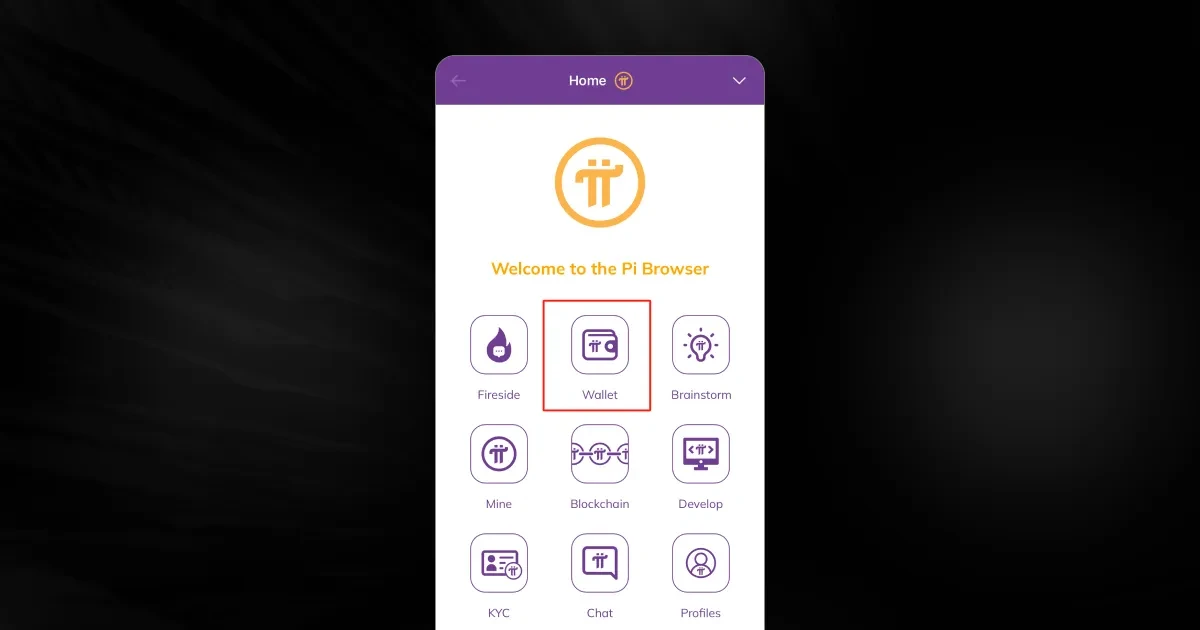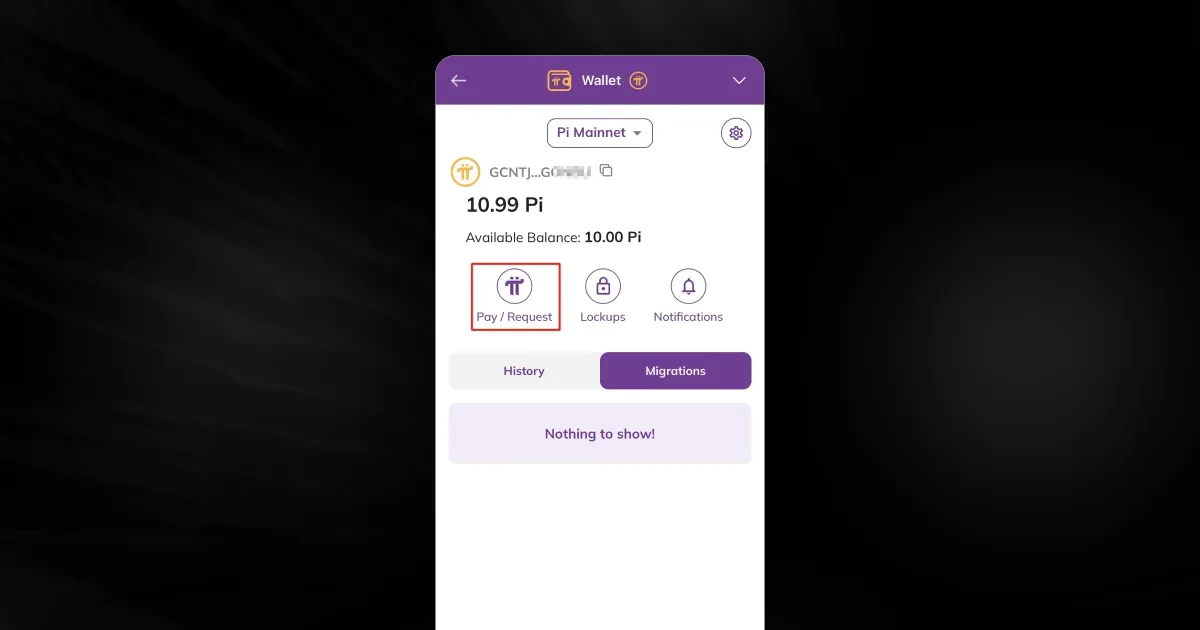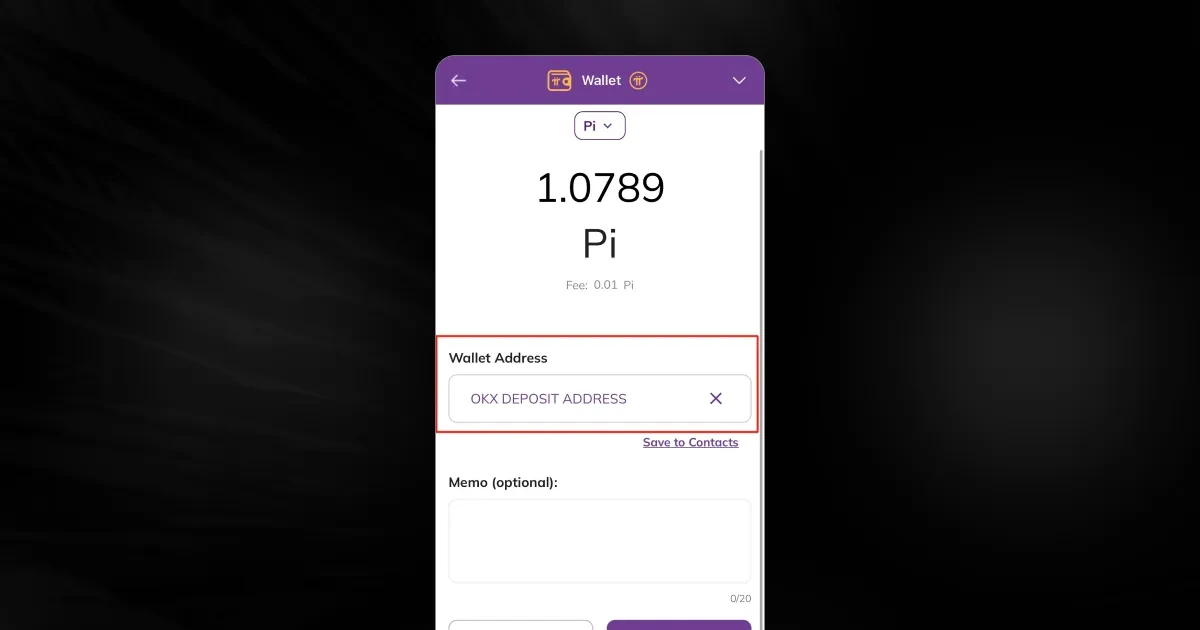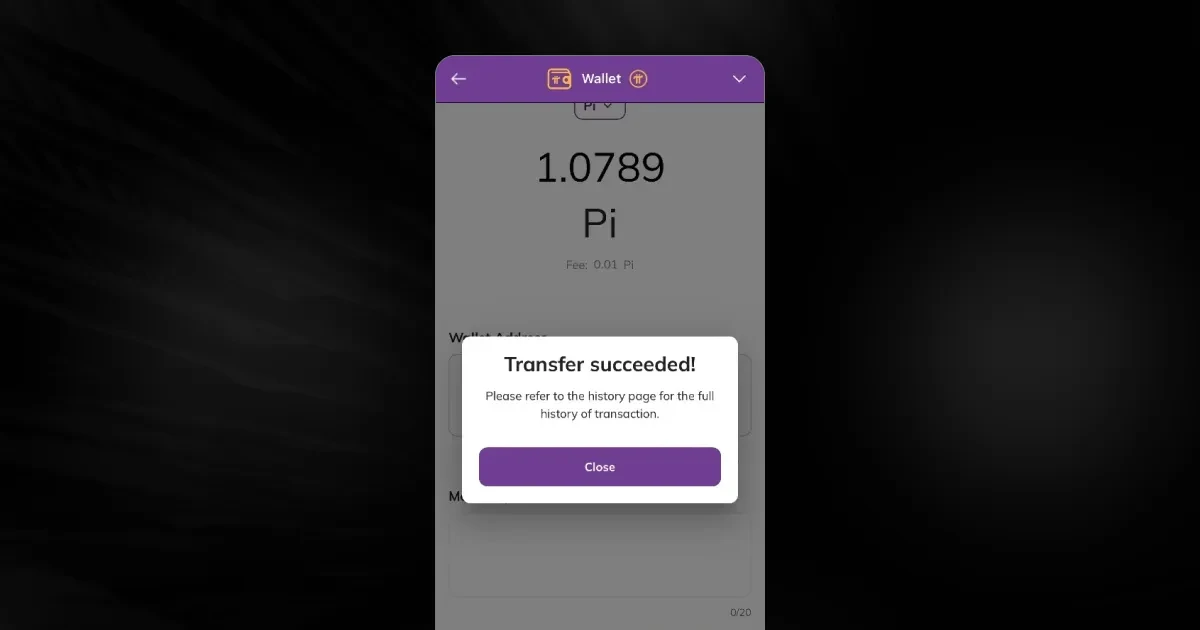Finally, PI Network has officially announced its listing and mainnet launch on February 20, 2025. So how can you deposit PI on OKX? Below is a step-by-step guide to help you deposit PI on OKX for trading.
Before depositing PI on OKX, You need to have an OKX account. If you don’t have one yet, you can open account to create an OKX account.
Related: How do I get started with OKX?
Getting Your PI Wallet Address on OKX
To obtain the PI deposit address, follow these steps:
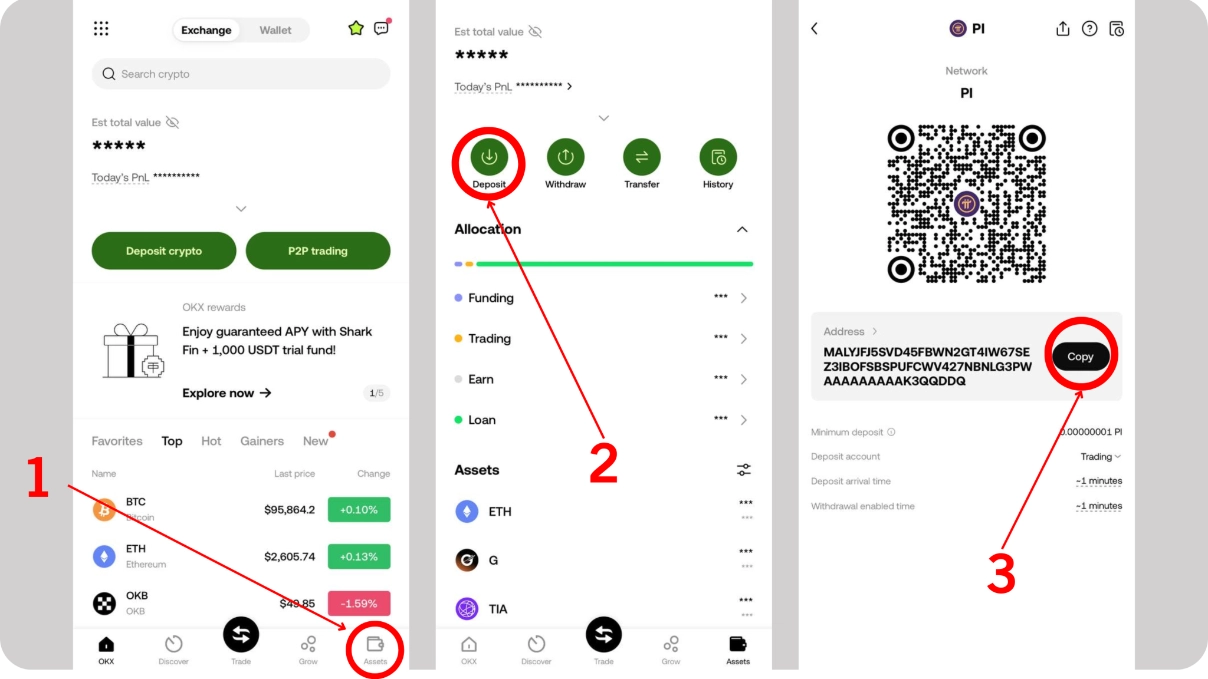
- Go to the Assets section.
- Select Deposit.
- Choose Deposit Crypto and search for PI in the search bar.
- You will be provided with a wallet address—copy it for the next steps.
Sending PI to Your OKX Wallet Address
To send PI to OKX, you must first complete the verification process on PI Network and transfer your PI to the PI Mainnet wallet.
Once you have PI in your mainnet wallet, follow these steps to deposit it on OKX:
Step 1: Open PI Browser, go to the Wallet section, and unlock your wallet.
Step 2: Select Send/Request, then choose Manually Add Wallet Address.
Step 3: Enter the amount of PI you want to transfer and paste the OKX wallet address into the “Wallet Address” field.
Step 4: Click Send and complete the verification process to finalize the transfer.
Important Notes When Depositing PI
- Keep a small amount of PI as a transaction fee (for example, if you have 1.1 PI, you should only send 1 PI to the exchange).
- Double-check the wallet address before clicking Send to ensure it is correct.
This guide from AZC.News has provided step-by-step instructions for depositing PI on OKX to sell. Wishing you a smooth transaction and maximum profit!
 OMN
OMN  BTC
BTC  ETH
ETH  USDT
USDT  XRP
XRP  BNB
BNB  SOL
SOL  USDC
USDC  TRX
TRX  DOGE
DOGE