What is Trust Wallet?
Trust Wallet is the official decentralized cryptocurrency wallet of Binance, allowing users to securely and conveniently manage, store, and trade a wide range of tokens. It supports a variety of assets, including Bitcoin, Ethereum, USDC, and NFTs. Additionally, Trust Wallet integrates numerous decentralized applications (Dapps) and browsers, making blockchain technology more accessible to users.

As a non-custodial wallet, Trust Wallet gives users full control over their passwords and private keys. This means users are responsible for securing and managing their assets, necessitating the implementation of robust security measures. Trust Wallet offers multiple security features such as PIN codes, two-factor authentication, and the ability to back up your wallet to a secure location.
Related: What is Metamask? Step-by-step guide to installing Metamask
Advantages and Disadvantages of Trust Wallet
Advantages of Trust Wallet
- User-Friendly Interface: Trust Wallet boasts a simple and intuitive interface, making it accessible for both beginners and experienced users.
- Support for Multiple Tokens and Blockchains: The wallet supports a broad array of assets across popular blockchains like Bitcoin, Ethereum, Arbitrum, Optimism, and many other tokens.
- NFT Management and Trading: Trust Wallet enables users to easily buy, store, and manage NFTs.
- Integration with the DeFi Ecosystem: Users can access DeFi services and Dapps directly through the wallet.
- High Security: Trust Wallet incorporates modern security features such as PIN codes, two-factor authentication, and backup options to ensure the safety of users’ assets.
- No Registration or Swap Fees: Trust Wallet does not charge fees for registration or token swaps.
Disadvantages of Trust Wallet
- Less Secure Than Cold Storage: As a hot wallet, Trust Wallet’s security is not as robust as cold storage solutions like Ledger or Trezor.
- Limited Customer Support: Trust Wallet lacks live customer support, requiring users to submit queries through a support form.
- Minimum Withdrawal Limits: The wallet enforces minimum withdrawal limits, which can be inconvenient for users with small balances.
- No Cold Wallet Integration: Trust Wallet currently does not support integration with cold wallets for enhanced security.
- No Dedicated Desktop Software: Trust Wallet is available only as a mobile app and browser extension, with no standalone desktop software.
How to Create a Trust Wallet
Trust Wallet is available for download from the App Store (iOS) and Google Play Store (Android). For Android devices that cannot access the app store, users can download the APK file from the Trust Wallet website for manual installation.
Additionally, Trust Wallet offers browser integration for Chrome, Opera, and other browsers. You can visit the Trust Wallet homepage to download the appropriate application: Trust Wallet Download.
On Desktop
Step1: Add Trust Wallet Extension to Your Browser:
Visit the Trust Wallet extension page and add it to your browser.
Step 2: Create a New Wallet:
Click on “Create a New Wallet” to generate a new wallet address
Step 3: Set Your Wallet Password:
Create and confirm a password for your Trust Wallet.
Step 4: Skip Additional Options:
Click “No thanks” when prompted with additional options.
Step 5: Save Your Secret Phrase:
Record your Secret Phrase (12 words) carefully and store it securely. This is crucial for wallet recovery. Do not share it with anyone.
Step 6: Confirm Your Secret Phrase:
Re-enter the Secret Phrase to successfully complete the wallet setup.
On Mobile
Step 1: Download Trust Wallet from the App Store or Google Play Store.
Step 2: Open the App and Select “Create A New Wallet”.
Step 3: Create and Confirm Your Passcode.
Step 4: Choose a Security Method:
You can opt for Secret Phrase (Recovery Phrase) or biometric authentication like fingerprint or FaceID (Swift).
Step 5: Using Secret Phrase (Example):
The wallet will ask you to agree to the service terms and then provide you with 12 random words. This is your Secret Phrase, which is your key to accessing your wallet. Write it down carefully and store it in a safe place.
Step 6: Confirm the Recovery Phrase:
Verify a few words from the Secret Phrase to complete the setup. Select the correct words and press “Confirm“.
Is Trust Wallet Really Secure?
So far, Trust Wallet has not faced any accusations of customer funds being stolen. The wallet pledges not to access or use user data for any purposes.
However, the risk of scams exists if users download fake applications or are misled to unofficial websites. To ensure safety, users should be well-informed about security practices and follow only official instructions from Trust Wallet.
Conclusion
Trust Wallet stands as one of the leading cryptocurrency wallets, trusted by many investors. It combines high security, a user-friendly interface, and support for a diverse range of assets, enabling users to manage and control their digital assets efficiently and securely.
Through this article, you have learned about Trust Wallet and how to create one. If you have any questions, feel free to leave a comment, and we will be happy to assist you!
 OMN
OMN  BTC
BTC  ETH
ETH  USDT
USDT  XRP
XRP  BNB
BNB  SOL
SOL  USDC
USDC  TRX
TRX  DOGE
DOGE 

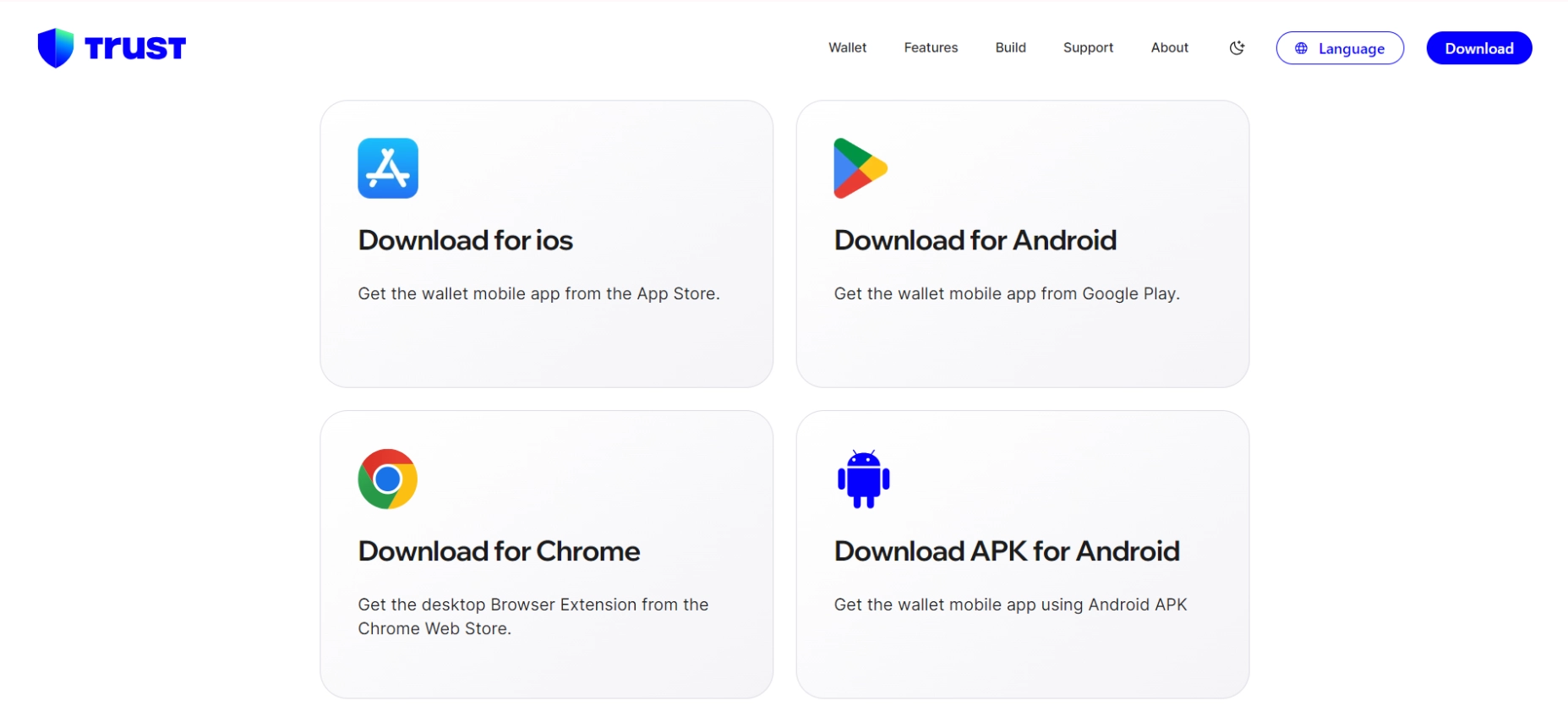
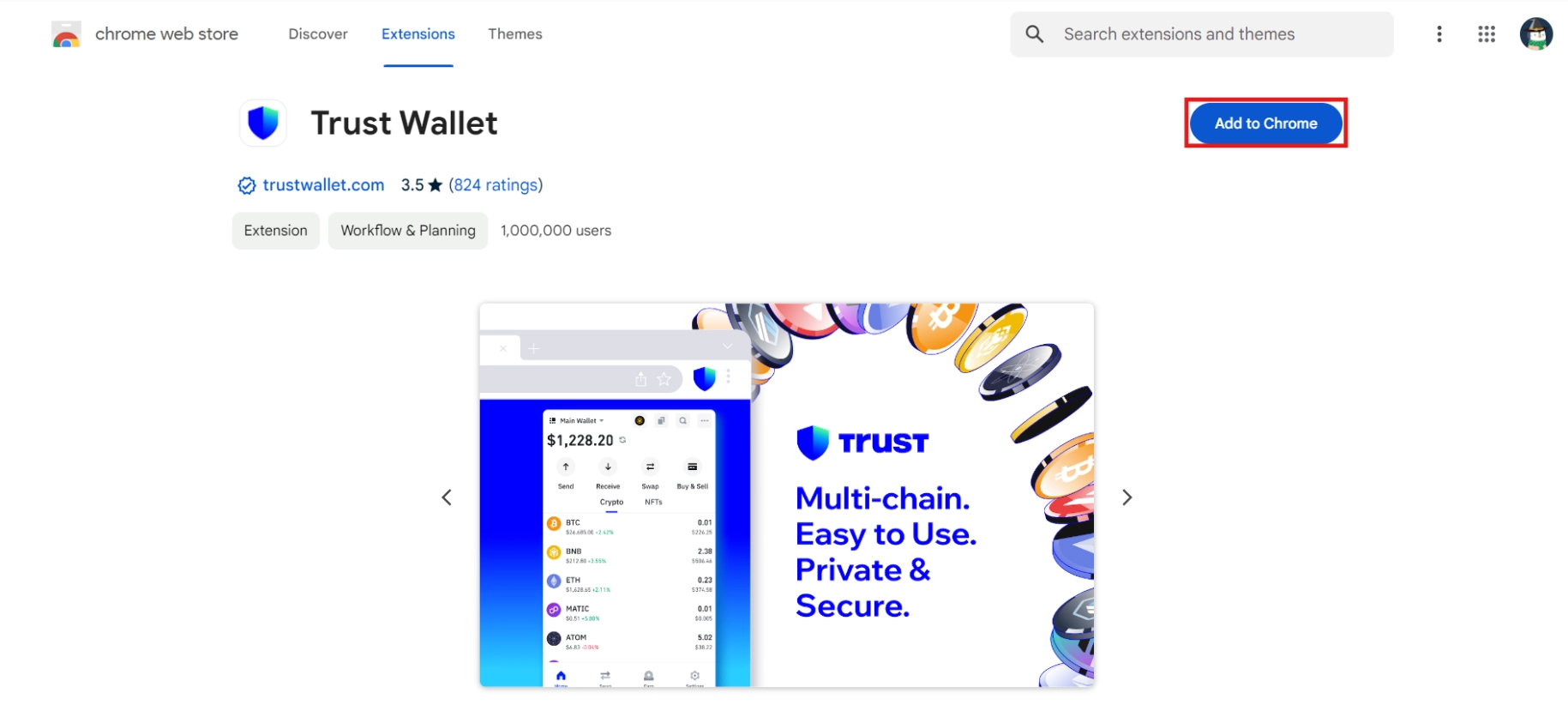
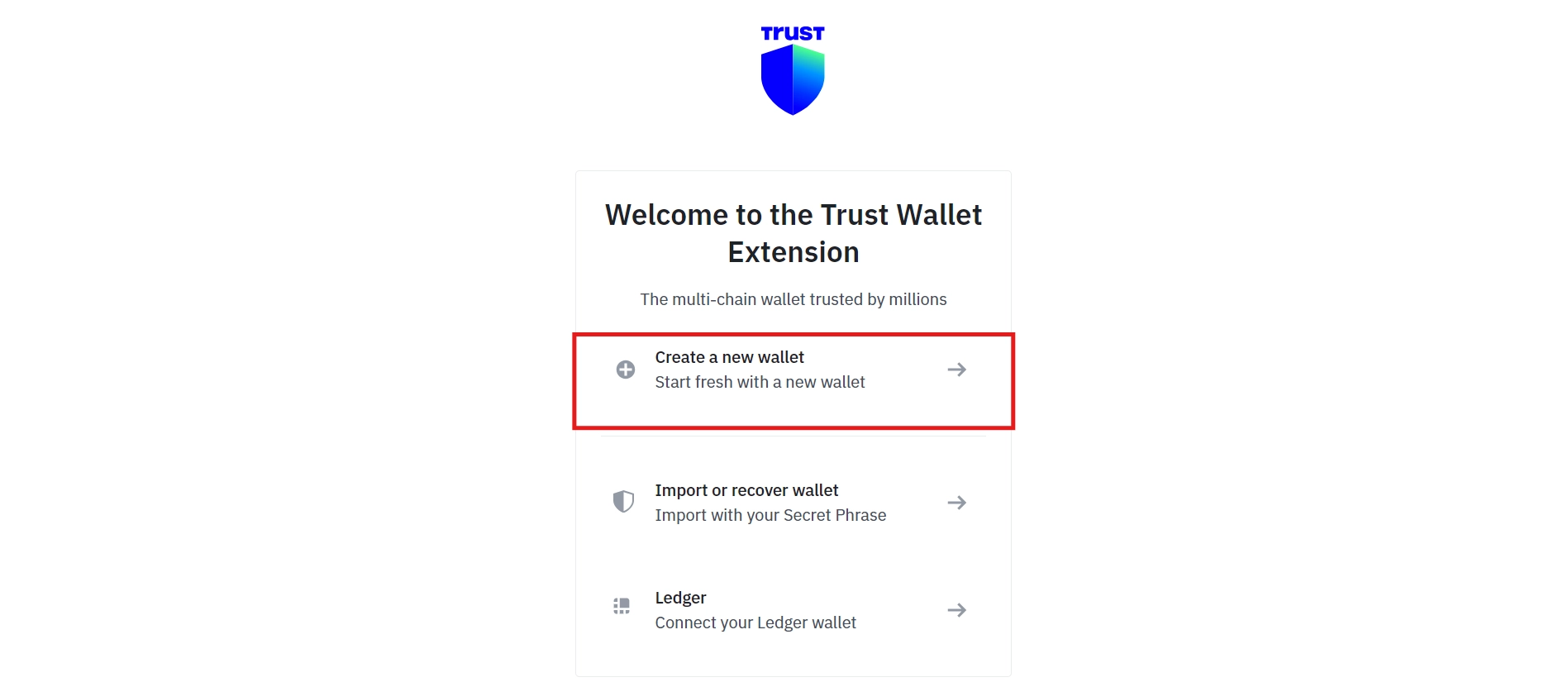
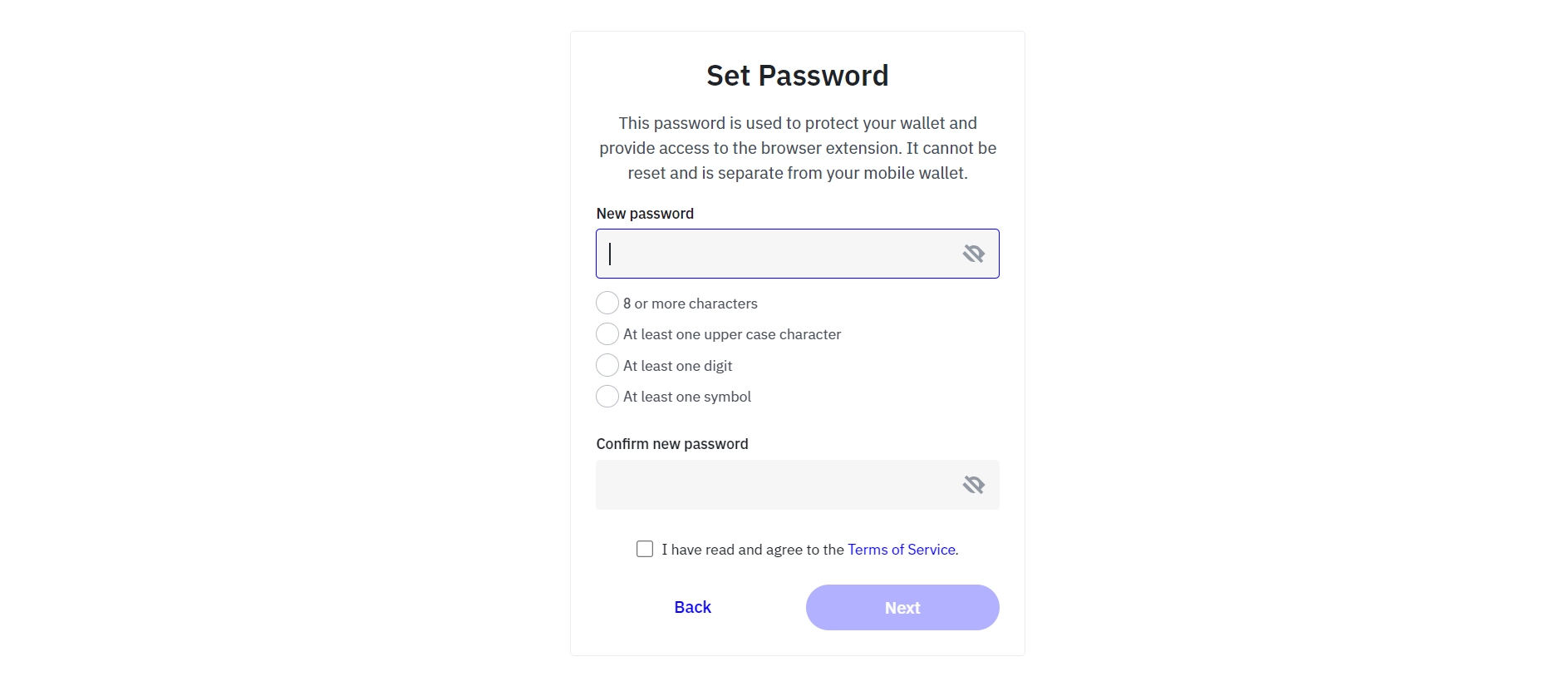
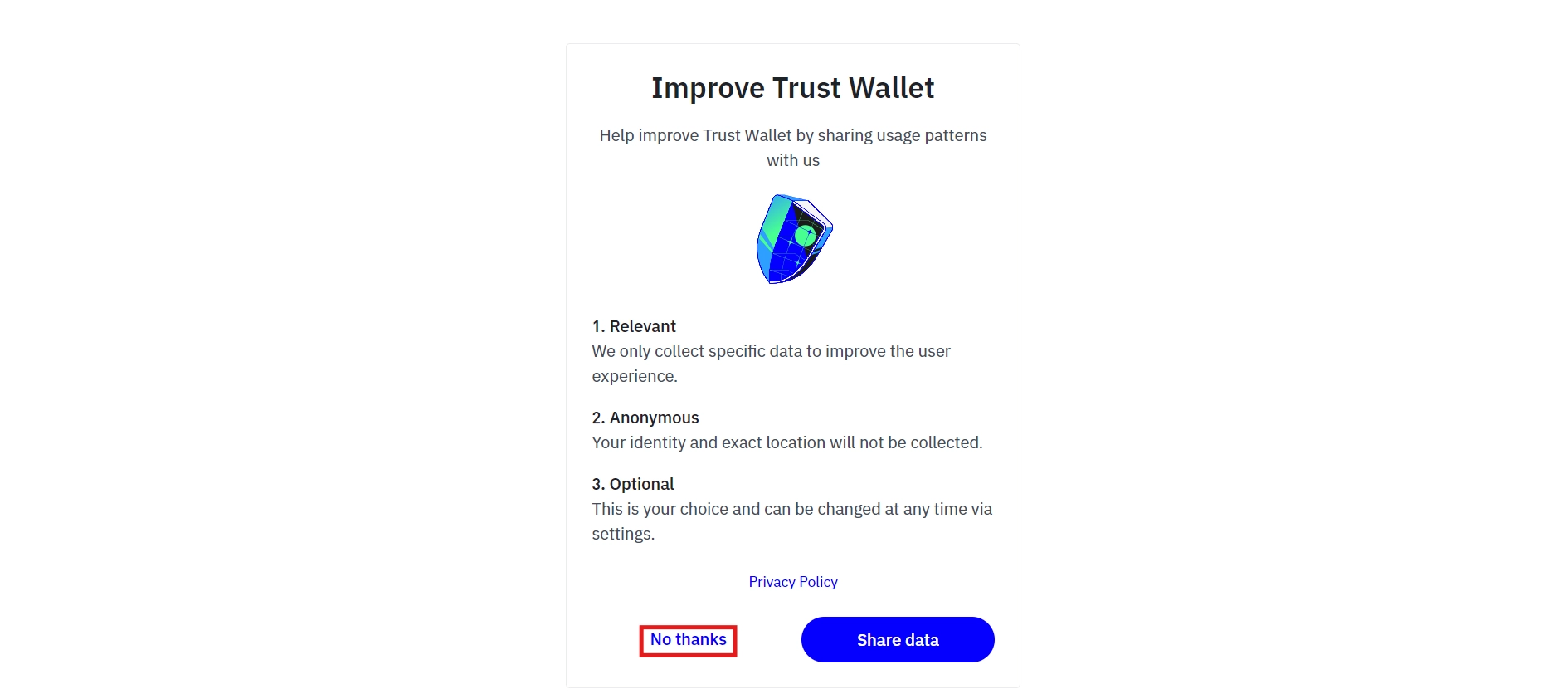
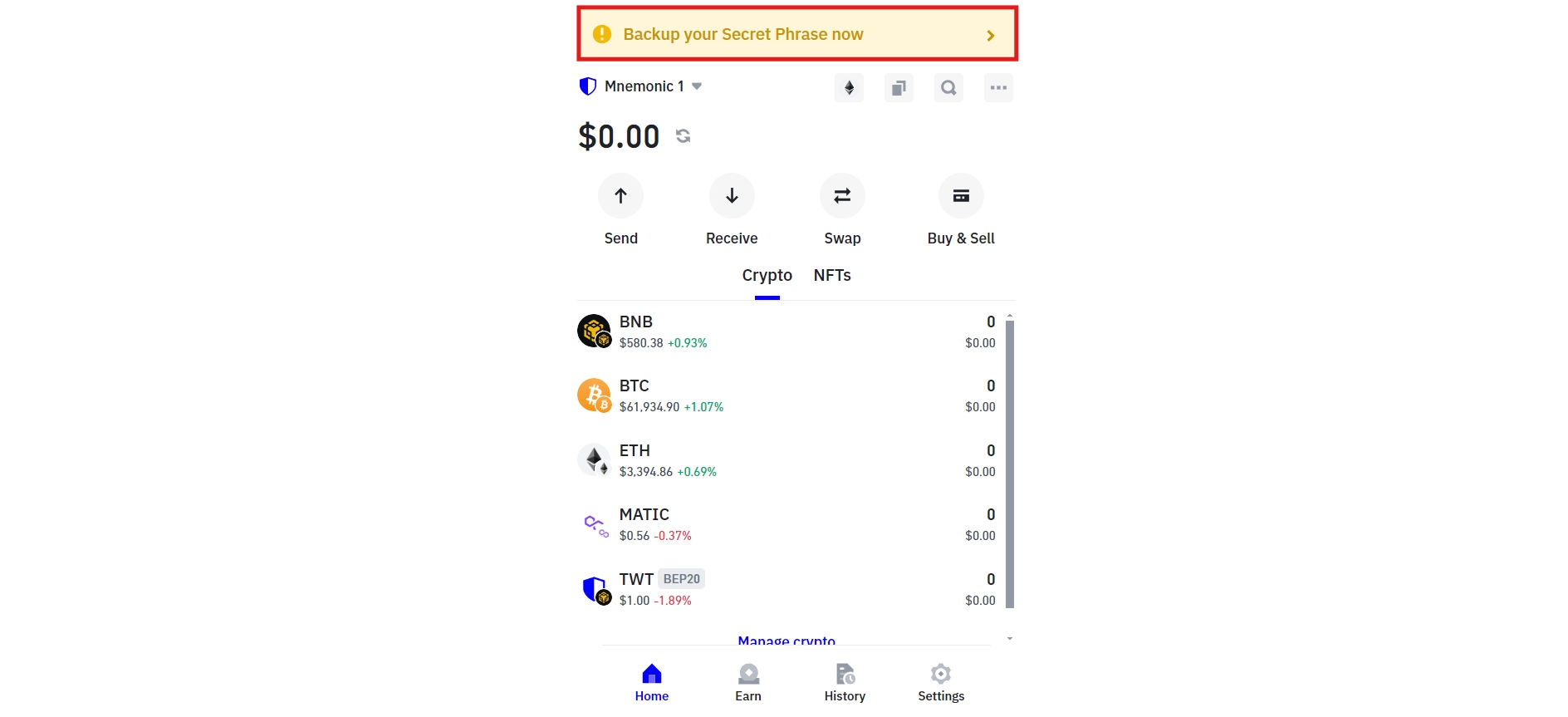
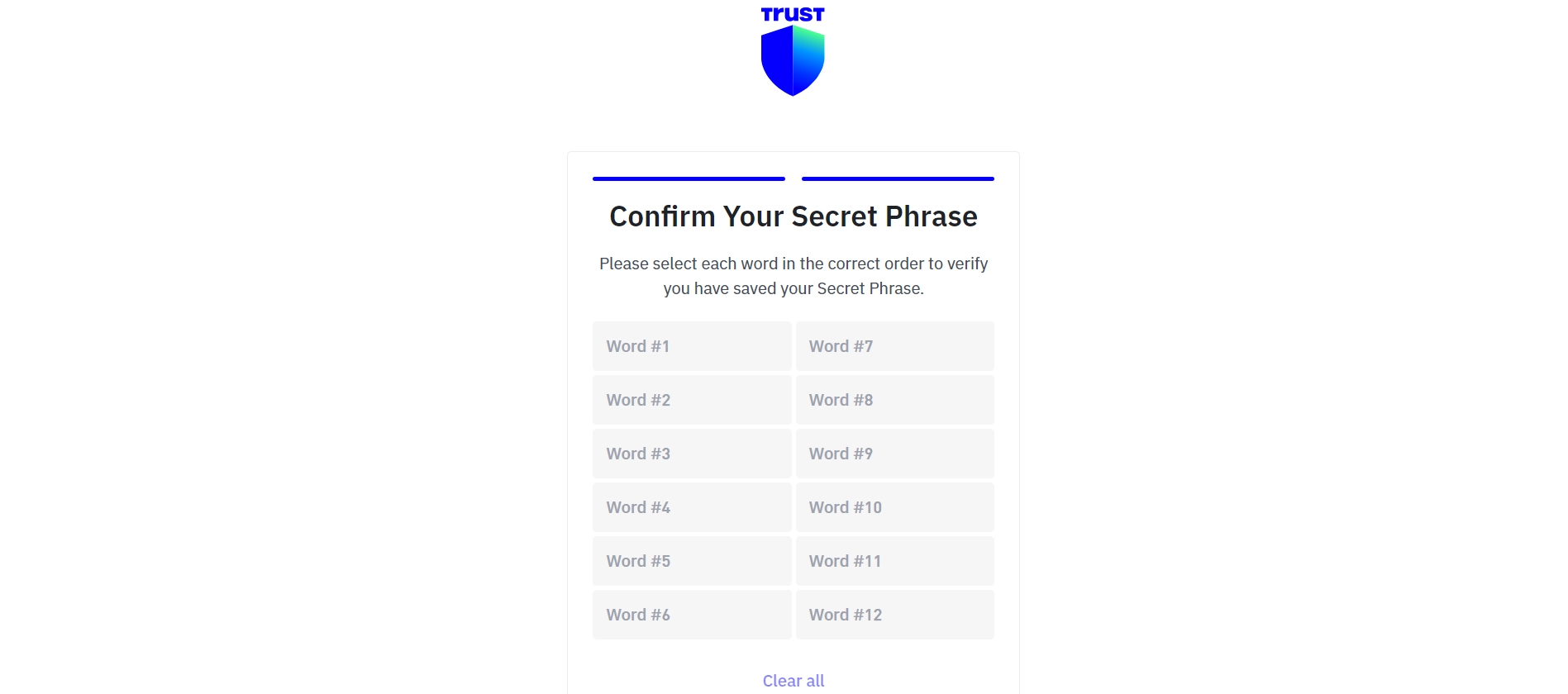
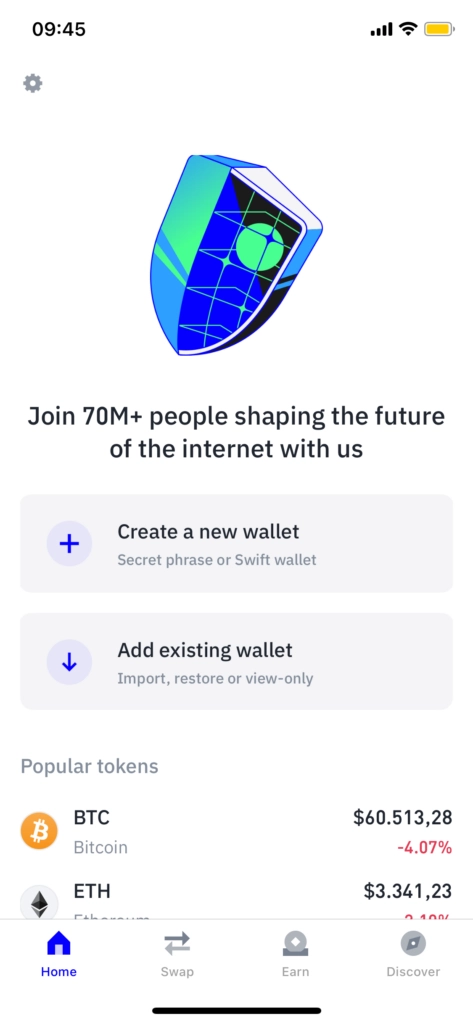
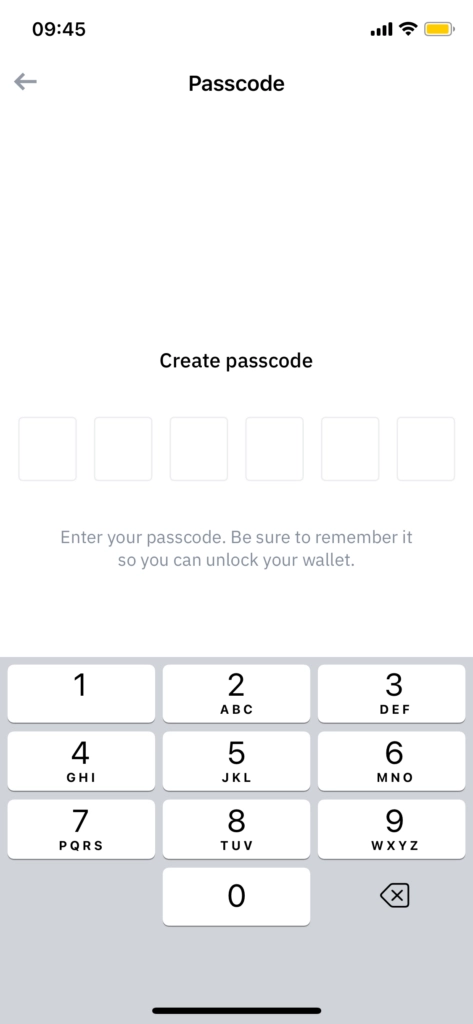
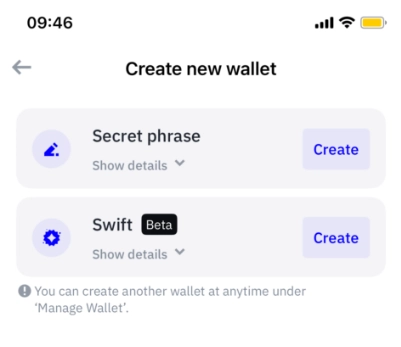
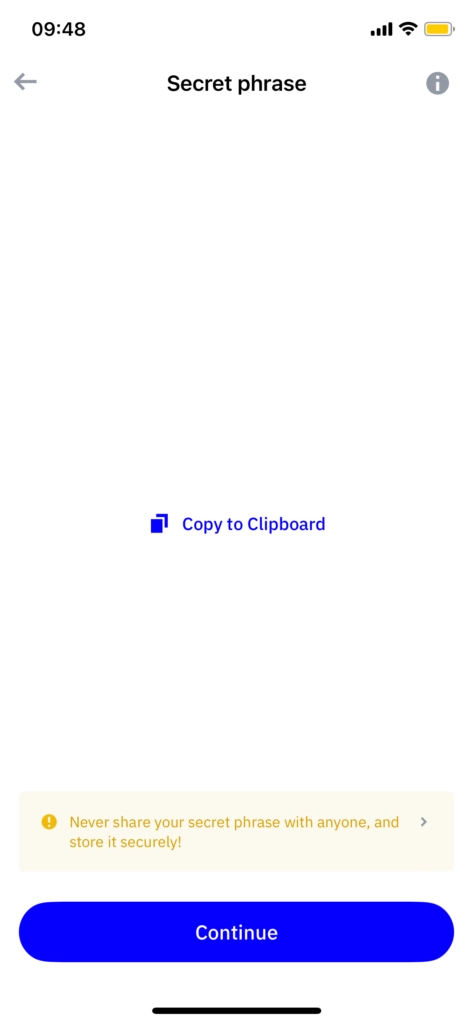
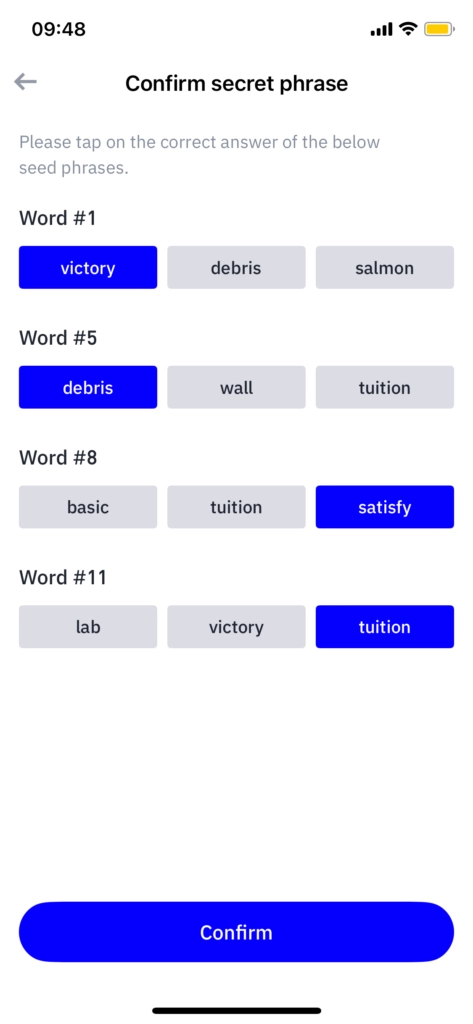

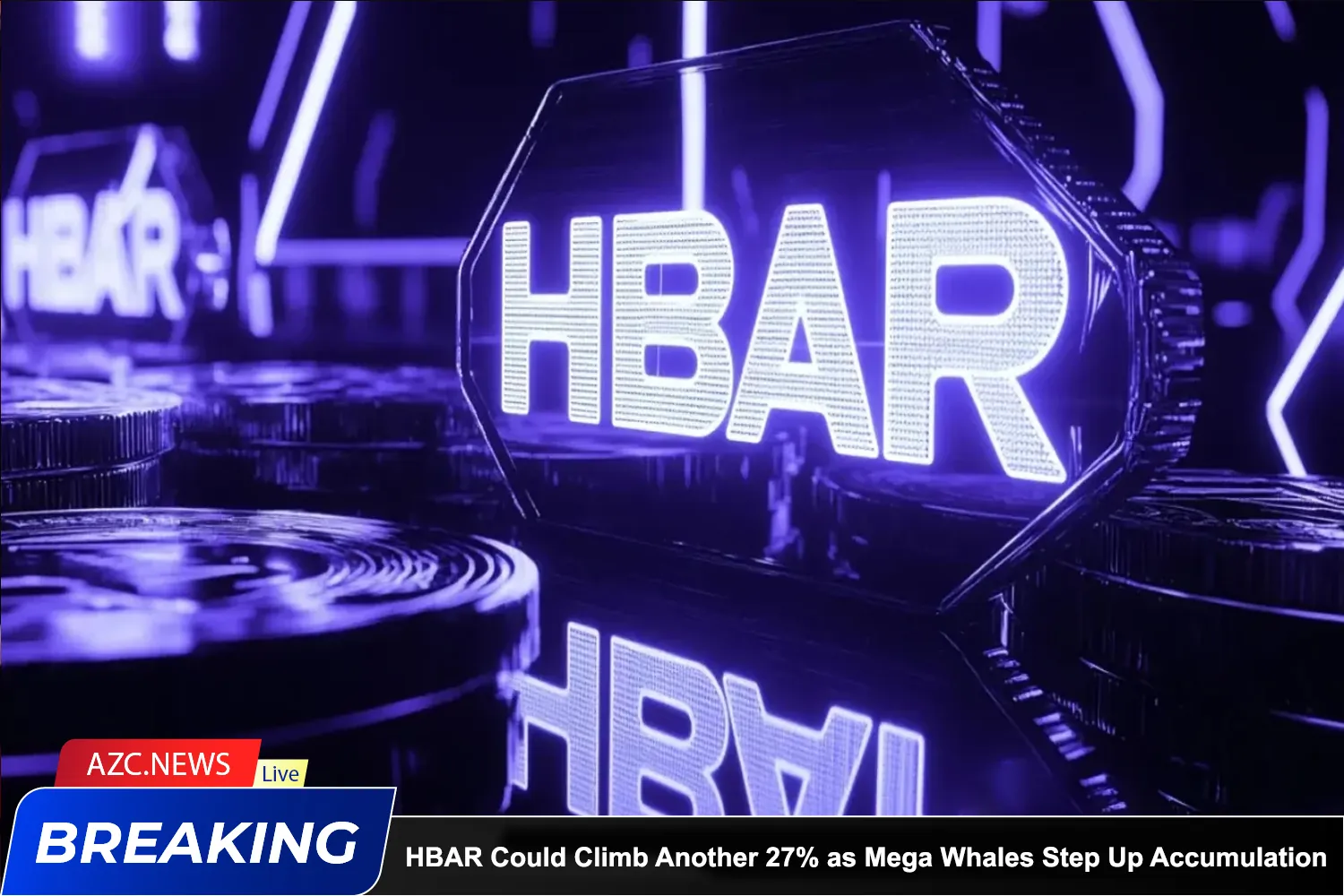



Nice piece.