Introduction to Chainbase Airdrop
Chainbase is revolutionizing blockchain technology with its advanced omnichain data layer, specifically designed for the AI era. By leveraging a sophisticated 4-Layer Architecture, Chainbase integrates data from multiple blockchain networks into a unified, transparent system, delivering superior performance, robust security, and efficient data management.
Chainbase successfully raised $15 million in a Series A funding round from major investment firms such as Mask Network, Tencent, and Folius Ventures.

Recently, Chainbase launched the Chainbase Genesis program, allowing users to earn Zircons. The project has confirmed that there will be an Airdrop for users participating in earning Zircoin, although the conversion rate from Zircoin to tokens has yet to be disclosed.
Related: How to Participate in the HashKey Airdrop
How to Participate in Chainbase Airdrop
Step 1: Visit the Chainbase website, connect your MetaMask wallet, and add the Chainbase Testnet network.
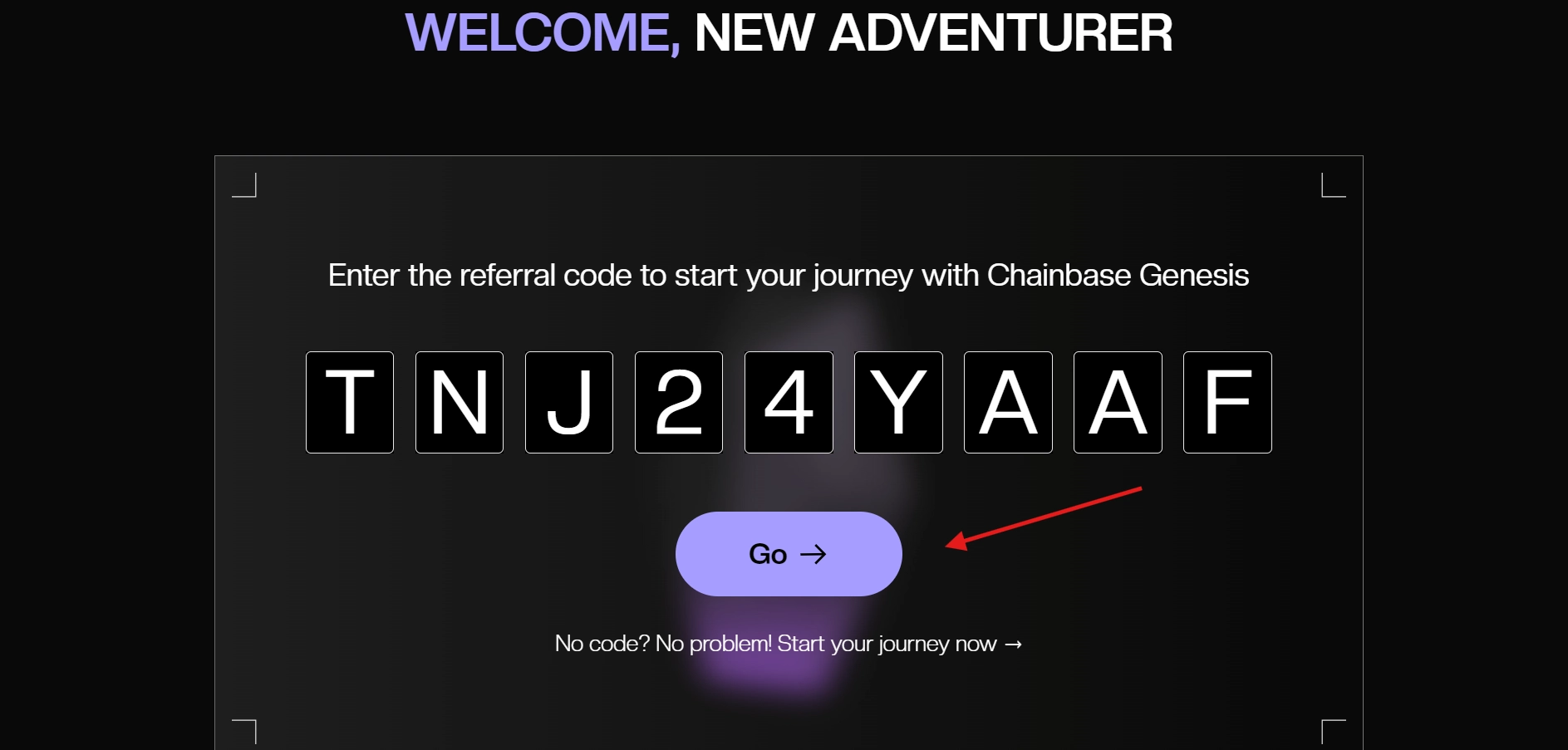
Step 2: Continue with the steps Go -> Next -> Scan Wallet. Depending on your wallet data, you will receive initial Genesis points.
Step 3: Access your profile and go to the Settings section. Link your social media accounts, set a name, and change your profile picture.
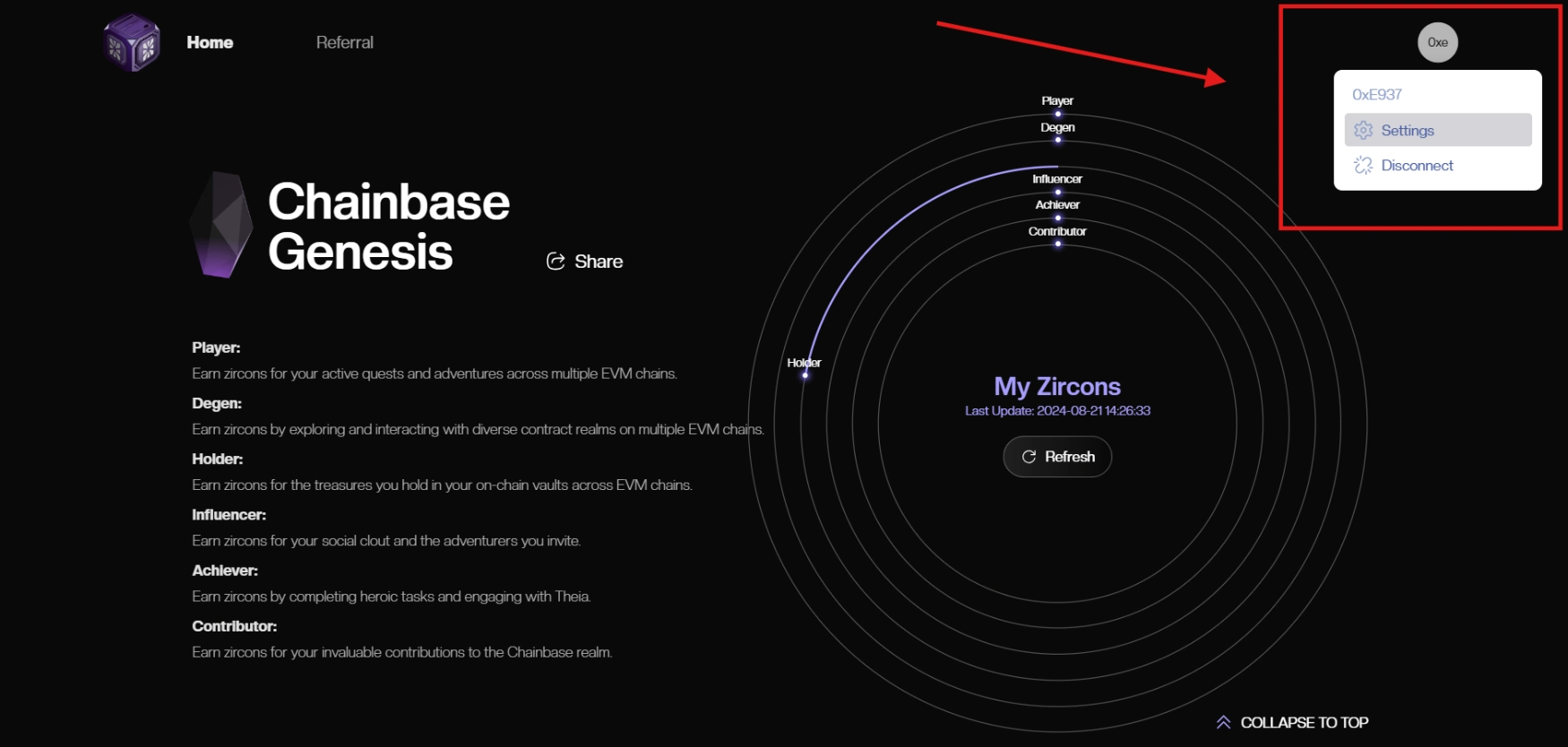
Step 4: Transfer $ETH from the Sepolia network to the ChainBase Network Testnet to prepare for gas fees:
- Perform the transfer
- If you don’t have ETH on the Sepolia network, you can get it here: Sepolia Faucet
Step 5: Complete daily tasks:
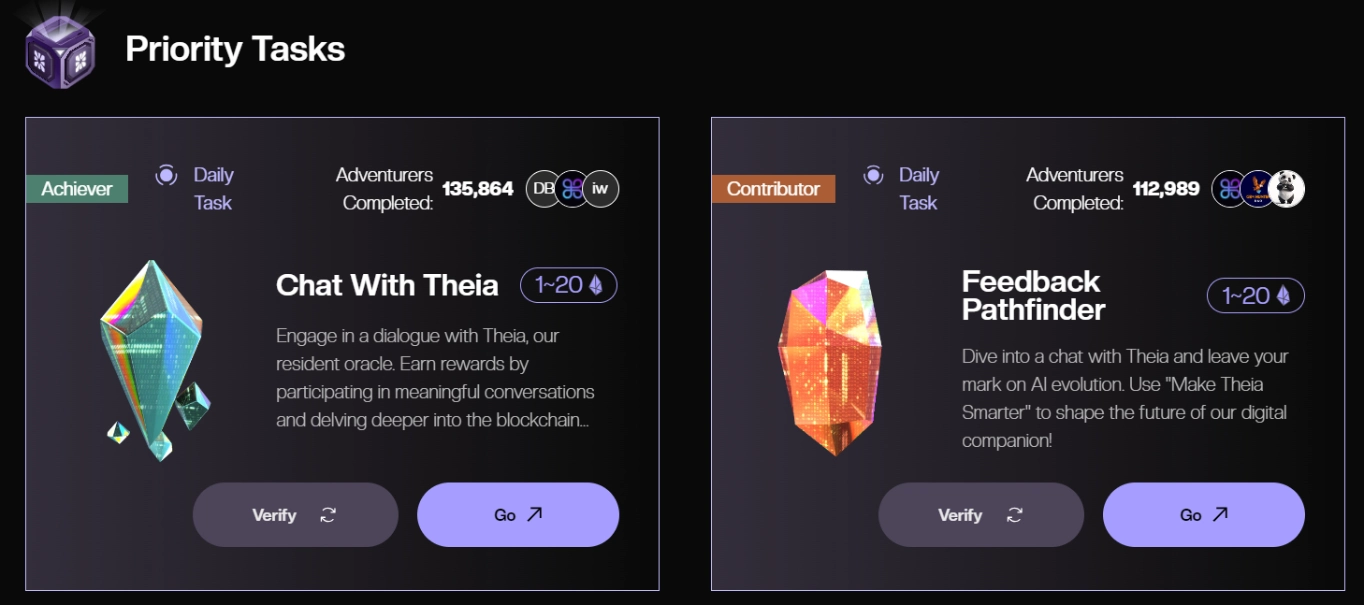
- Participate in tasks like “Feedback Pathfinder” and “Chat with Theia.” These are daily tasks, including chatting, AI evaluation, and minting NFTs.
- To complete this task: Click Go -> Mint NFT -> Ask the AI Bot any question and take a screenshot.
- Join Chainbase’s Discord: Chainbase Discord, go to the #theia-feedback channel, and paste your screenshot. Return to the Chainbase website and click Verify to confirm the task.
Step 6: Complete other tasks (these tasks are quite simple).
Act quickly to participate in the Chainbase Airdrop and secure your share from this exciting project in the future!



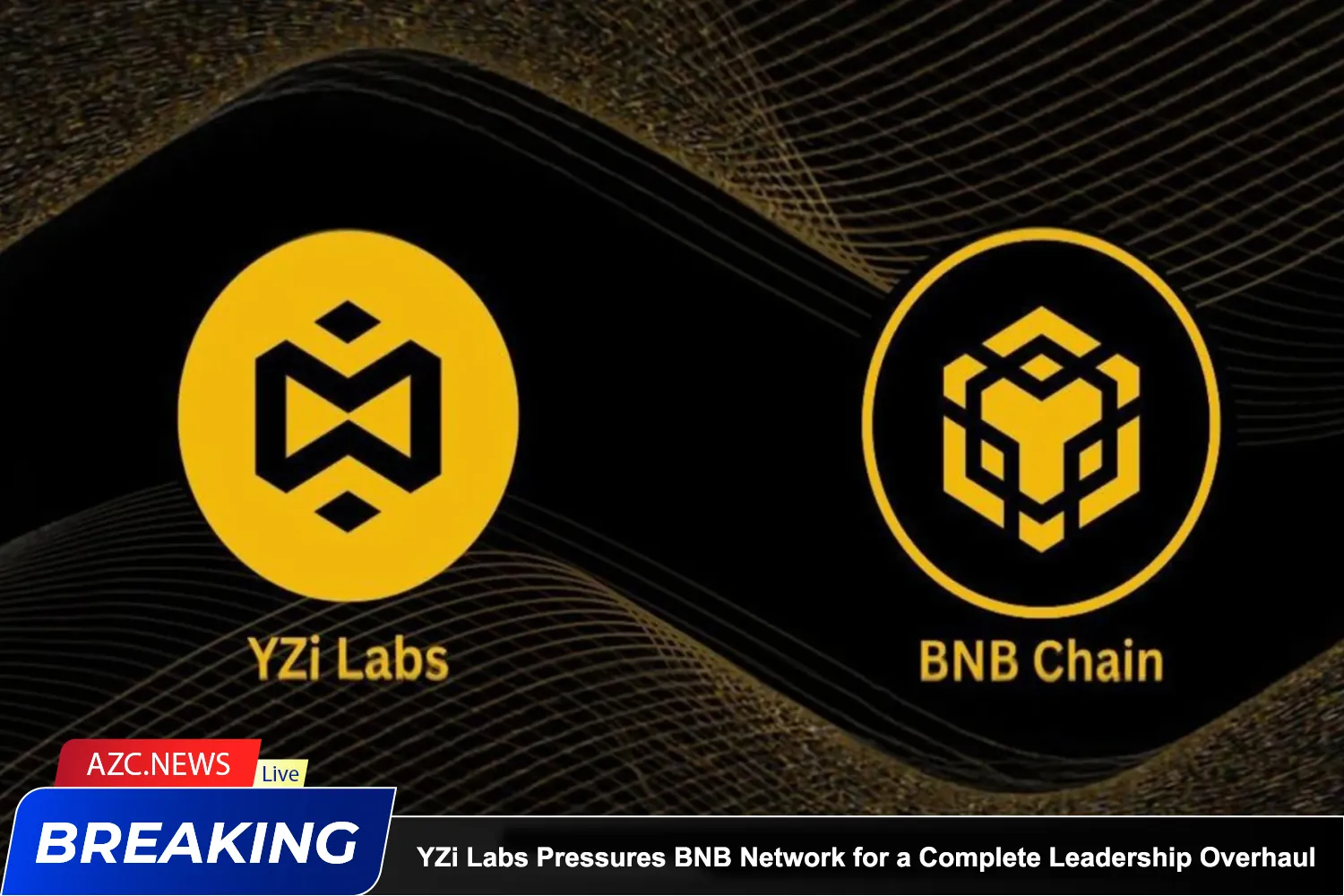

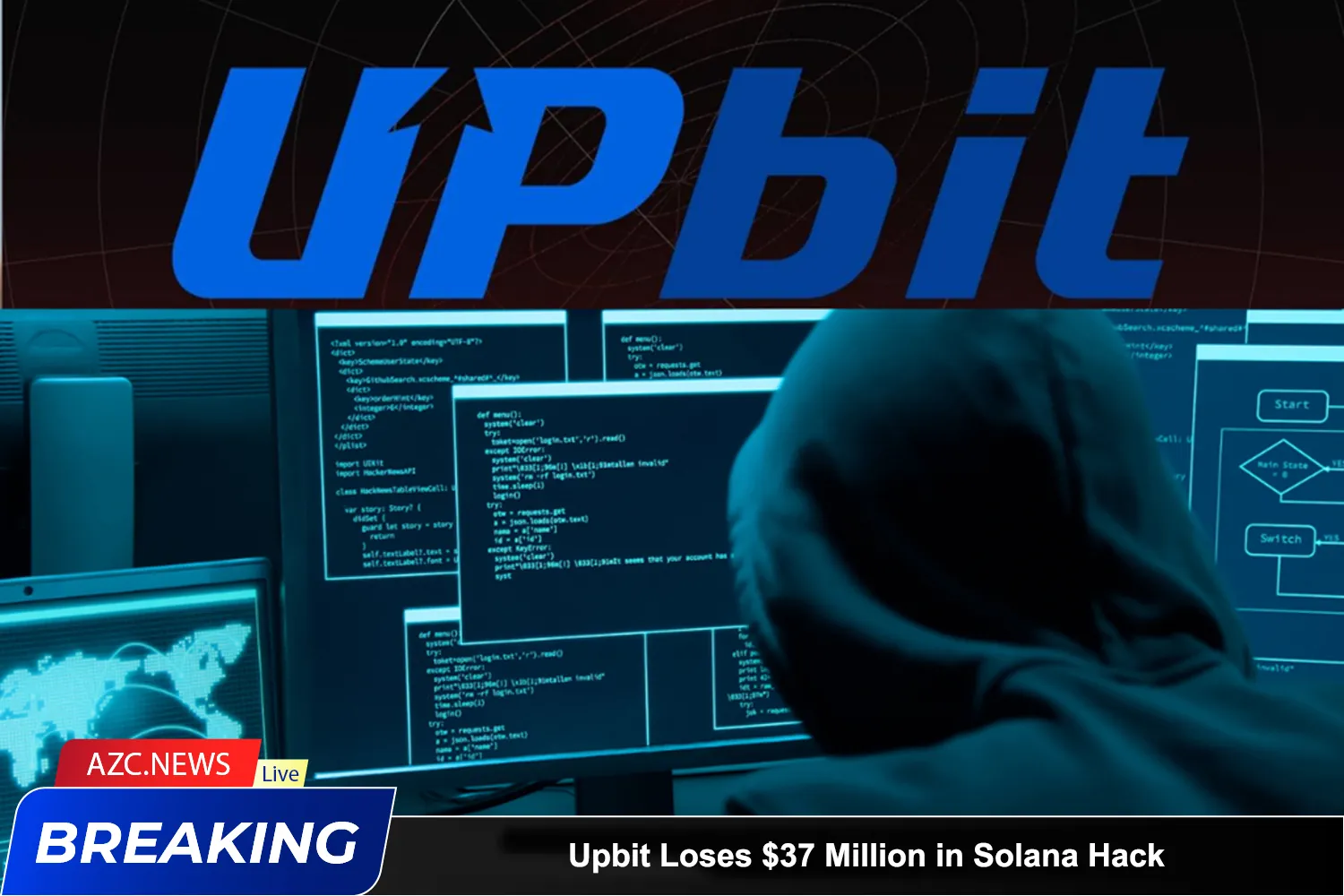


How much worth of ETH?