PancakeSwap stands as one of the largest cryptocurrency exchanges today. It’s also a platform where cryptocurrencies that haven’t been listed on major exchanges like Binance, Huobi, etc., can still find a place. So, what is PancakeSwap? Have you grasped its operation and how to register and utilize an account on PancakeSwap? Let’s delve into these questions in this article!
What is PancakeSwap?
PancakeSwap (CAKE) is one of the top decentralized exchanges (DEX) on the BNB Chain, allowing users to directly exchange coins without the need for any intermediaries.
Launched in 2020, PancakeSwap not only provides a large liquidity pool but also offers a variety of features that are highly popular within the blockchain community. This platform enables users to trade BEP20 tokens and Binance Coin (BNB) without relying on intermediaries or worrying about losing control over their private keys.

Similar to Uniswap on Ethereum, PancakeSwap operates on the Binance Smart Chain and focuses on developing BEP20 tokens, which are tokens developed by Binance.
By trading on PancakeSwap, you can directly use your wallet without the need for a centralized exchange. On this platform, you can swap BEP-20 tokens, stake CAKE in Syrup Pools, provide liquidity for automated market makers (AMM), participate in Initial Farm Offering (IFO), conduct permanent trading, and even buy or sell NFTs through the NFT marketplace.
Related: What is an NFT and how does it work?
How Does PancakeSwap Work?
AMM stands for “Automated Market Maker,” which is a mechanism where smart contracts act as intermediaries. Sellers deposit their assets into a liquidity pool, and buyers swap their assets with those in the pool through smart contracts.
DEX stands for “Decentralized Exchange,” allowing direct peer-to-peer transactions on the blockchain network without the need for intermediaries.
Therefore, similar to other AMM DEX platforms, PancakeSwap’s operation mechanism is as follows: Liquidity providers contribute their assets to the pool, and traders swap assets within the pool according to preset formulas in smart contracts, rather than using order book mechanisms like traditional exchanges.
Advantages and Disadvantages
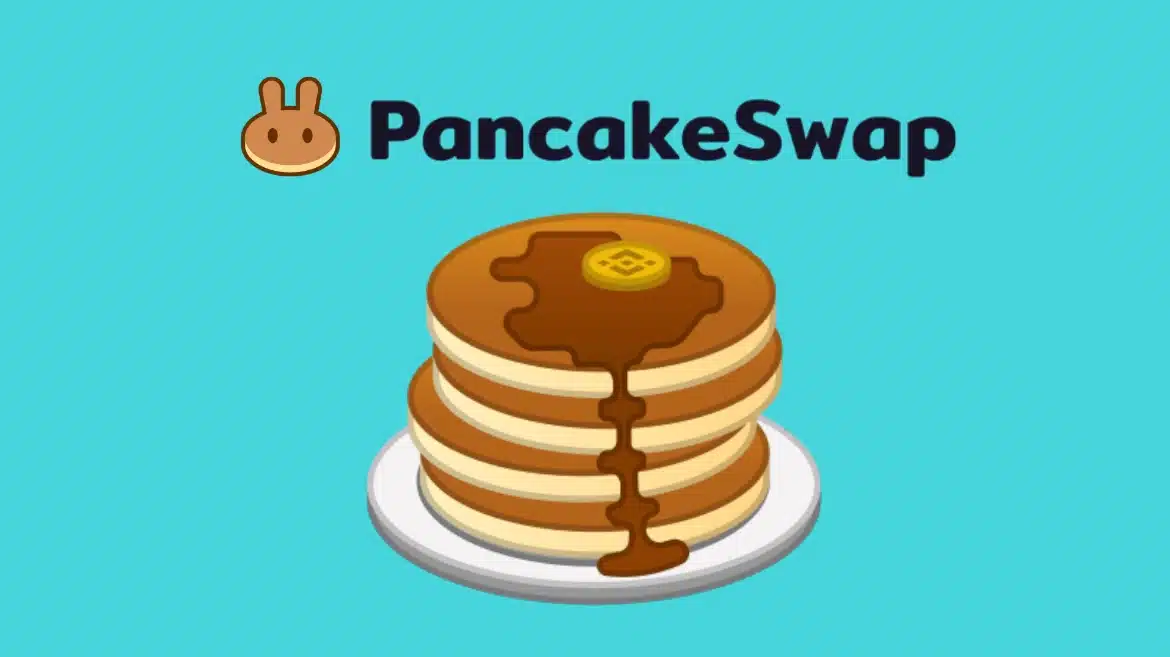
Advantages
- Built on BNB Chain: PancakeSwap is built on the BNB Chain, a blockchain by Binance, providing flexibility and high performance.
- Unique Features: The platform offers unique features like Initial Farm Offering (IFO) and lotteries, creating a diverse and engaging trading experience for users.
- Multichain Strategy: The multichain strategy allows trading of tokens across different blockchains, increasing access opportunities and diversifying users’ investment portfolios.
- Privacy Protection: PancakeSwap does not require users to create accounts, ensuring privacy and making the trading process more convenient.
Disadvantages
- Limited Token Trading: The platform only supports trading of tokens available in liquidity pools, limiting users’ choices in trading.
- Cannot Directly Trade BTC: PancakeSwap does not support direct Bitcoin trading, which may be a limitation for those who want to trade directly with Bitcoin.
- Risk of Scam Tokens: Due to insufficient vetting when creating pools, users may encounter scam tokens when trading on PancakeSwap.
- Slow Deployment: Deployment of multichain features may be slower compared to centralized exchanges, causing delays in scaling and updating new features.
Using PancakeSwap
How to Register for a Pancake Swap
To register for a PancakeSwap account, follow these steps:
- Visit the PancakeSwap website at pancakeswap.finance.
- Select the “Connect Wallet” option. After successful connection, you can perform transactions and use the platform’s products. You can link with wallets like Binance Chain, Metamask, WaterConnect, Trust Wallet, and others.
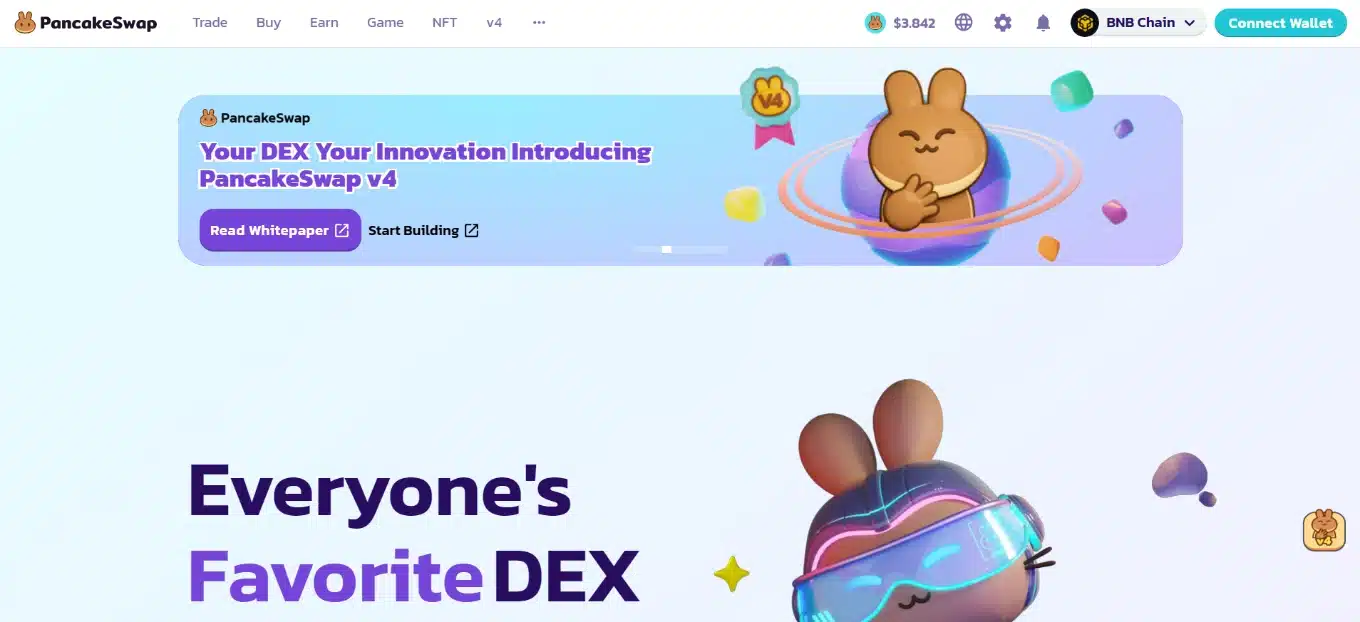
Here are some basic ways to use PancakeSwap:
Swap:
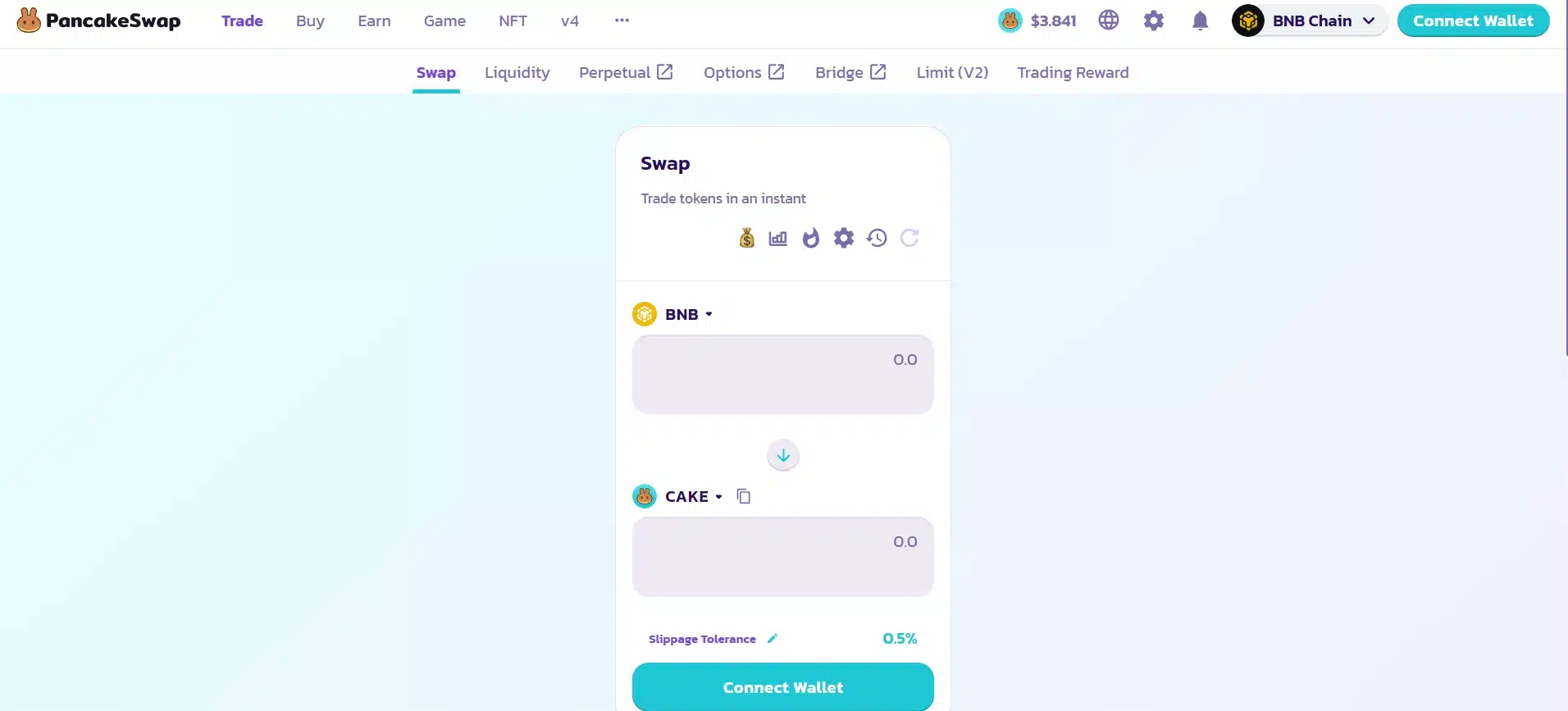
- Access the PancakeSwap website.
- Click on “Unlock Wallet” or “Connect” in the top right corner of the screen to unlock your Binance Smart Chain wallet.
- Select the type of token you want to trade and enter the quantity.
- Review the details and click “Swap.” Then click “Confirm Swap” to complete the transaction.
Liquidity:
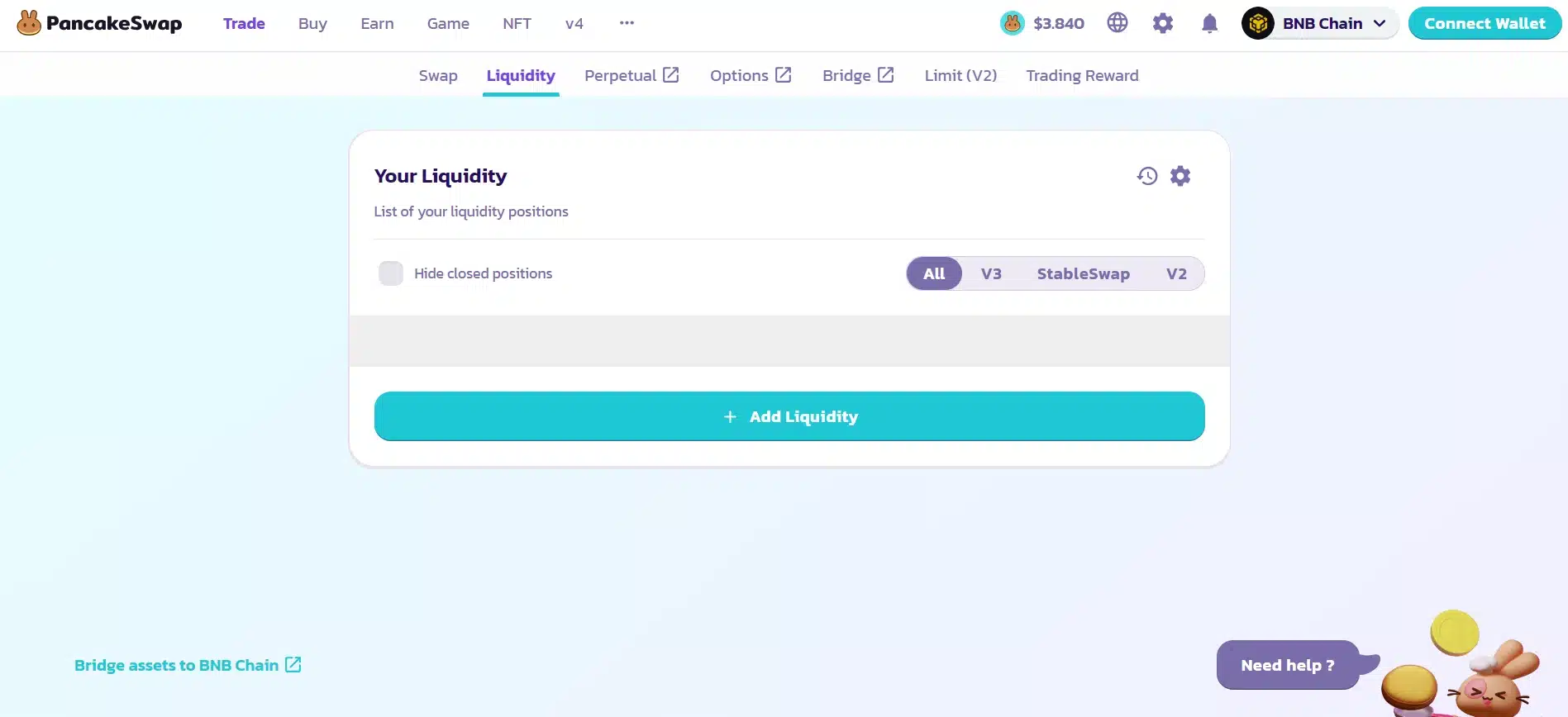
- Log in to your account and select “Liquidity.”
- Choose “Add liquidity” in the middle of the screen.
- Select the token type to add to the liquidity pool. Then, enter the token quantity and click “Confirm Supply.”
- Click “Confirm” to complete the process.
Farming:
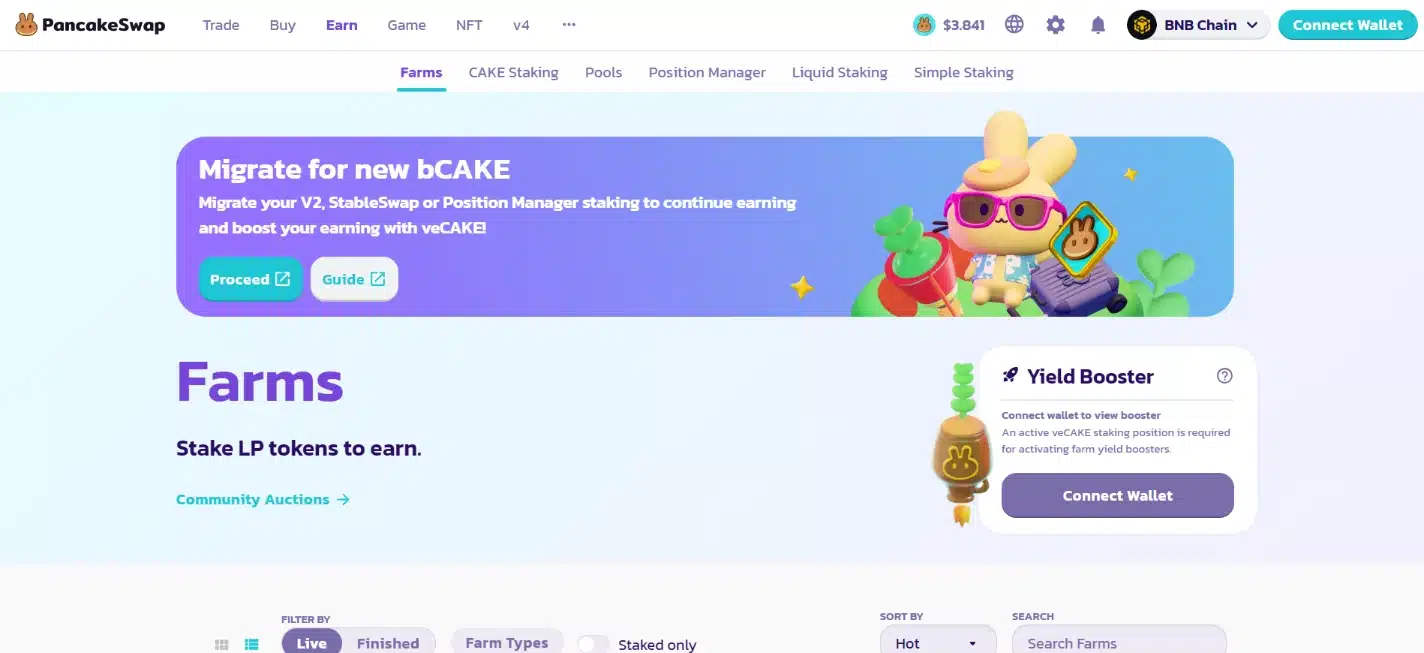
- Log in and access the farming section on PancakeSwap.
- Click “Connect” in the top right corner to unlock your Binance Smart Chain wallet.
- Choose the Farm you want to participate in, then click “Select.”
- Click “+” to stake liquidity tokens, enter the token quantity, and click “Confirm” to complete.
Conclusion
We hope that through the article “What is PancakeSwap? How to use PancakeSwap?“, you now have a better understanding of PancakeSwap, its features, and how to use them.
PancakeSwap is not just a decentralized exchange but also a large community with various features such as token swapping, staking CAKE in Syrup Pools, providing liquidity for automated market makers (AMM), participating in Initial Farm Offering (IFO), and trading NFTs through the NFT marketplace.
If you have any questions or would like to share your thoughts on PancakeSwap, feel free to leave a comment below. We look forward to hearing from you and sharing knowledge with you!

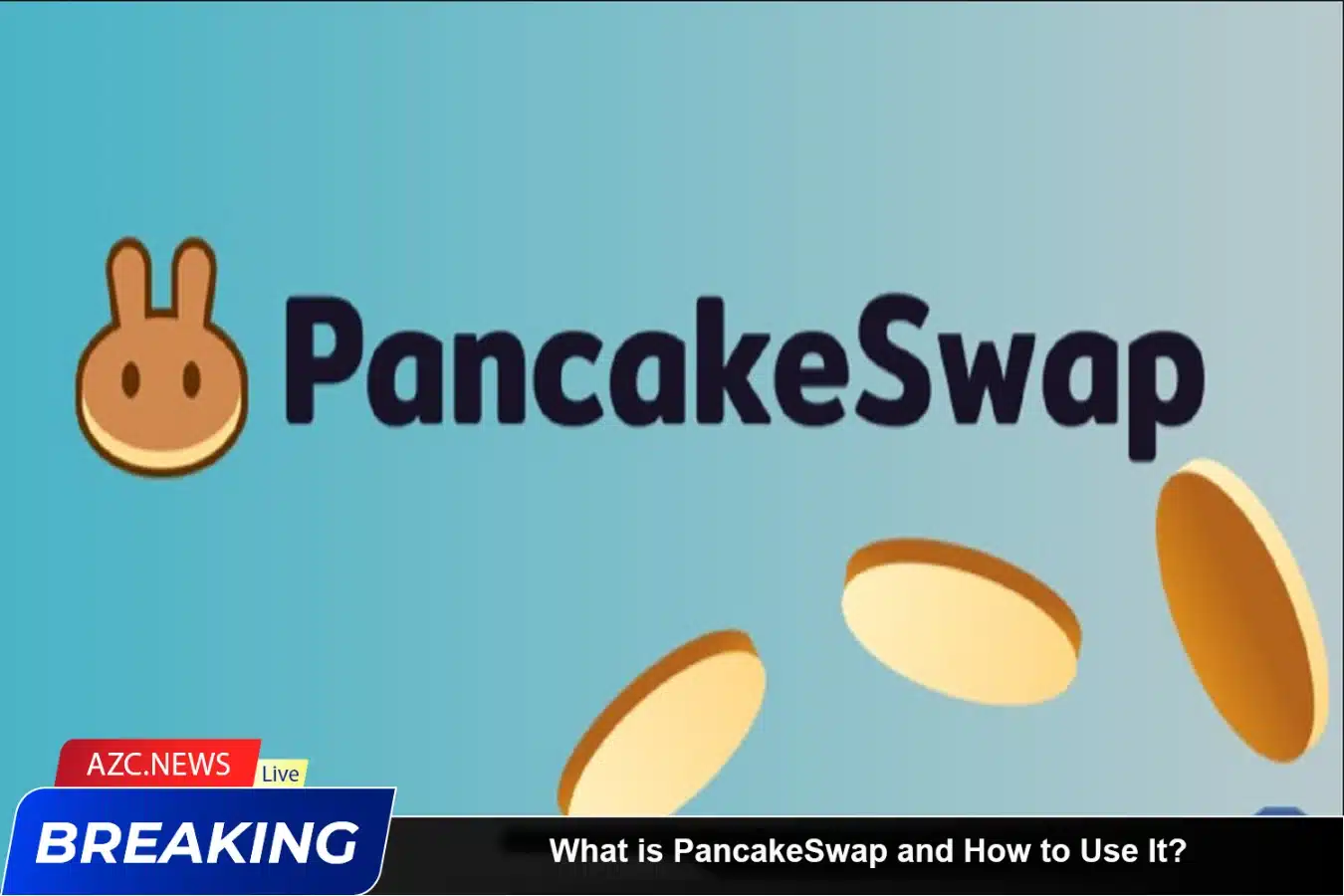
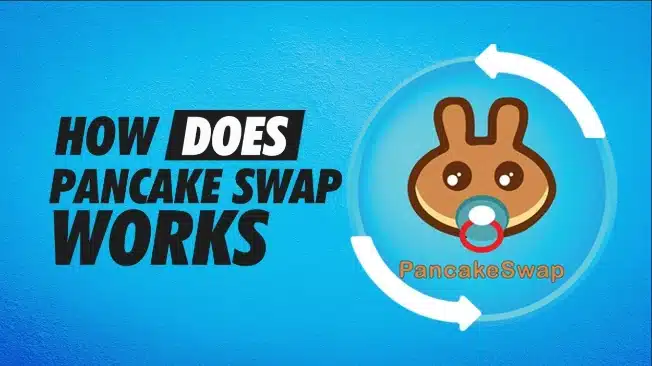

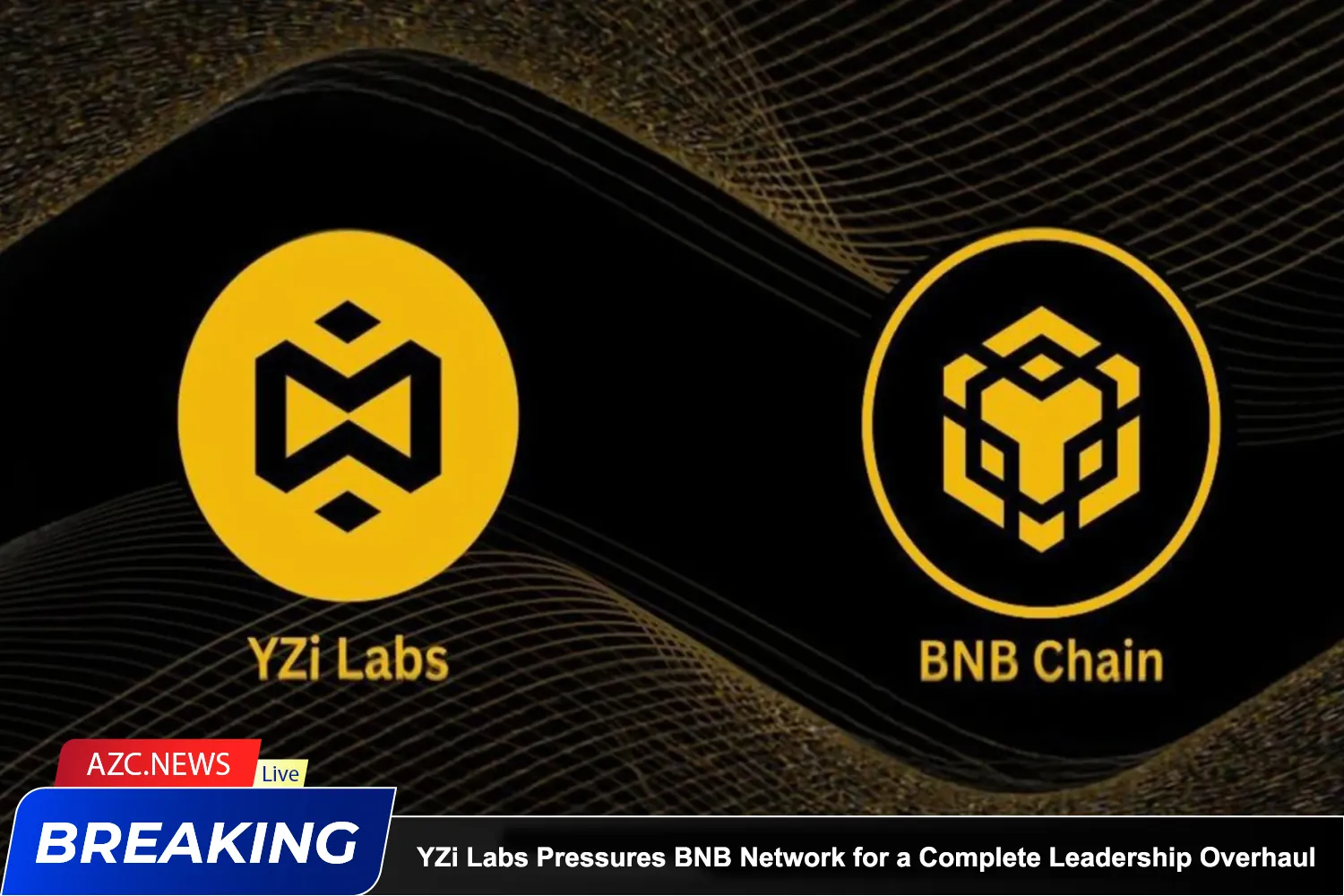

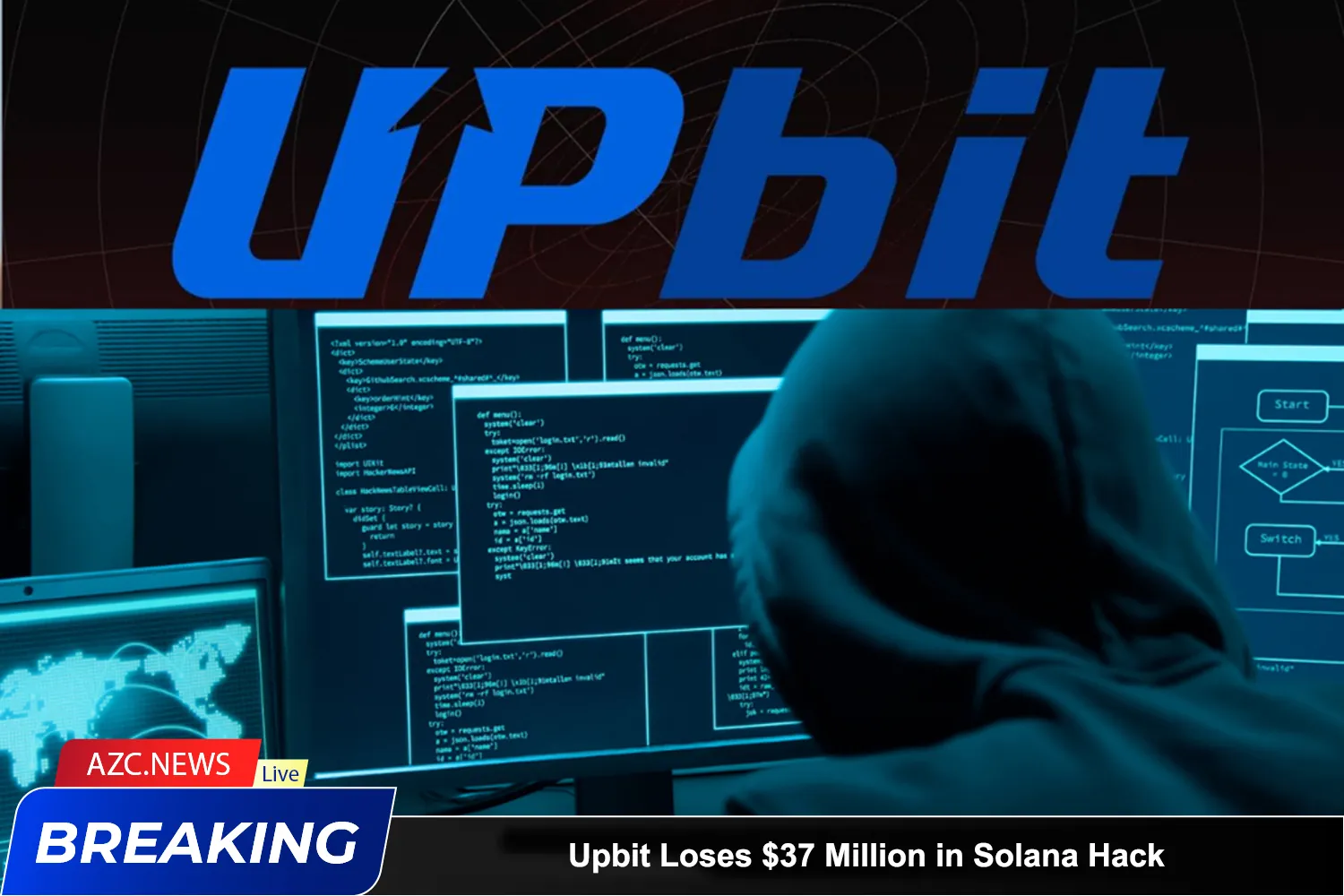


Good work
Good luck with project very nice 💯
A very nice project ⭐
I’m favorite excellent 💗🤓
Thanks for your informative post. But I want to know if one can connect his wallet (trust) to pancakeswap even if he is not trading on the platform?
You can do it bro