What is Metamask?
Metamask is a cryptocurrency storage platform, which can be simply understood as a type of electronic wallet. Initially, it was developed to be compatible with the Ethereum blockchain. However, later on, Metamask has been improved to support various other blockchains.
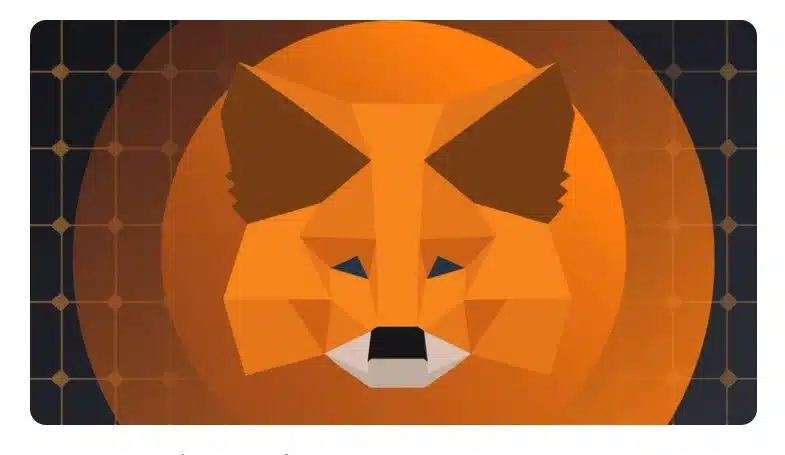
Metamask is integrated as a browser extension that can be used on popular web browsers such as Chrome, Firefox, Brave, and Edge. Additionally, Metamask also provides a wallet app for mobile devices.
Metamask enables users to access decentralized applications (DApps) without the need to download the entire blockchain onto their devices or computers. Thanks to these features, Metamask is gradually gaining trust and popularity among users.
Advantages and disadvantages of Metamask
Advantages:
- Metamask is an open-source software, providing users with complete peace of mind when using it.
- Supports account backup feature, allowing users to easily recover their accounts when needed.
- Compatible with various exchanges such as Wyre, Shapeshift, CoinSwitch, facilitating convenient exchange of ETH with other cryptocurrencies.
- Modern and user-friendly interface, enabling users to interact with the software intuitively.
- Fast and reliable customer support service, helping users effectively resolve issues.
Disadvantages:
- As a hot wallet (or online wallet), Metamask is susceptible to attacks by hackers or malicious networks.
- Although it cannot access users’ personal accounts, the web browser being used may affect the security of customers’ information.
Related: Earn Money with AZC
How to install Metamask
Installing Metamask on a web browser
Step 1: Add Extension
Visit the metamask.io website.
Select “Get chrome extension” ⇒ “Add to Chrome” ⇒ “Add extension” ⇒ “Done“.
After that, the wallet will display a startup screen like this, where you select “Get Started“.
Step 2: Create a Metamask Wallet
There are 2 options here:
- “Import wallet“: Restore wallet if you have previously created one.
- “Create a Wallet“: Create a new wallet.
I will choose “Create a Wallet” to create a wallet.
Next, you read the terms below and click “I Agree“.
Enter the password, then check the box and agree to this terms of use ⇒ Click “Create“.
Then, Metamask will show an instructional video on using the “Phrase” and how to secure the wallet. After watching, click “Next“.
Metamask will provide users with a 12-word passphrase called the “Secret Backup Phrase“.
Note:
- This “Secret Backup Phrase” is very important. In case of log-out and password forgetting, users can use it to restore the wallet, but if the “Secret Backup Phrase” is lost, it means users will lose the wallet and all the assets in it.
- Therefore, I advise users to save and secure it very carefully, you can write it down on paper for certainty! And absolutely do not give the “Secret Backup Phrase” to anyone!
After confirming to save these 12 words, click “Next“.
Next, you will select each word in order of the previous 12 words and click “Confirm“.
Thus, the process of creating a Metamask wallet is completed. Click “All Done“.
Here is the interface of Metamask wallet.
You can pin the wallet to the Google Taskbar for easy tracking of the steps below.
Step 3: Log in to Metamask Wallet
Every time you close the browser, Metamask will automatically log out. This means you need to log in to the Metamask wallet every time you need to use it.
To log in to the wallet, you just need to enter the correct password and click “Unlock“.
Installing and creating a Metamask wallet on a mobile phone
Step 1: Download the app
Currently, there are many fake apps, so users need to carefully check the information before downloading!
Users download the Metamask app through the following links:
- iOS: metamask.app.link/skAH3BaF99
- Android: metamask.app.link/bxwkE8oF99
After downloading the app, users open the app and on the welcome interface, users click “GET STARTED“.
Step 2: Restore or create a wallet
If users already have a Metamask account, select “Enter Seed Phrase” and enter the 12-word passphrase to restore the wallet.
If you do not have an account, select “Create A New Wallet“.
To agree to the terms, users click “I agree“.
Enter the wallet password twice and make sure both entries are the same.
Continue to follow the instructions, the app will provide users with a 12-word passphrase (Seed Phrase) for backup.
As mentioned above, immediately after receiving these 12 words Seed Phrase, users should save and secure it carefully. I recommend writing it down on paper and keeping it in a safe place!
By clicking on the icon as shown in the image, users will receive the 12 backup words.
And after entering these 12 words correctly, users have successfully created a Metamask account.
Conclusion
Through the article “What is Metamask? How to Install Metamask?”, we have shared knowledge, introduced what is Metamask wallet, as well as guided users on how to create a Metamask wallet. Hope you have a better understanding and basic foundation before deciding to use this type of wallet!


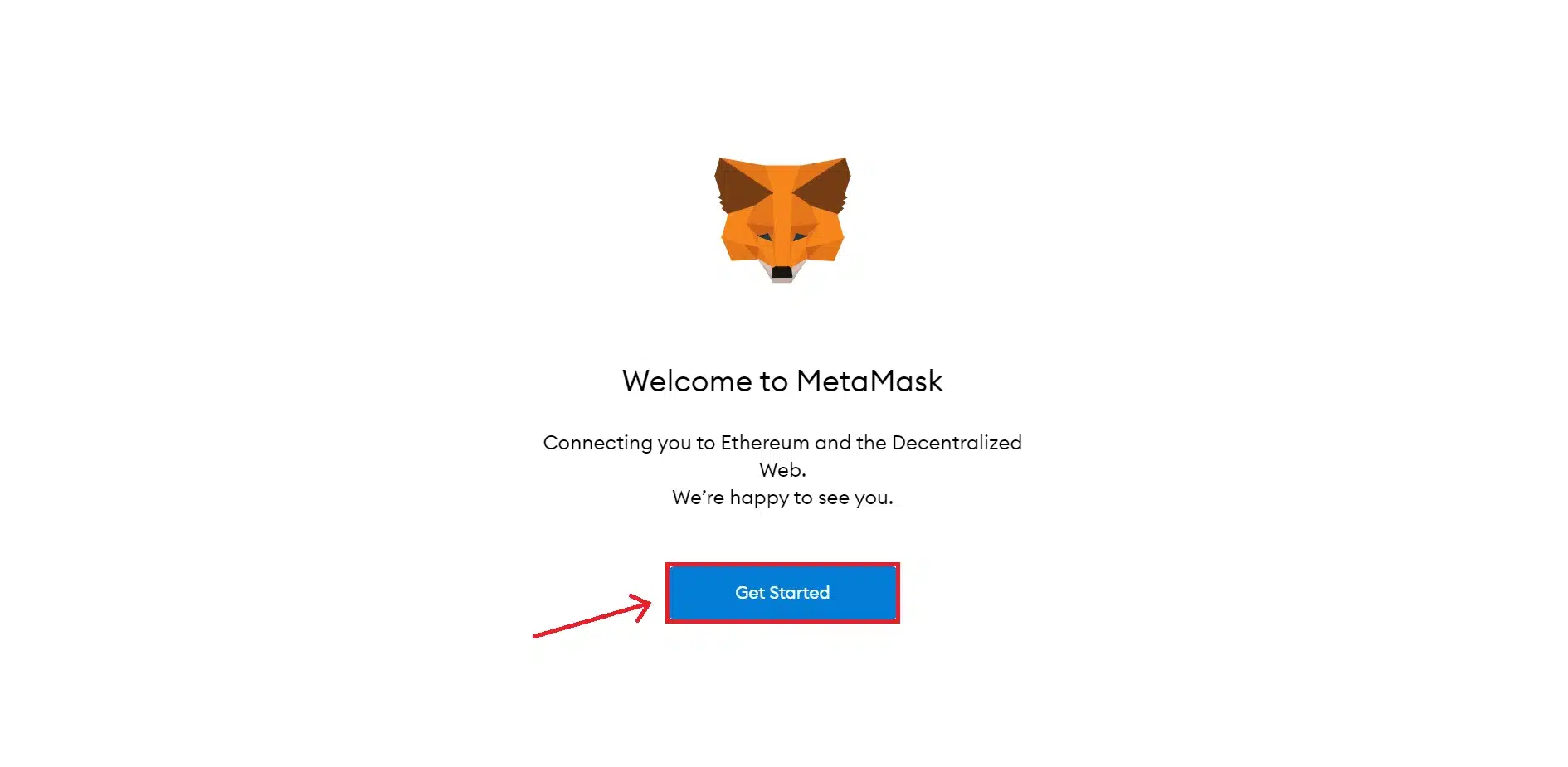
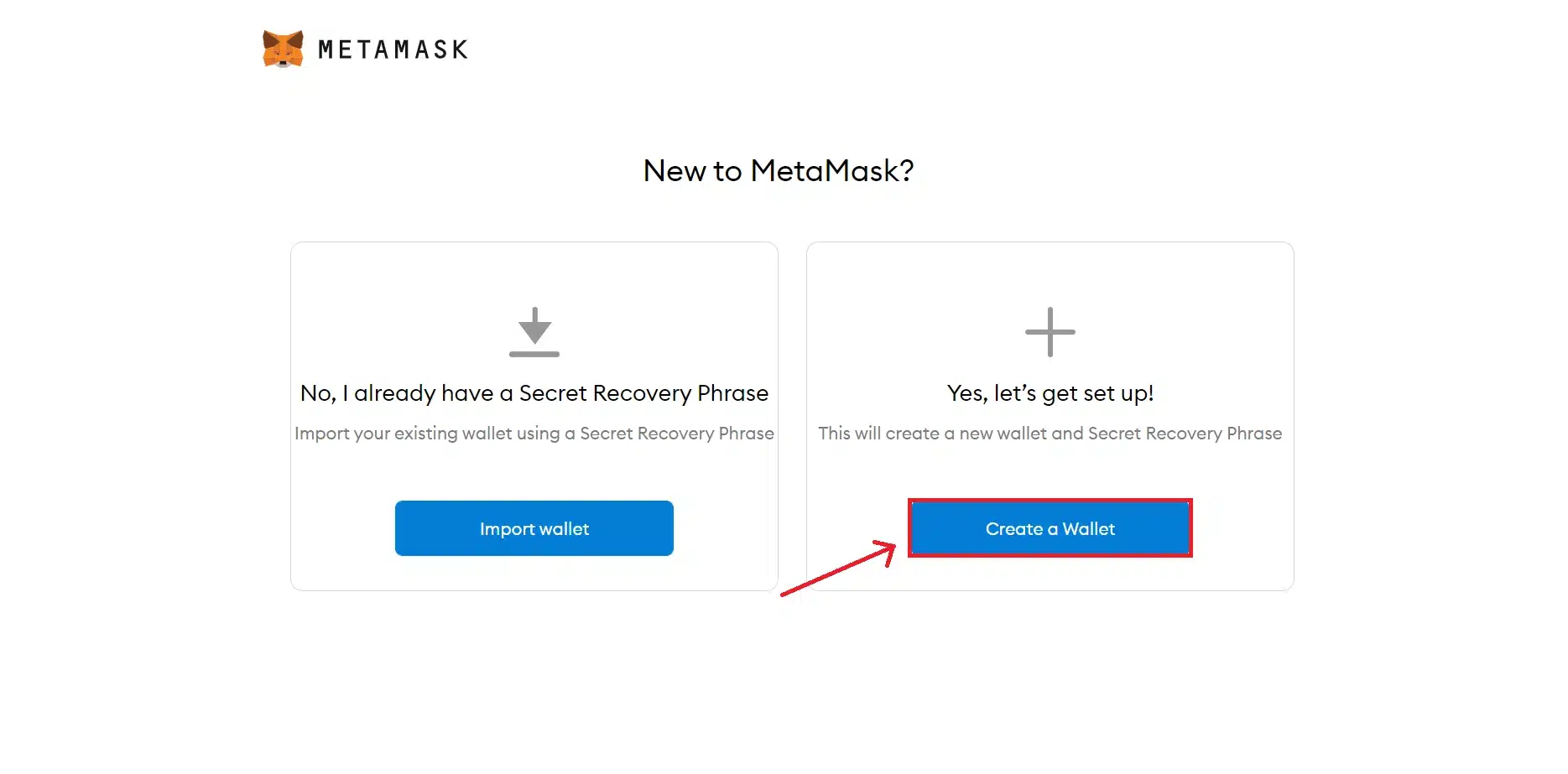
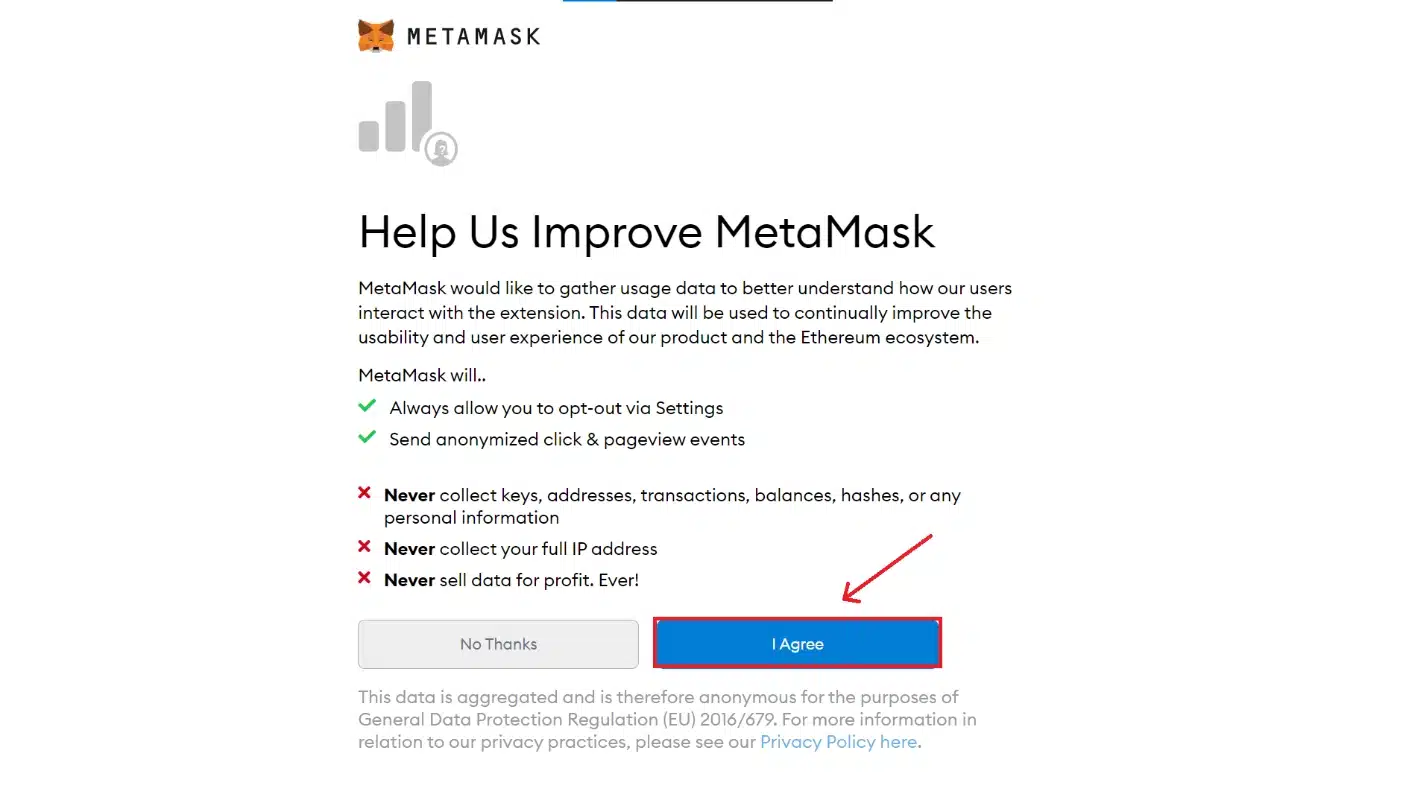
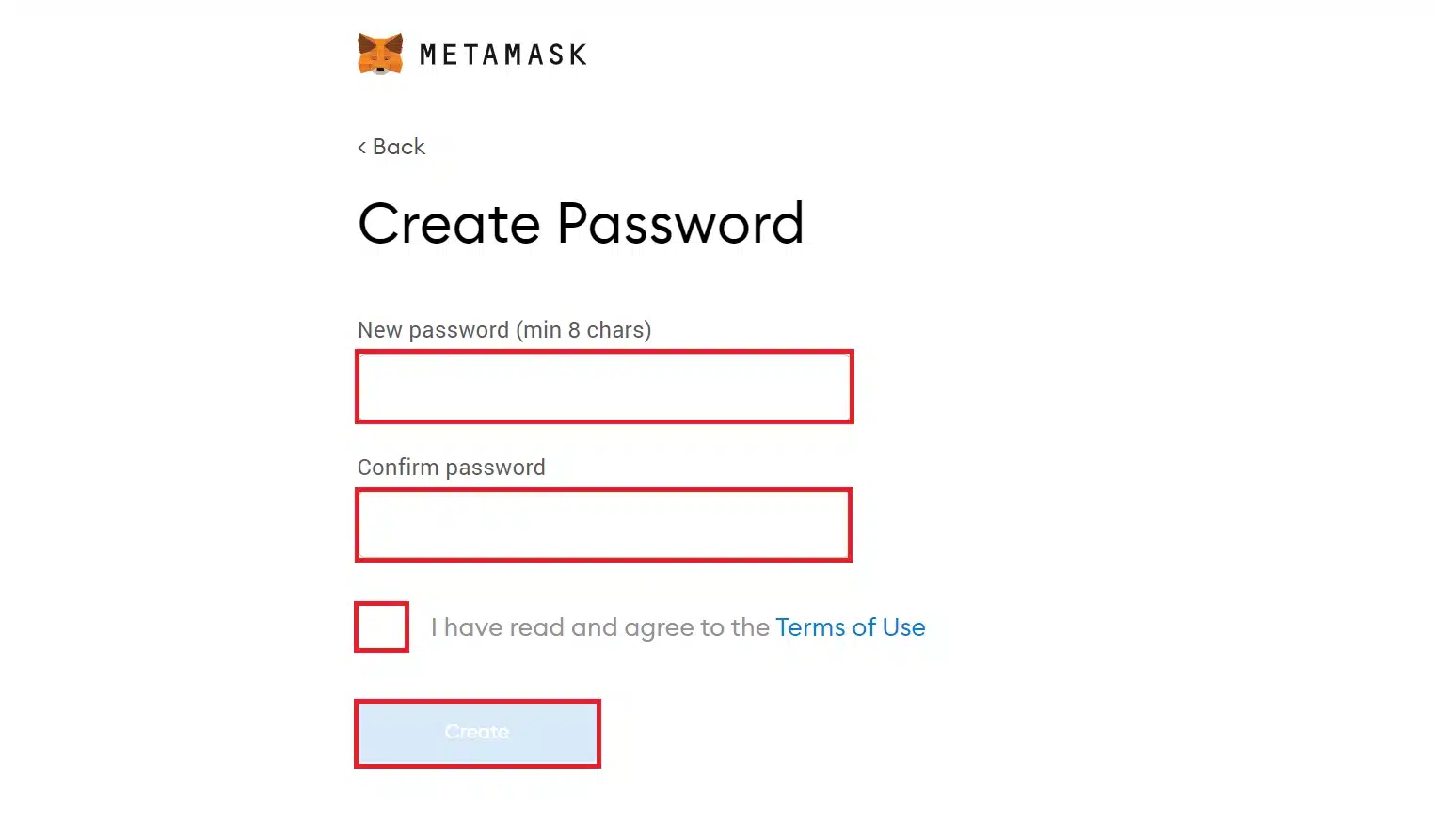
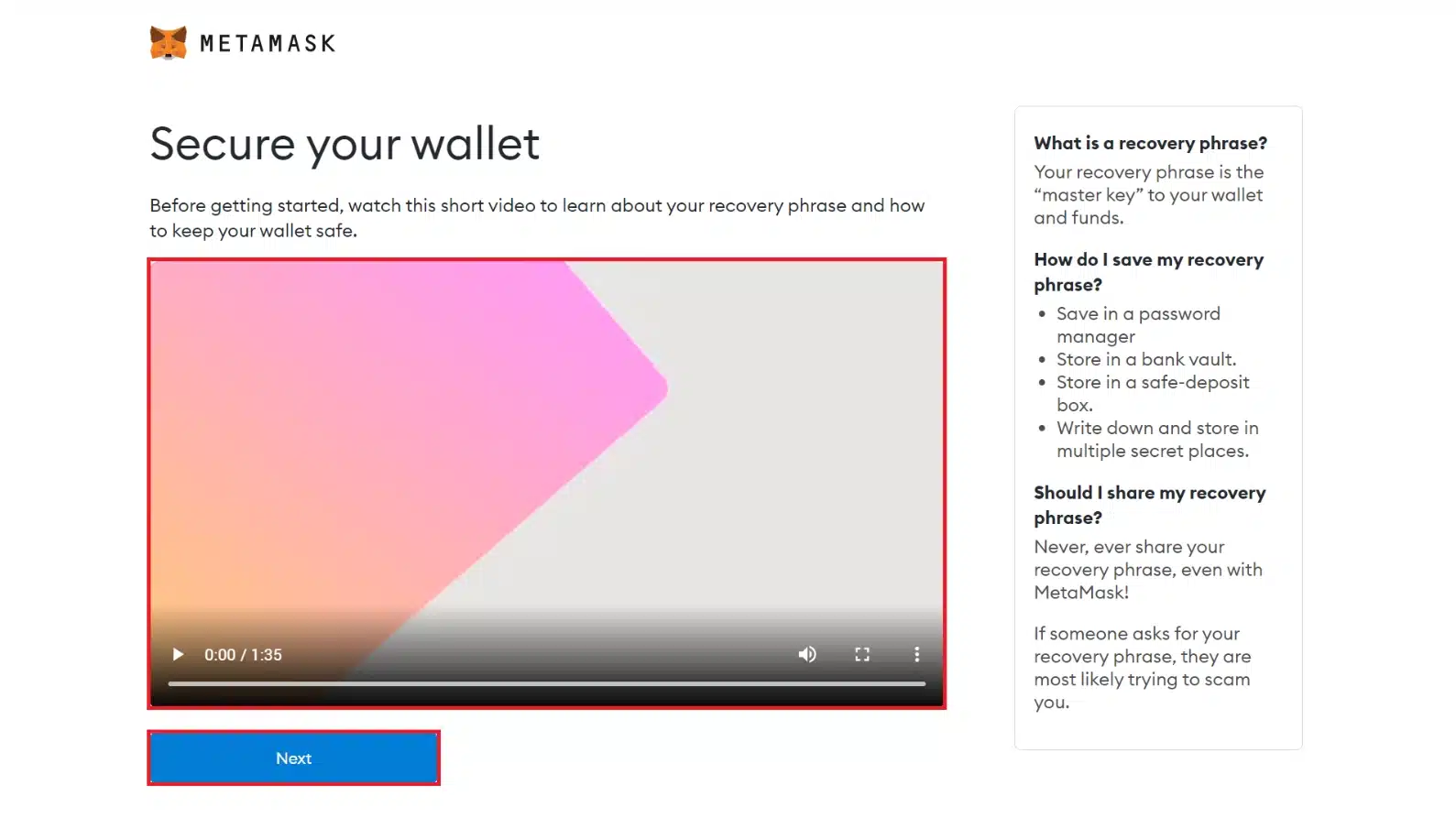
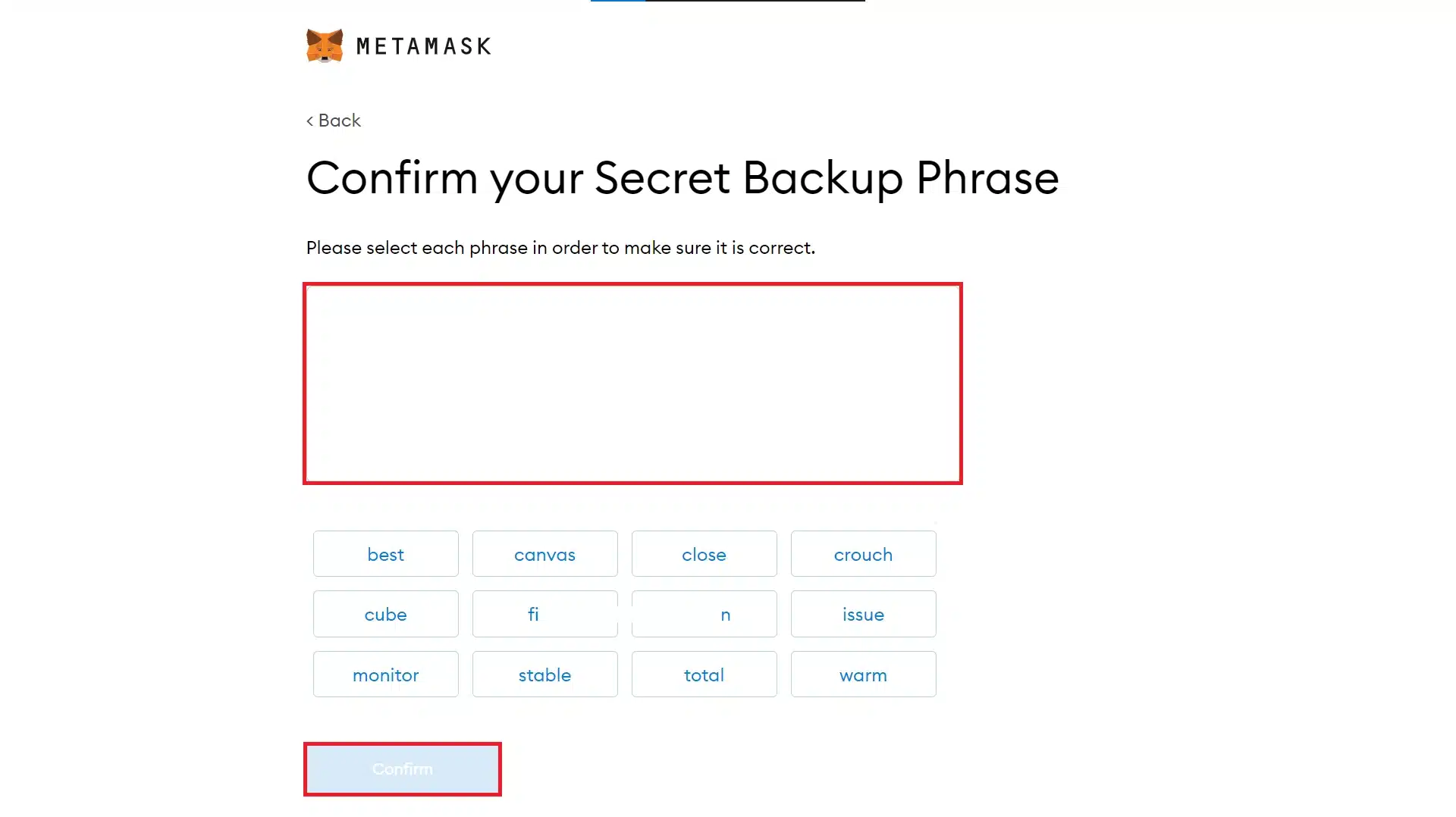
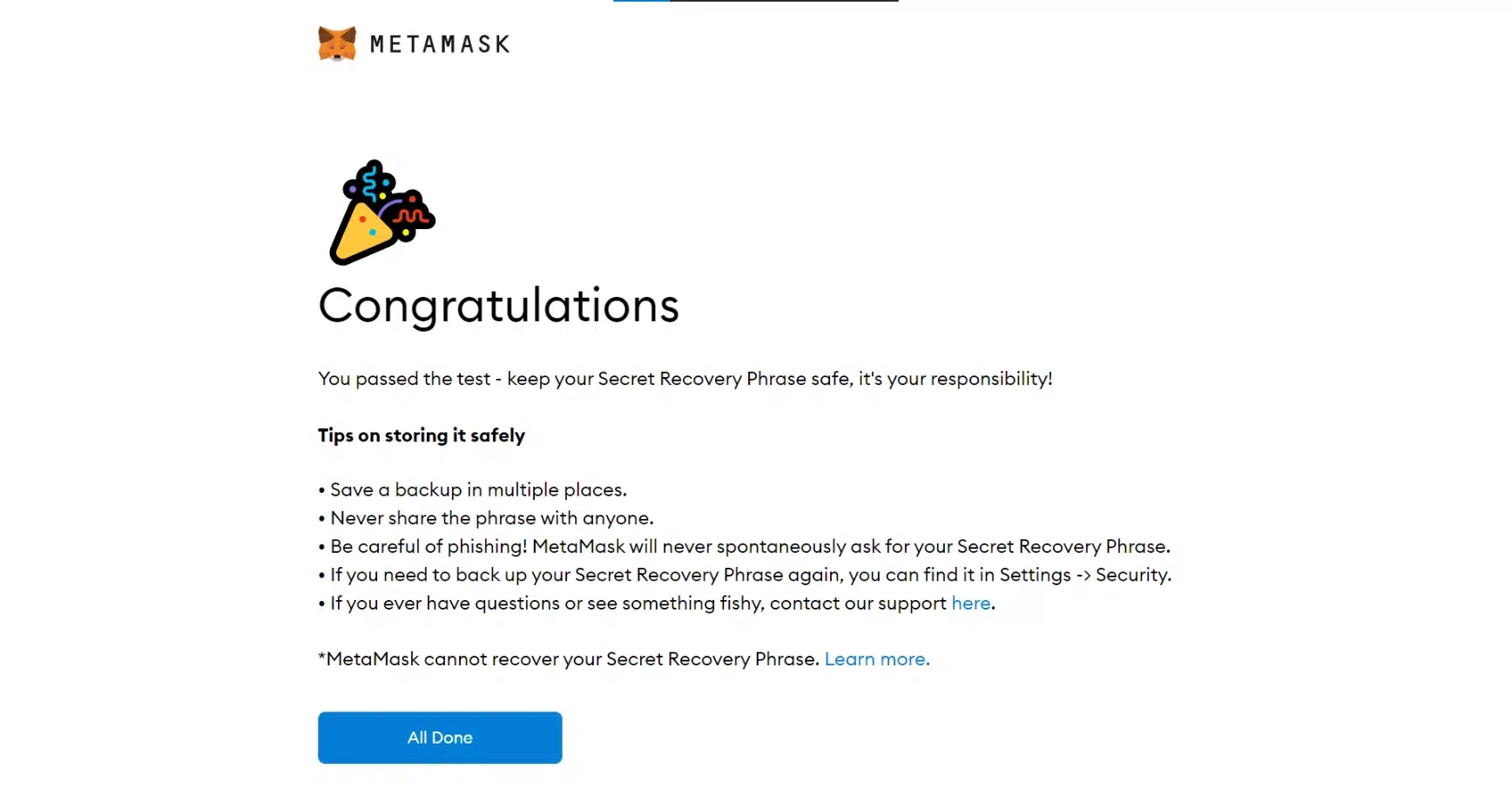
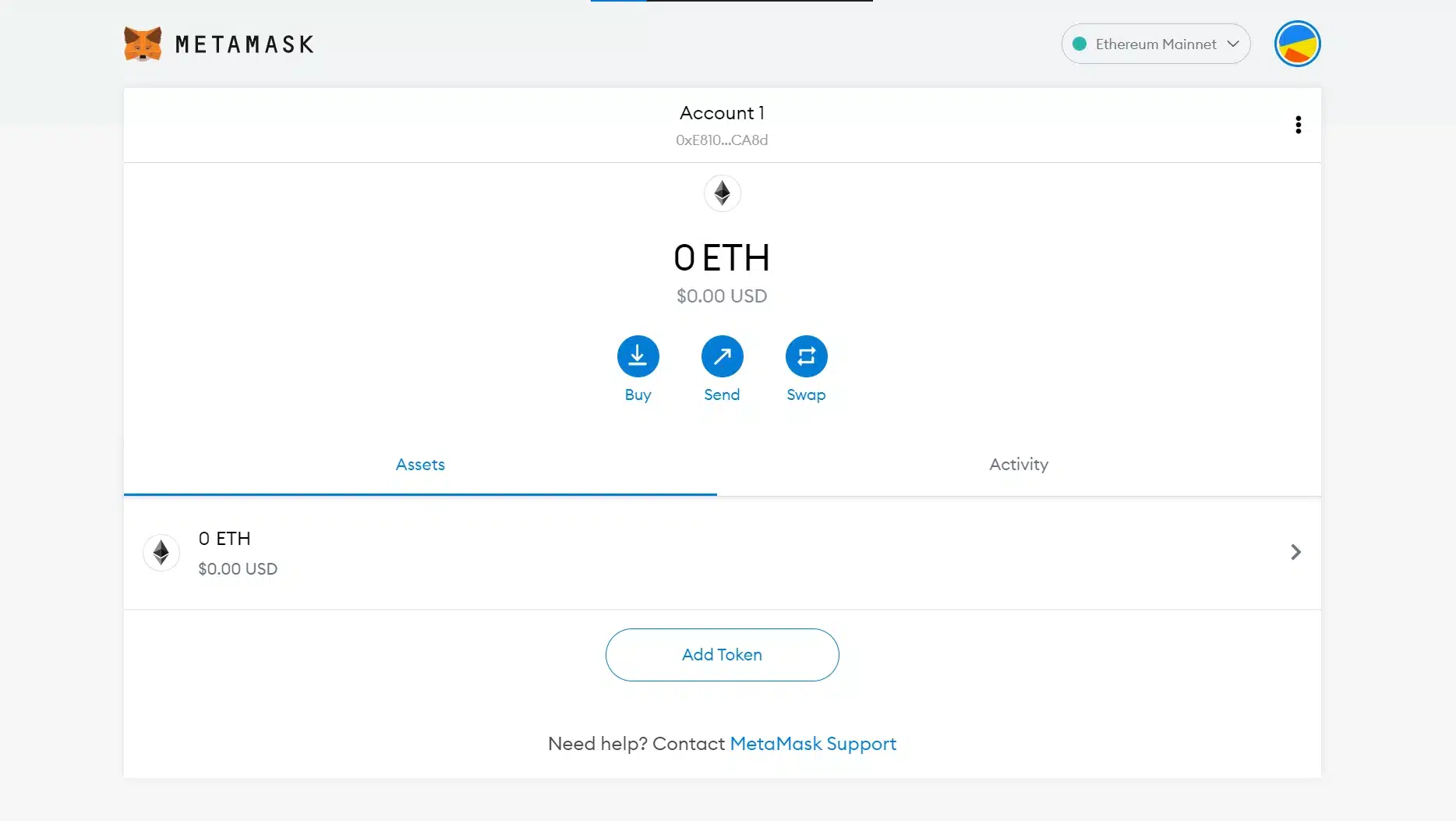
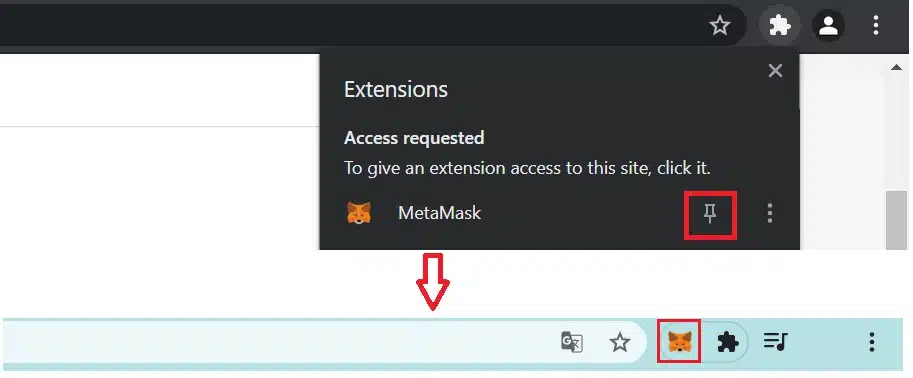
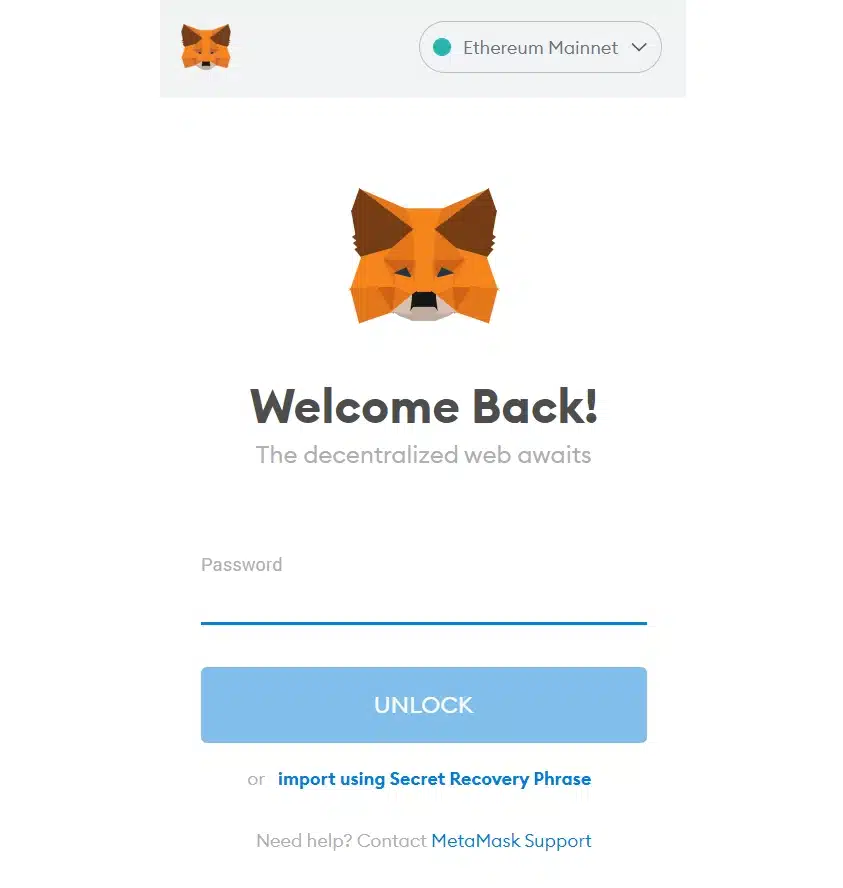
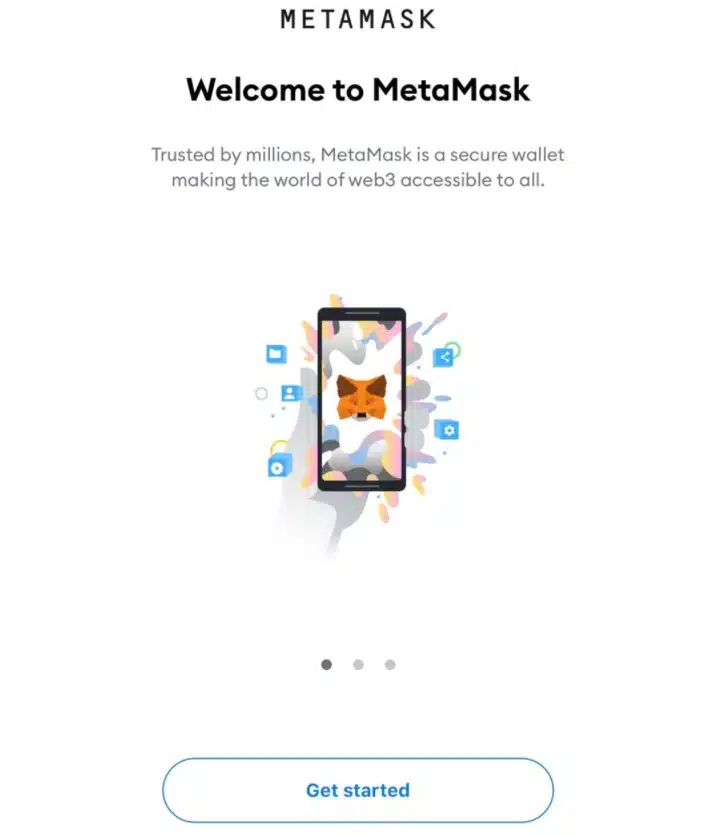
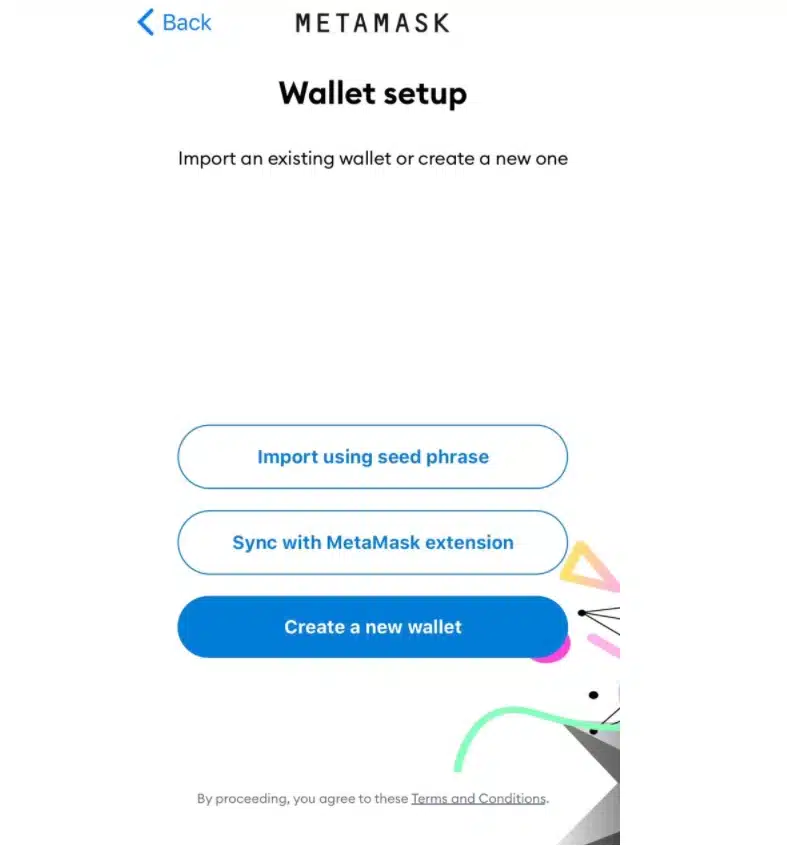
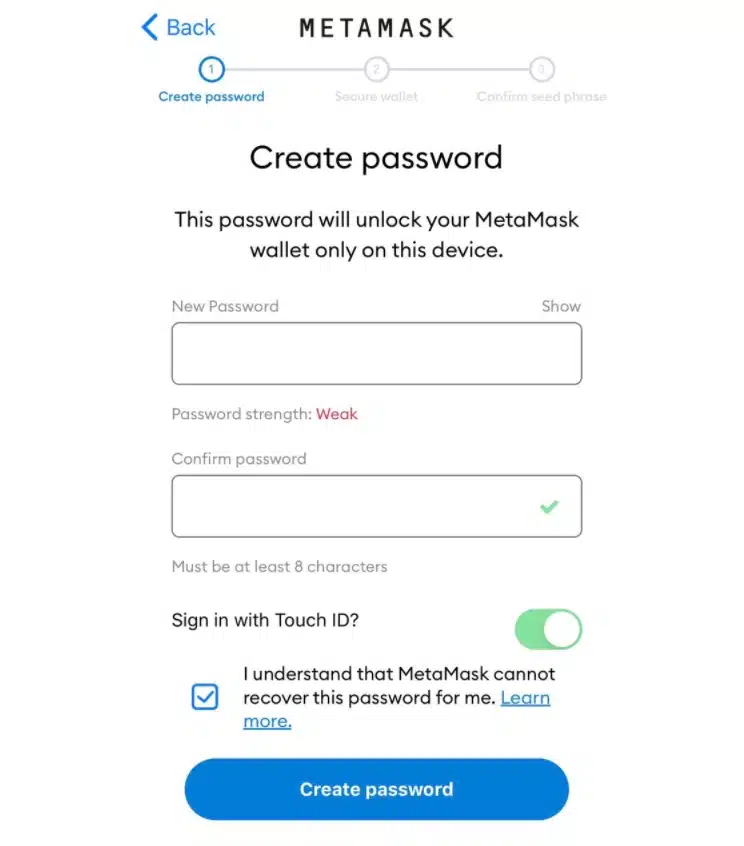
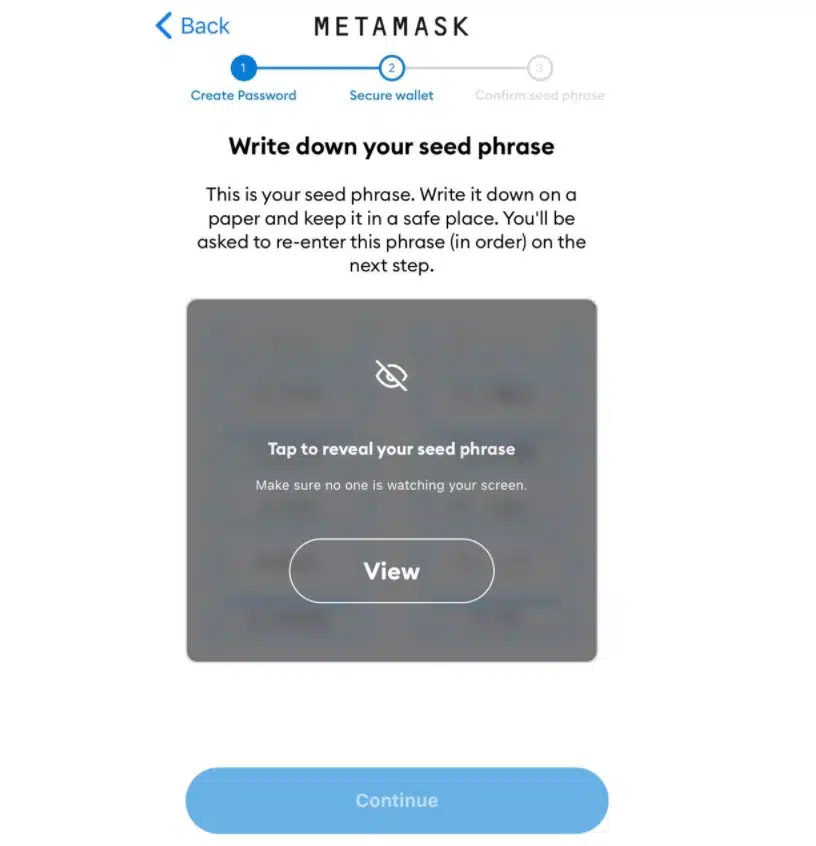

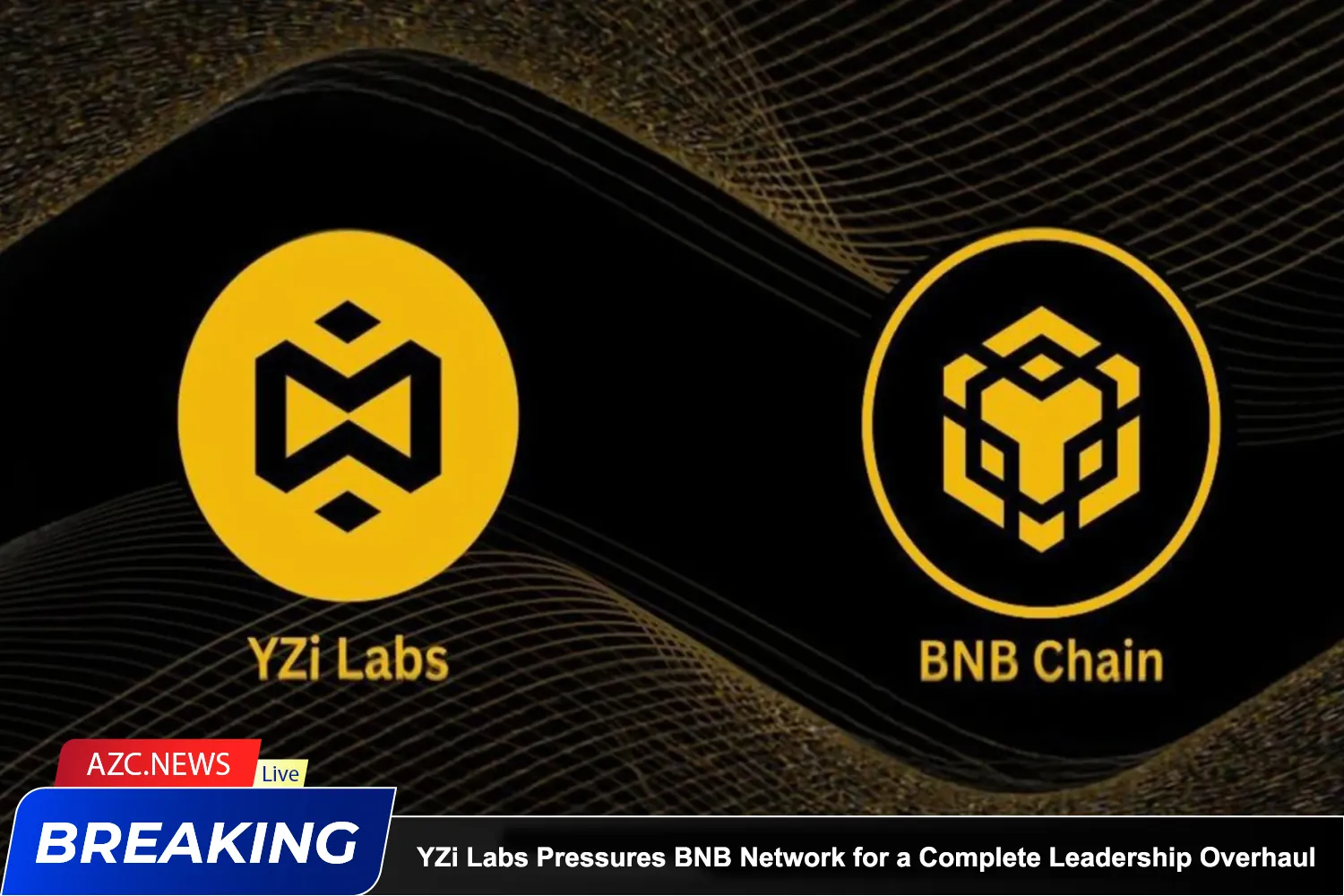

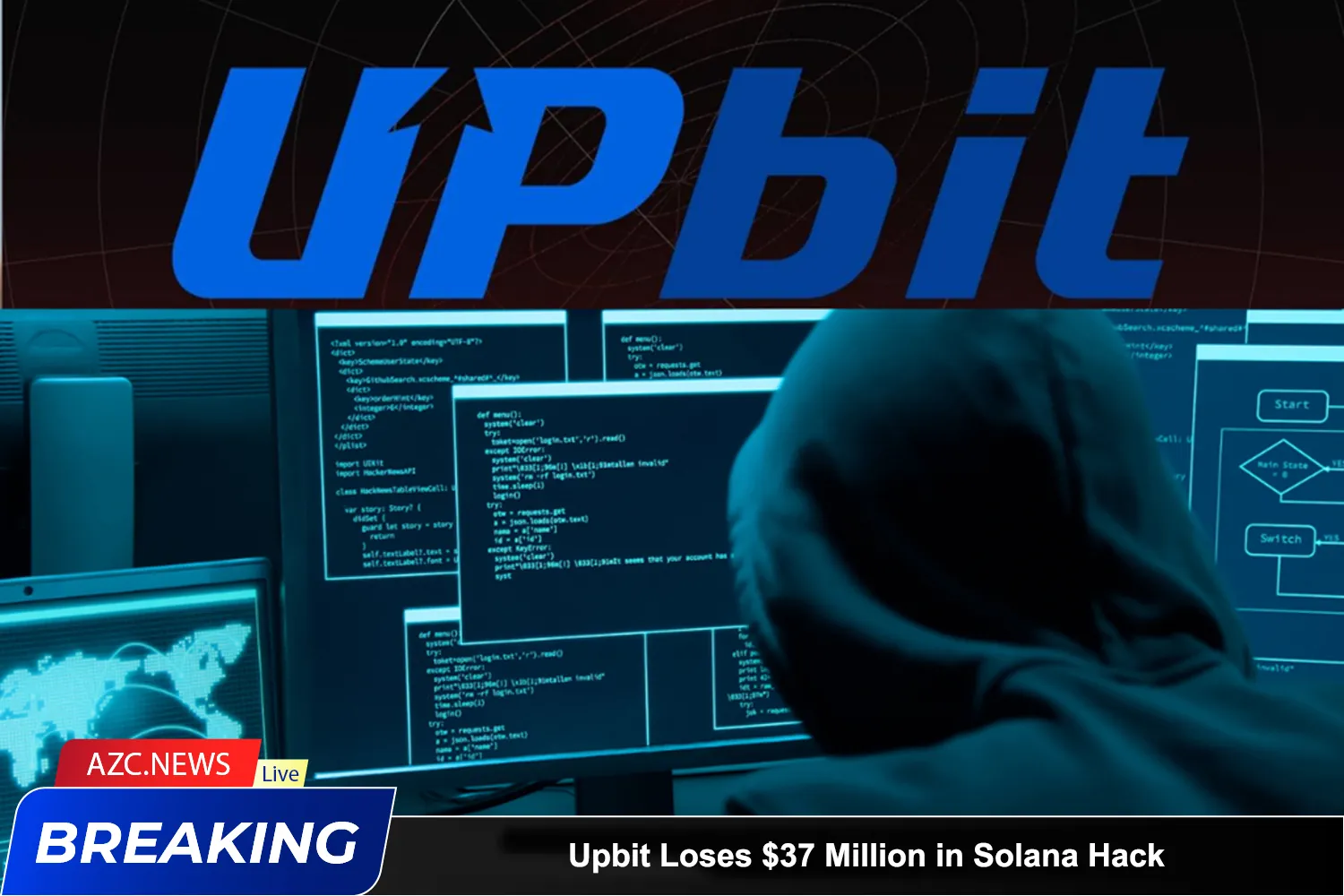


Salut atous
Interesting
Very good project good community
Hi
Good job
i am proud to be a member of the Azcoiner platform so that i am advice the people to join an benefit
i am proud to be a member of Azcoiner platform so that i advice people to join and benefit
He how are you
Very much
yazbich851@gmail.com
Yes
The app is a nice easier app
Udah ada metamask
Merci beaucoup pour cette formation des avantages et désavantages et installation de metamask.
خوب
Yes