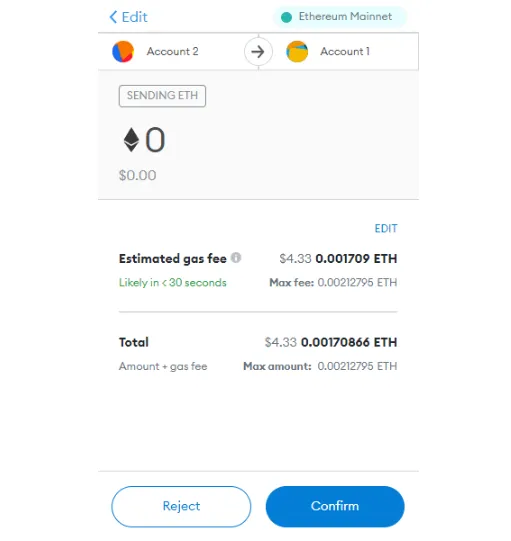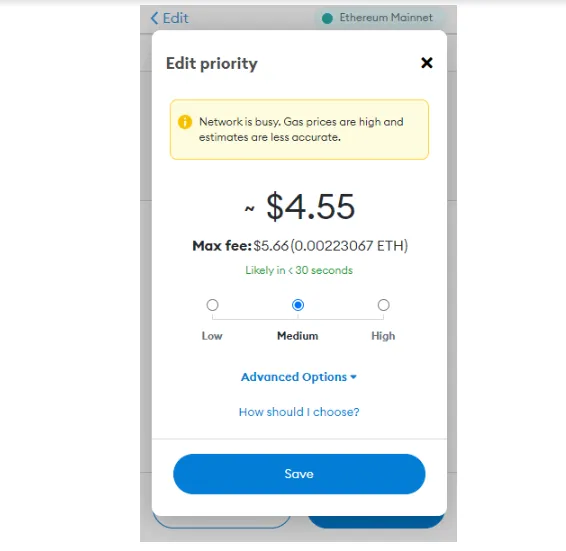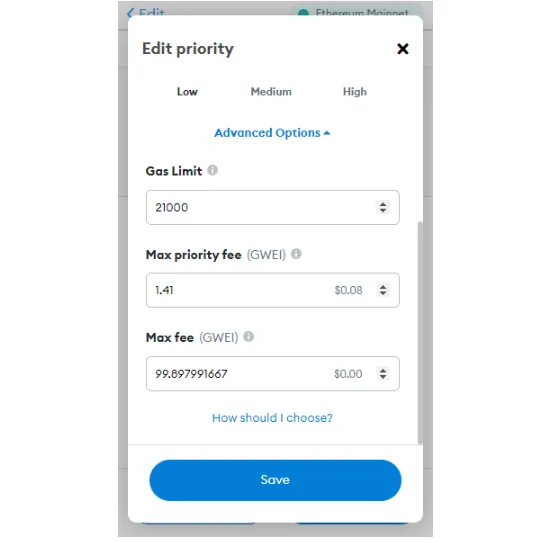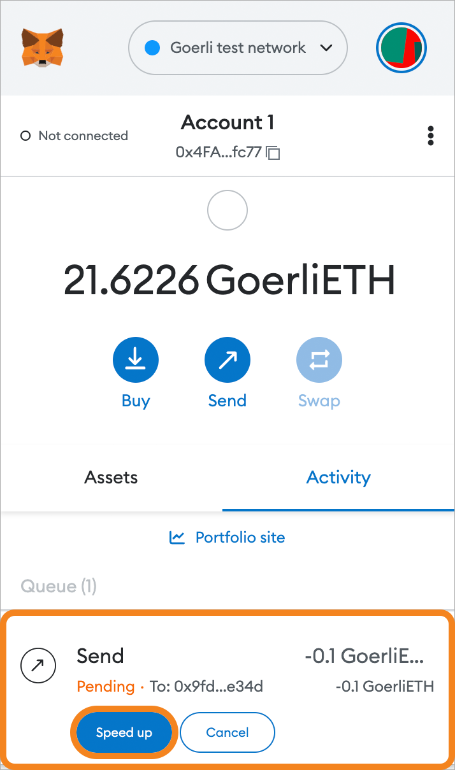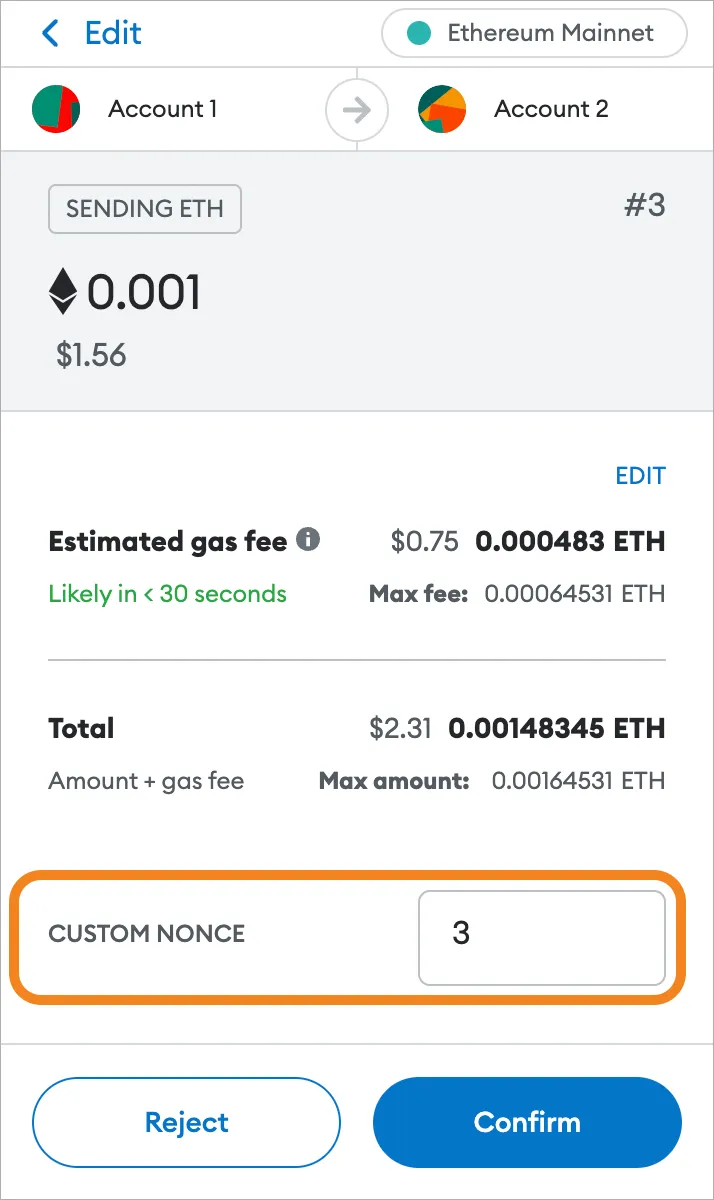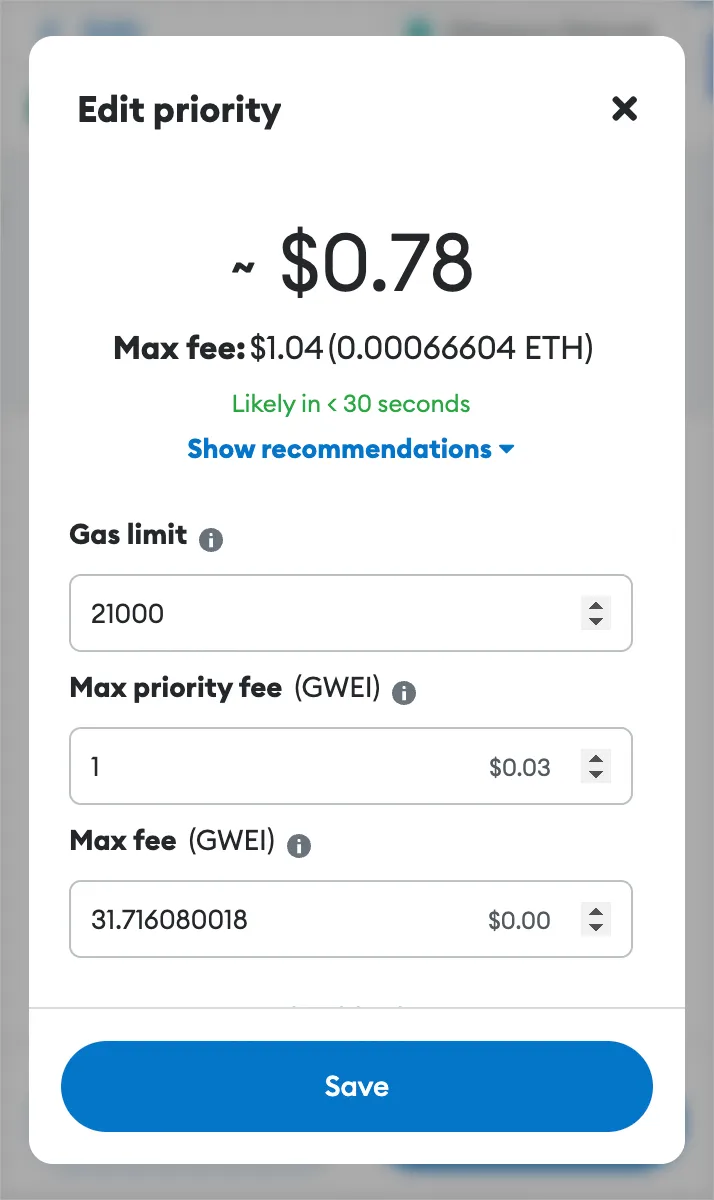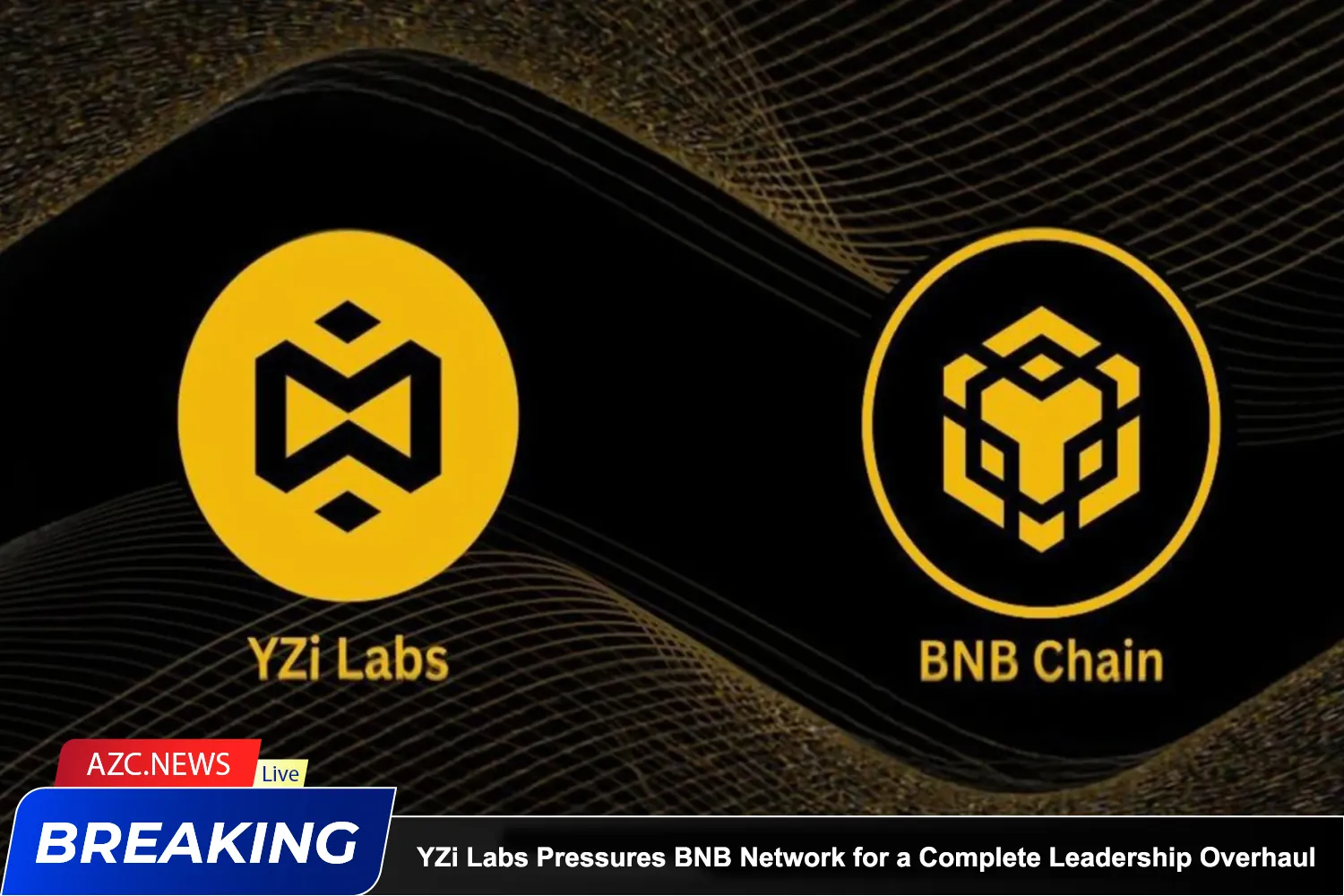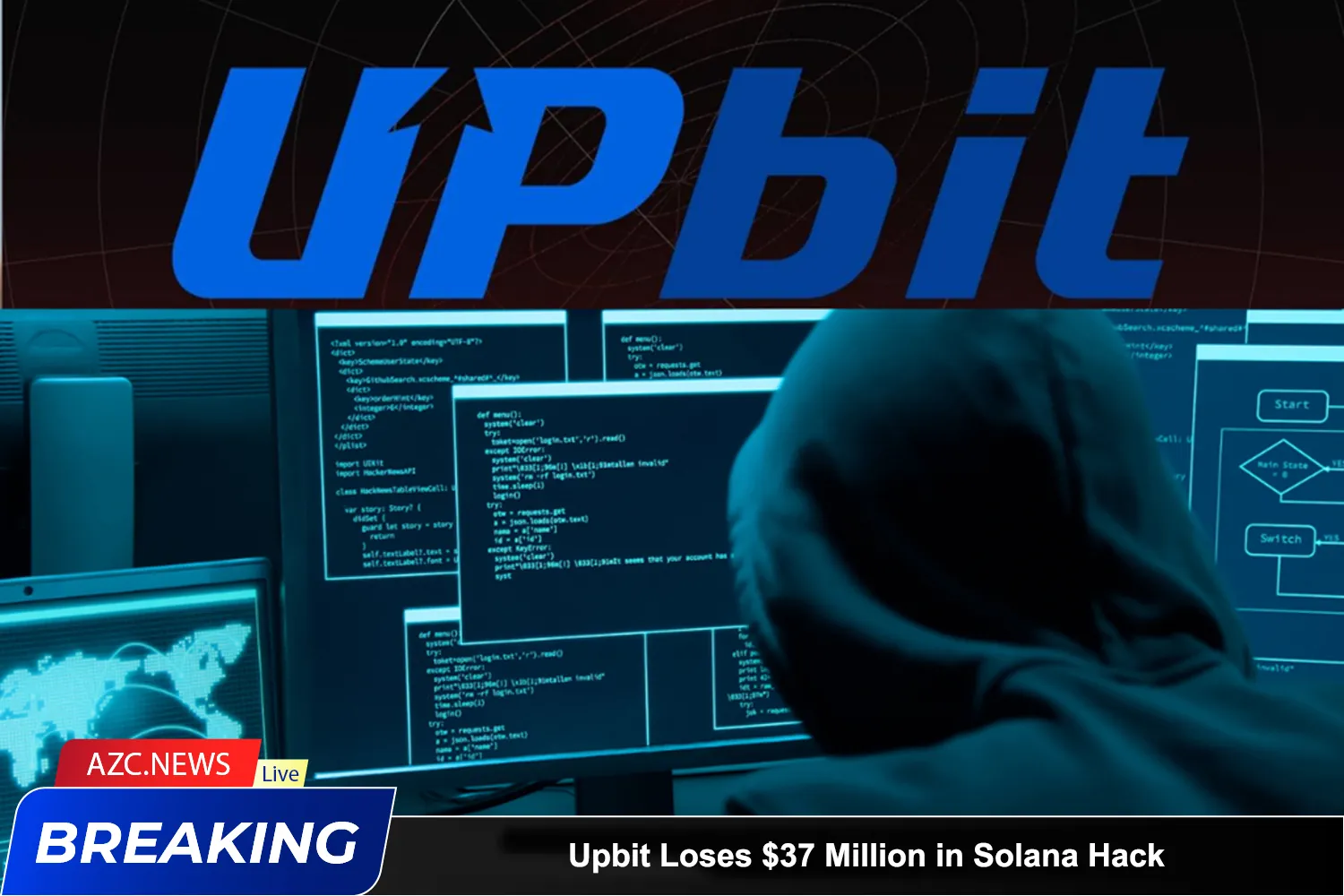If you have used the metamask wallet, you may have encountered a situation where transactions took longer to complete than usual. Not only does this cause you to miss out on some market opportunities, but it’s worse when you realize that you can’t use the metamask wallet until your pending transaction is converted into a successful settlement transaction. This all has to do with gas fees. So what is gas fee? What to do to process pending orders on the metamask wallet through gas fees, please follow our article below.
What is Gas Fee?
Gas fee is a type of transaction fee that you have to pay for transactions to be performed on the Blockchain platform, in which gas is a unit of measurement for the computer energy needed to perform a specific transaction on the network. It’s similar to when riding a motorbike, you need gasoline for the car to run.
What types of gas fees are there?
What is Gas Limit?
Gas Limit is the maximum amount of gas a user is willing to pay to perform an operation or confirm a transaction. In other words, the Gas Limit is the highest value that the platform can take from the user when making a transaction. This is a protection mechanism to prevent smart contract errors or miscalculations from wasting users’ money.
The default value of Gas Limit changes depending on the time and type of transaction. User is allowed to set Gas Limit.
If your Gas Limit is set too low, there is a risk that there will not be enough gas for validators/miners to confirm your transactions. Initially, the transaction is still processed by authentication. However, when there is not enough gas left to confirm the transaction, the platform will stop performing the operation you requested. This condition is called “running out of gas”.
When there is not enough gas, your transaction is considered invalid and rejected, the amount of Gas previously spent will not be refunded to your account. This means you always have to pay gas fees for every transaction whether it is successful or not.
In case you set the Gas Limit too high, the Gas Fee you have to pay will also be higher for each transaction.
What is Gas Price?
As a fee that users are willing to pay for each unit of gas, this fee can also be customized depending on user needs.
Most blockchain platforms today adopt an auction mechanism to manage and prioritize transactions to be processed first. Specifically, validators/miners will search and select transactions with the highest Gas Price. Then process the transactions in descending order.
This mechanism allows your transaction to be validated by validators/miners faster when you pay a higher Gas Price than others. On the other hand, if the Gas Price is too low, it will take a long time to be confirmed, and even fail because the validation is not received.
Suppose when trading, Gas Limit Ethereum is 21,000 and Gas Price is 106 Gwei. So:
Gas Fee = 21,000 x 106 Gwei = 2,226,000 Gwei ~ 0.002226 ETH
It means you are willing to pay 0.002226 ETH for the transaction to go through.
Gas Fee on Blockchains
Transact on any Blockchain, pay Gas Fee with the coin of that blockchain. This means that depending on different blockchain platforms, Gas fees are also calculated in different units. If you want to transact on any blockchain, you must make sure you have the original coin of that blockchain as Gas. Specifically:
Want to trade on Ethereum: Buy, sell, store ERC20 tokens such as ETH, USDT ERC20,…. ⇒ you will have to use Ether (ETH) to pay Gas Fee
Want to trade on Solana: Buy, sell, store SPL tokens like SRM, RAY, etc. ⇒ you will have to use Solana (SOL) to pay gas fees
Want to trade on Binance Smart Chain: Buy, sell, store BEP20 tokens,… ⇒ you will have to use Binance Coin (BNB) to pay gas fee,…
Why is Gas Fee required?
First, when you pay a Gas Fee to make a transaction on a certain blockchain platform, you are paying validators/miners, who are responsible for validating your transaction. Validators/miners have the role of maintaining operations and ensuring the safety of blockchains, without them the network would not be able to exist.
The second part of Gas Fee is to keep the platform safe and secure. Requiring a fee from users for each transaction helps developers prevent bad guys from spamming and causing network congestion.
Third, current blockchains all own their own tokens, so requiring users to pay Gas Fee will help create motivation to increase the price of that token, maintaining stability and long-term development for the blockchain.
Fourth, the Gas Fee pricing mechanism helps to ensure that fees are used in the most rational way. It prevents the waste of resources on activities that have no value to the blockchain platform.
Instructions for adjusting gas fee on MetaMask
Below are instructions for adjusting gas fees manually.
This is the standard pop-up you’ll see when MetaMask needs your authorization to approve an upcoming transaction.
Read more: How to install and use the metamask wallet
To simplify the process, MetaMask determines the amount of gas needed and gives a rough estimate of the gas fee. You can press the “Edit” button next to the estimated gas charge for more options.
You will be given the option to switch between three different speeds: Low, medium and high. At low speed, the transaction will take more than 30 seconds. With medium speed, the transaction will be under 30 seconds and at fast speed it will probably be under 15 seconds. You can choose advanced options to manually enter the amount of gas you want to spend.
This option allows you to set a gas limit and control the amount of gas used for the transaction. The gas limit is the maximum amount of gas you are willing to spend on a transaction.
If you’re not sure how much gas to input, look up the current gas price for transactions at ETH Gas Station. Alternatively, the gas monitoring tool Etherscan is another good site, just in case you need to cross-check.
How to fix pending transactions on MetaMask that take too long
First of all, remember that you cannot replace, revert or cancel confirmed transactions. However, during times of network congestion, some cryptocurrency transactions may get stuck. When trading volume is too high, your trade can sit in the processing queue for hours or even days.
Sometimes, bottlenecks will go away on their own – either due to a pending transaction failure or due to a drop in gas fees. However, there are still many cases where transactions are suspended for a long time, affecting trading results as well as missing good opportunities in the market. That is why it is so important to find a solution to this problem. In fact, you can replace the pending transaction with a new one with a higher fee or cancel the old transaction to make a new one.
Before you take any further action, your first step is to exit and close the browser completely, reopen it, and unlock MetaMask (on mobile, just close the app and reopen it). . If that doesn’t resolve the issue, continue with one of the methods below:
Speed up a transaction
Step 2:
Find the pending transaction in the [Activity] tab and click [Speed Up].
This will allow you to resubmit the transaction but with higher gas fees for faster processing. Since this process uses Nonce as the initial transaction, you will not need to pay gas fees twice. Make sure to use the higher gas price by clicking [Fast] then [Save].
If this step doesn’t work, you can also go to the [Advanced] tab to set the gas price manually. You can check current gas prices and average confirmation times on Etherscan
Cancel transaction
Method 1: Cancel in the application
To cancel the transaction, simply select Cancel as shown in the screenshot above, if you haven’t done so already. Please note, cancellations can only be made if the transaction is still pending online. Confirmed transactions cannot be revoked.
Method 2: Custom nonce
This process involves submitting a new transaction with the same nonce (which is an identifier for each transaction, short for ‘number used only once’). This transaction doesn’t really have to have any value, for example you can send 0 ETH. It is important that you pay enough gas for the network to prioritize it.
When using this method, you will need to do the reverse from the farthest pending transaction in the queue that you want to cancel. For example, you can’t attempt to cancel a transaction with a nonce 10 until you haven’t canceled a transaction with a nonce 9.
The screenshots below were taken at different times, so the gas fees displayed may vary.
Note:
The MetaMask extension currently has an experimental feature available called Advanced Gas Fee Interface (not to be confused with advanced gas fee management). These steps can be performed whether you have the feature enabled or not, but keep in mind that they will look different. The steps below do not use the Advanced Gas Charge Interface. Do not forget:
If you enable Advanced Gas Interface, you will still need to enable “Custom transaction nounces”.
If you don’t have Advanced Gas Fee UI enabled, you need to enable both ‘Advanced gas fee management’ and ‘Custom transaction nounce number’.
Submit a new transaction. In the new transaction, send TO yourself, that is, your public MetaMask address. Fill in the ‘Custom Nonce’ section with the same nonce of the still pending transaction:
Now tap ‘Edit’ next to ‘Gas Fees’ (if you’ve enabled the Advanced Gas Interface experimental feature, it will appear under the name ‘Market’). You will now see the options below:
To ensure your cancellation request is treated as priority and processed before the original transaction, you will need to pay more gas. Please follow these instructions:
Set your gas limit to the same or slightly higher than the initial transaction.
Set your maximum priority fee at least 10% (in Gwei) higher than the gas fee of the original (pending) transaction (e.g. if the initial transaction had a gas fee of 30 Gwei, set the maximum priority fee in replacement/cancellation transactions to 33-35 Gwei).
Make sure your maximum fee is at least 30% higher than the maximum fee of the deal you’re replacing. For example, if your previous fee was 150 Gwei, this time choose a number closer to 200 Gwei.
Check out a gas tracker like Etherscan for guidance on recommended maximum fees.
Tips to help you avoid order suspension when trading on metamask wallet
Estimate in advance the Gas Limit required at the time of transaction
Setting a high Gas Price will give you priority in validating transactions. Also, set the Gas Limit higher than the estimate to ensure the transaction is not declined due to running out of gas. However, if these two types of gas are too high, it will cause you to pay much higher than usual.
To avoid wasting gas, you can use some supporting websites like BSCscan for Binance Smart Chain or EtherScan for Ethereum to estimate Gas Limit and Gas Price at the time of transaction. From there, reasonable adjustments can be made. The Gas Limit level only needs to be slightly higher than the estimated level to avoid running out of gas.
Limit trading at a time when Gas Price is too high
Gas Price often changes depending on time and network transaction needs. Gas Price will increase higher during times of high network activity and gradually decrease when the network has few transactions.
Based on this, you should limit transactions when Gas Price is too high. As a result, you are not charged excessive fees for each transaction. Most platforms today support providing reference information about Gas Price for your reference. The ideal time for transactions on metamask wallet we encourage you to do is the weekend. All your transactions will be processed very quickly with lower gas fees than usual during the week.
Conclusion.
Hopefully AZC News article on gas fees above can bring useful knowledge when you trade on MetaMask wallet.
Good luck and see you in the next post.
The above article is a share of AZC News about gas fee and should not be considered investment advice. Readers should conduct their own research before making decisions that affect themselves or your business and be prepared to take responsibility for your choices.