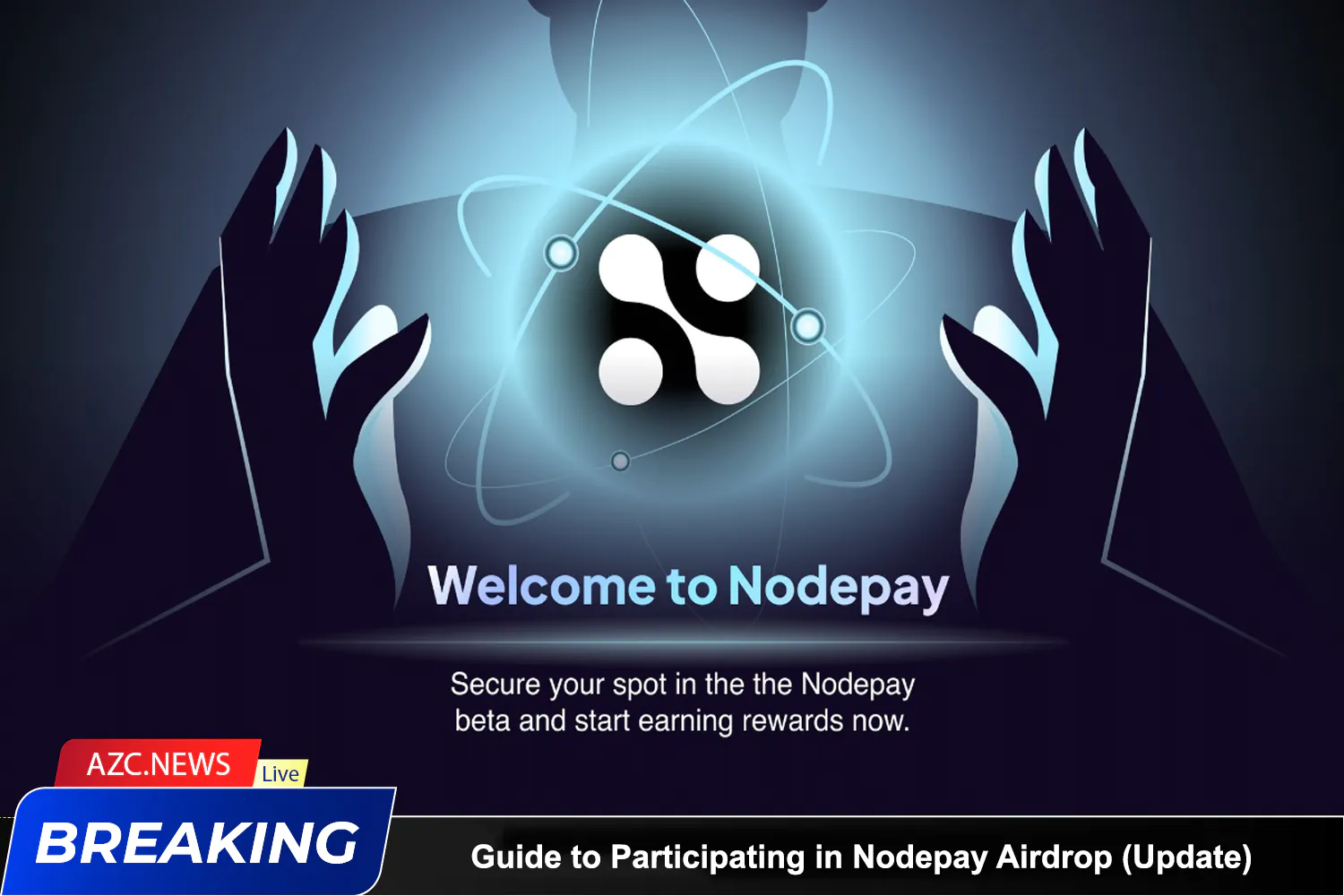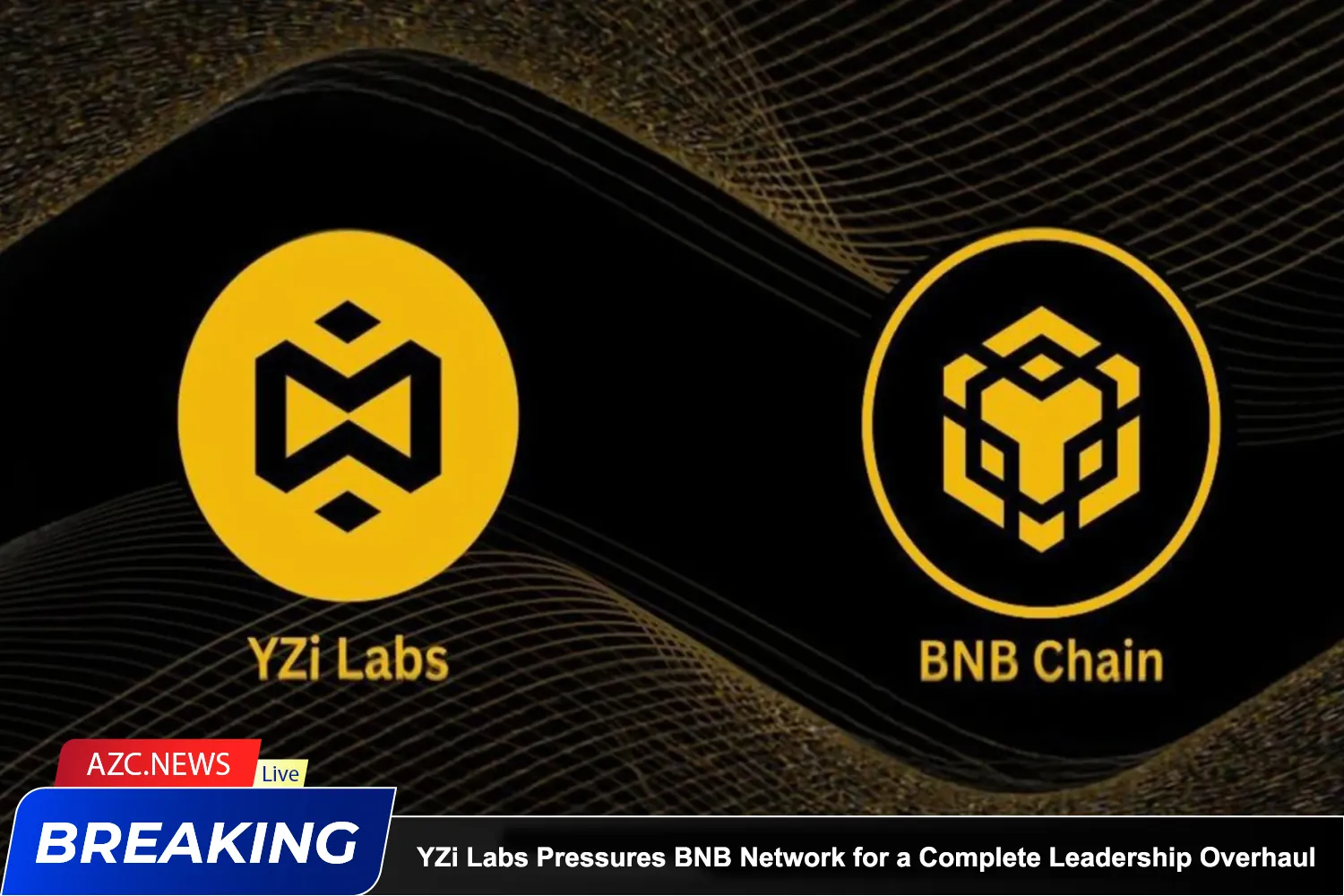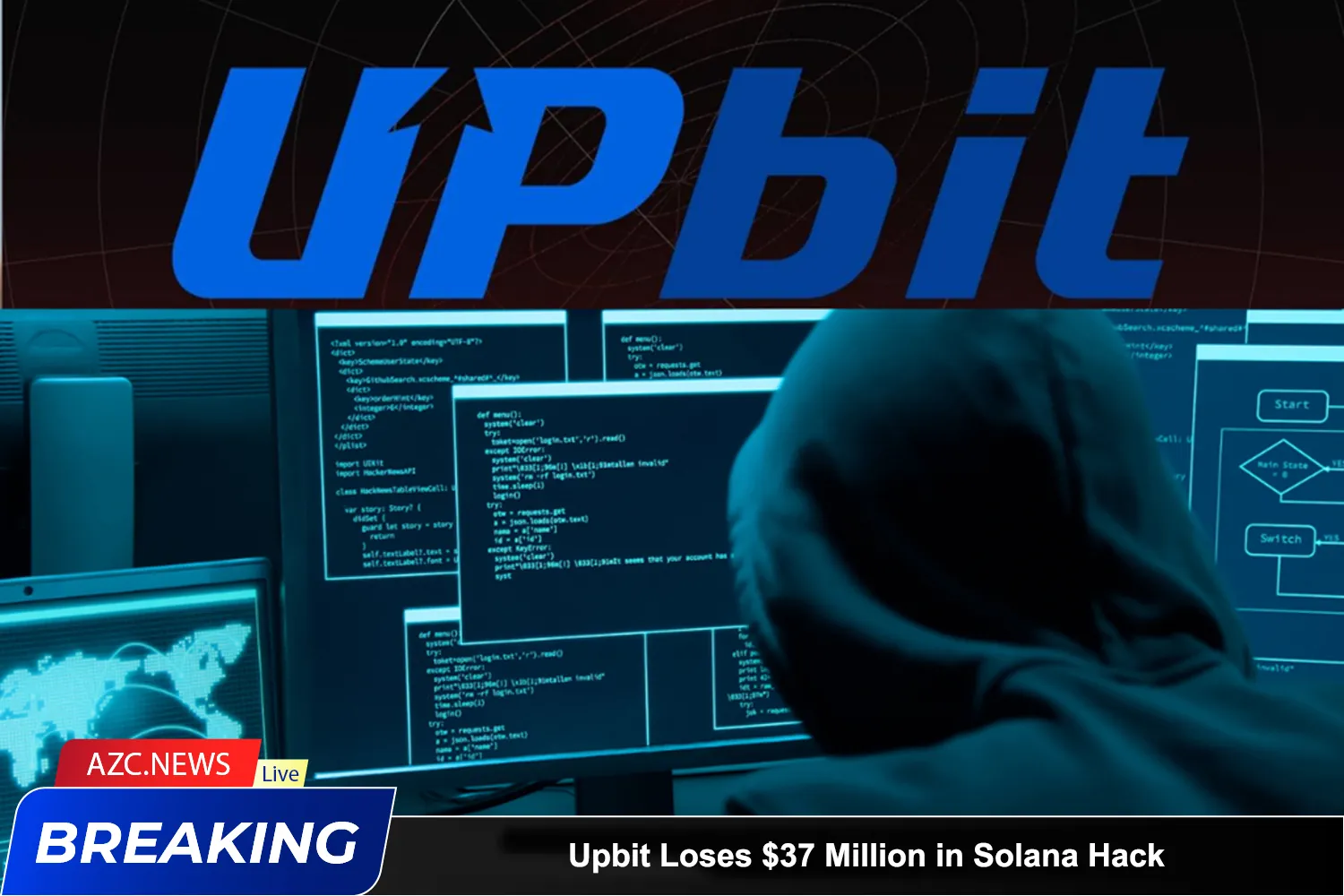If you’re new to the Nodepay Airdrop, be sure to read the previous article from AZC.News to fully understand how to participate and make the most of this airdrop opportunity!
Related: How to Participate in the Nodepay Airdrop
Recently, Nodepay introduced two exciting new features: a mobile version for earning Points and a mini-app on Telegram, making it easier and more convenient for users to earn additional Points.
Joining the Nodepay Airdrop on Mobile

Step 1: Download the App
- Search for “Nodepay” on the App Store (iOS) or Google Play (Android)
- Tap to download and install
Step 2: Register an Account
- Fill in the registration details
- Enter the referral code: 8mHi00w2WLCse35 to earn bonus points
Step 3: Start Earning Rewards
- Collect free points every 8 hours
Joining the Nodepay Airdrop on Telegram

Step 1: Connect to the Bot
- Access the Nodewars bot via this link: Nodewars Bot
Step 2: Link Your Account
- Go to the “Profile” section
- Connect your Nodepay account
Step 3: Earn More Points
- Complete assigned tasks
- Accumulate additional bonus points
Note: Follow all steps carefully to maximize your benefits and avoid missing out on any rewards!