How to Deposit on Huobi
- From the homepage, select “Balance” > “Asset Overview“
OPEN A HUOBI ACCOUNT HERE!!!
https://www.htx.com/invite/en-us/1f?invite_code=5cgf8223
- Click “Deposit“
- Select the asset you want to deposit and the corresponding blockchain
- Copy the wallet address displayed to receive the funds
Note: The first time you may encounter a prompt to confirm the deposit address via email and on the web to avoid mistakes. Check the box and click “Confirm” to skip this step in the future.
Related: What is Huobi Exchange (HTX)? Latest Overview of Huobi Exchange in 2024
How to Withdraw on Huobi
- Instead of clicking “Deposit,” select “Withdraw“
- Choose the currency and the corresponding blockchain (ERC20, TRC20, OMNI, etc.)
- Enter the recipient’s wallet address and the withdrawal amount
- Note the transaction fees to avoid high charges
- Confirm and click “Withdraw” to complete the process
Withdrawal Limits on Huobi
To optimize the user experience, starting from February 23, 2021, Huobi Global applies a 24-hour cumulative withdrawal limit for all types of currency:
- For users who have verified their identity: Equivalent to 100 BTC
- For users who have not verified their identity: Equivalent to 1 BTC
The system will convert all types of currency to BTC to calculate this limit. The total withdrawal amount within 24 hours must not exceed the corresponding threshold.
Important Notes:
- Always double-check the recipient’s address to avoid losing assets
- Never share sensitive information such as passwords or verification codes with anyone
- Be well-informed about transaction fees before withdrawing to avoid excessive charges
Conclusion
After reading the article “How to Deposit on Huobi 2024” do you know how to deposit funds on the Huobi exchange? If not, please leave a comment below to have your questions answered!


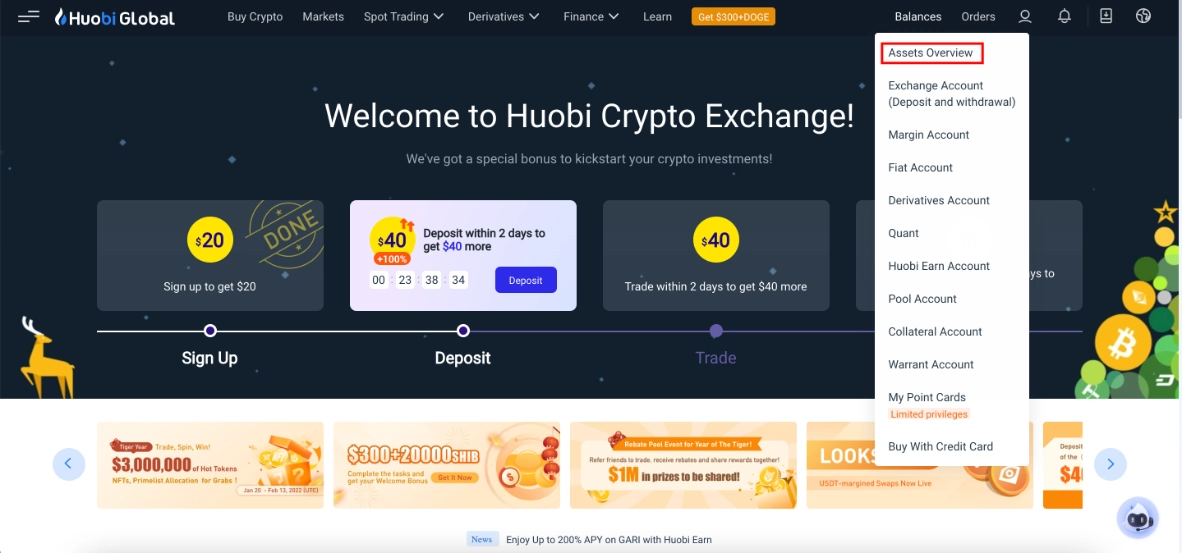
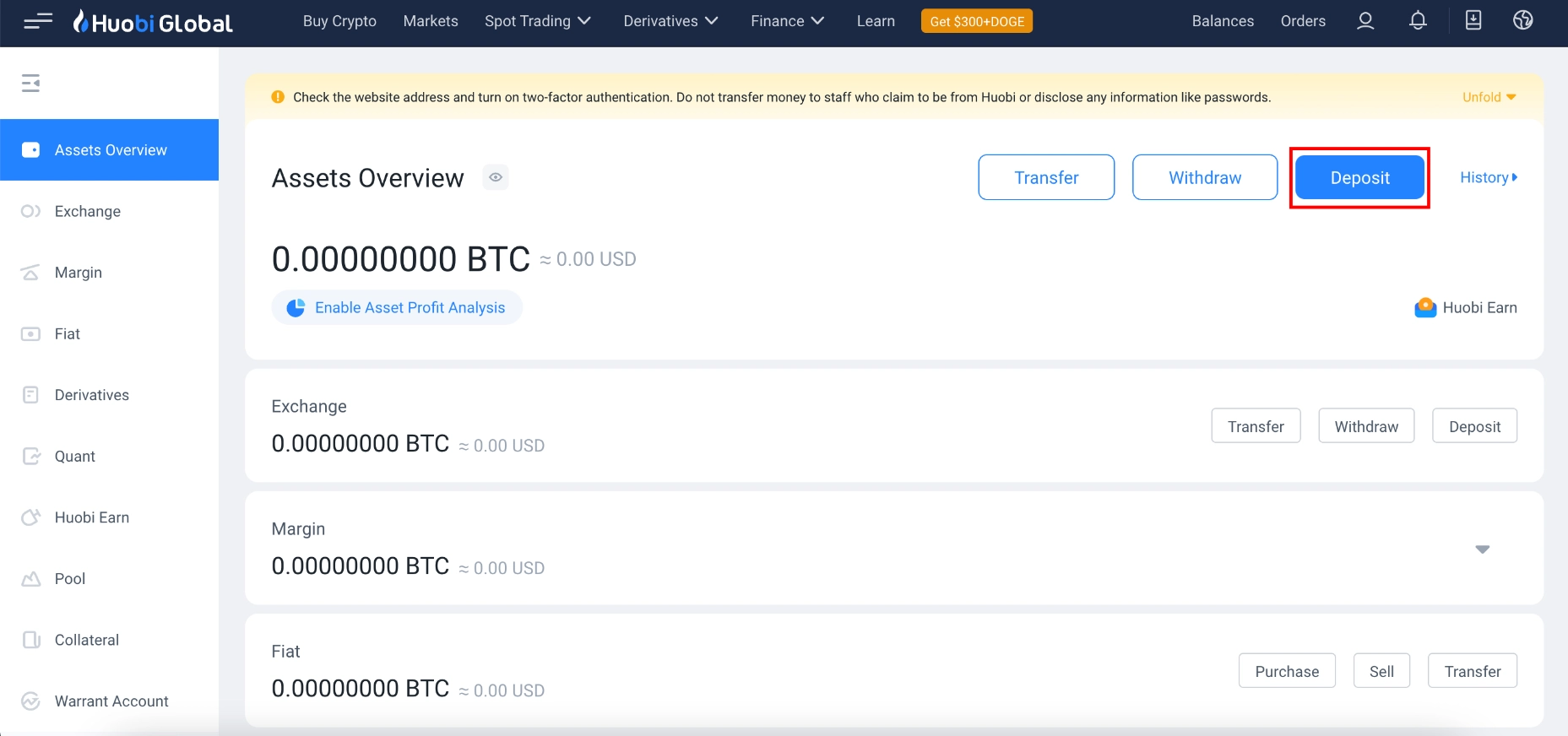
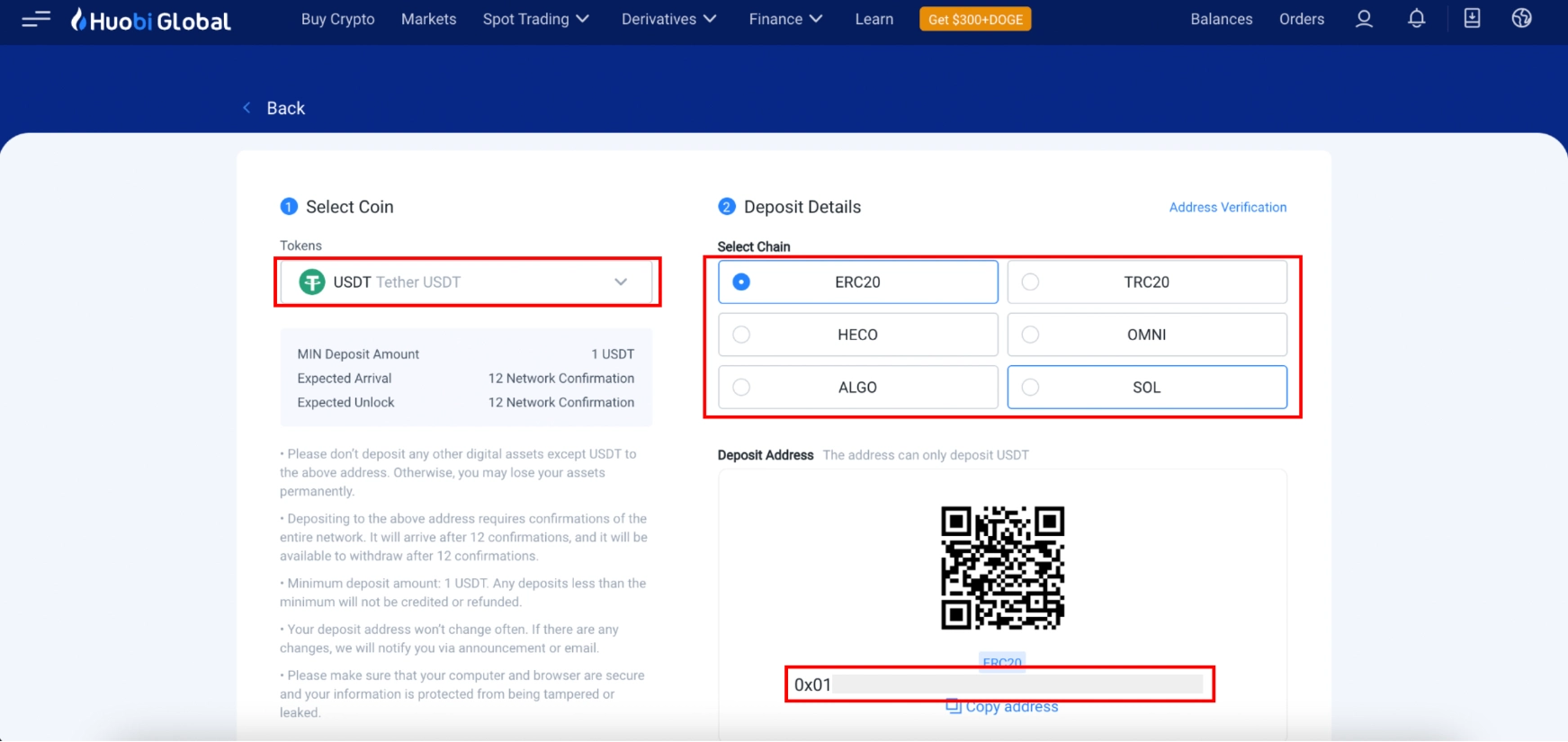
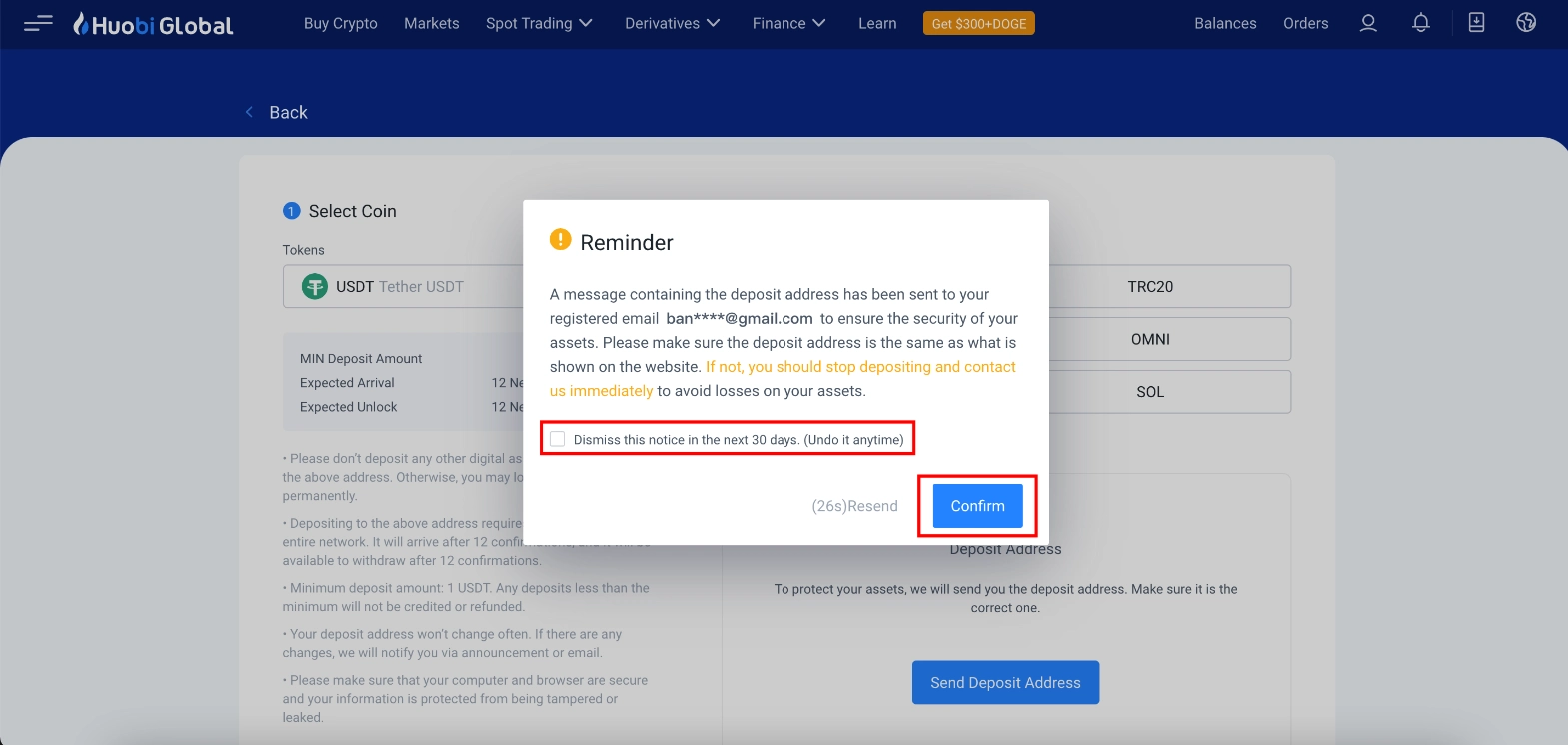
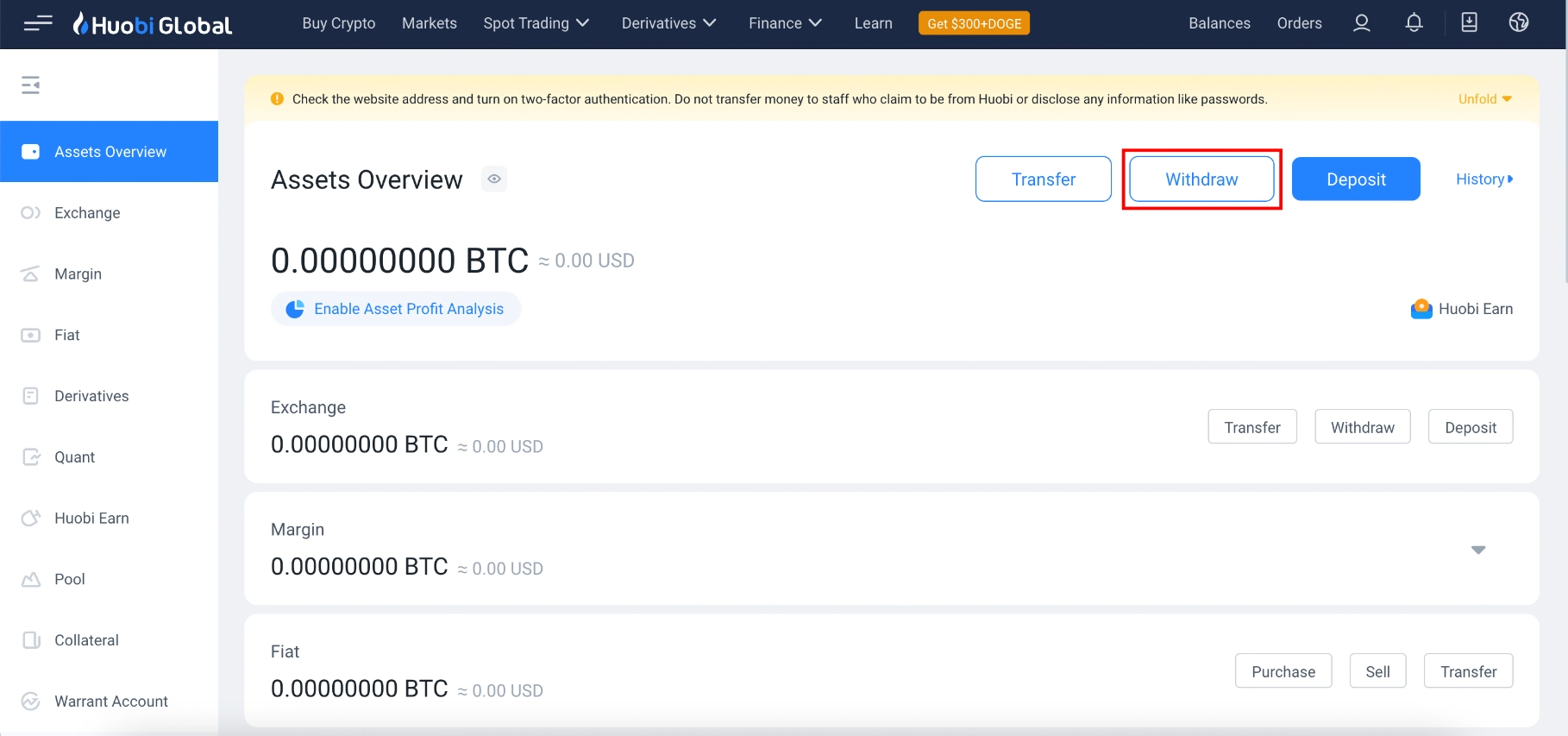
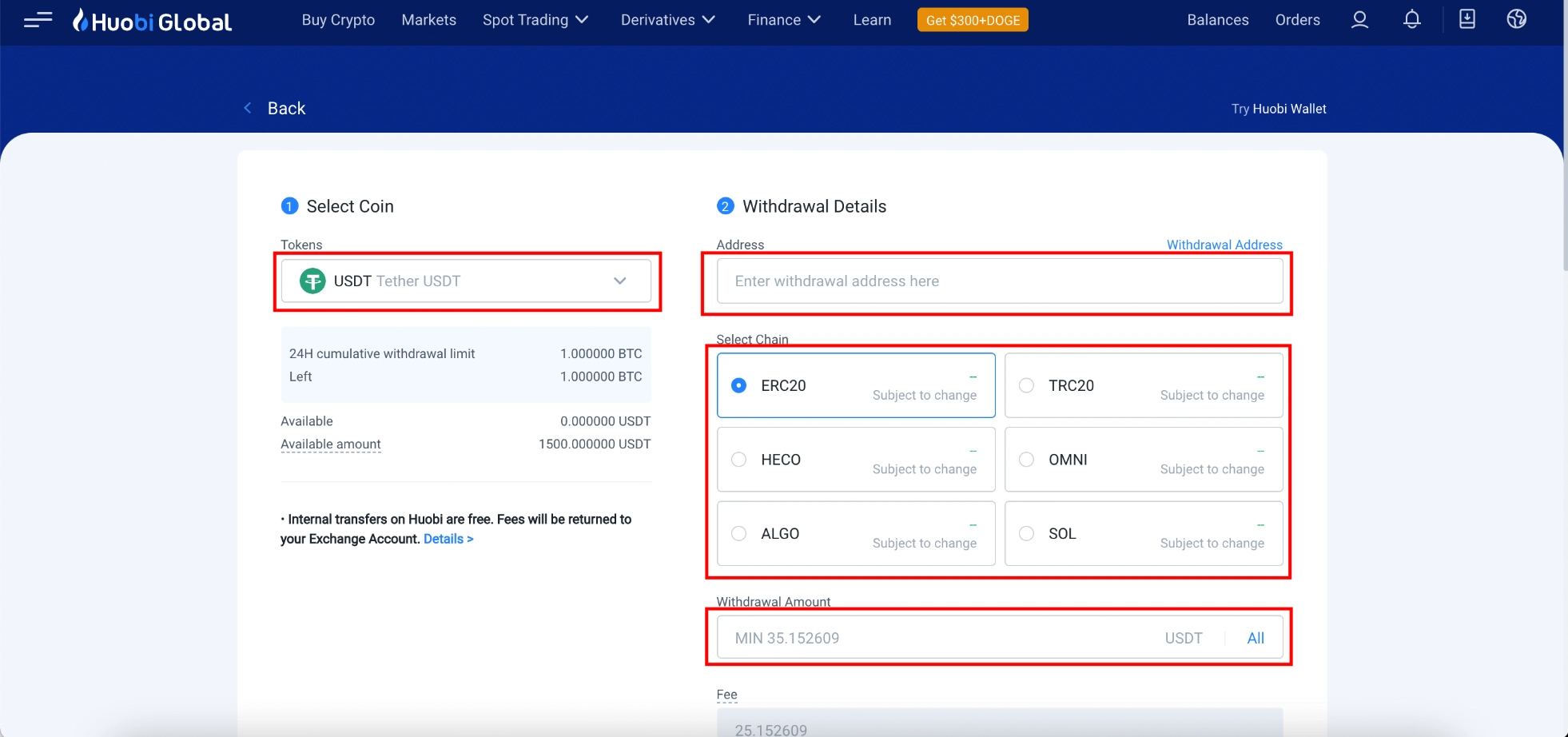

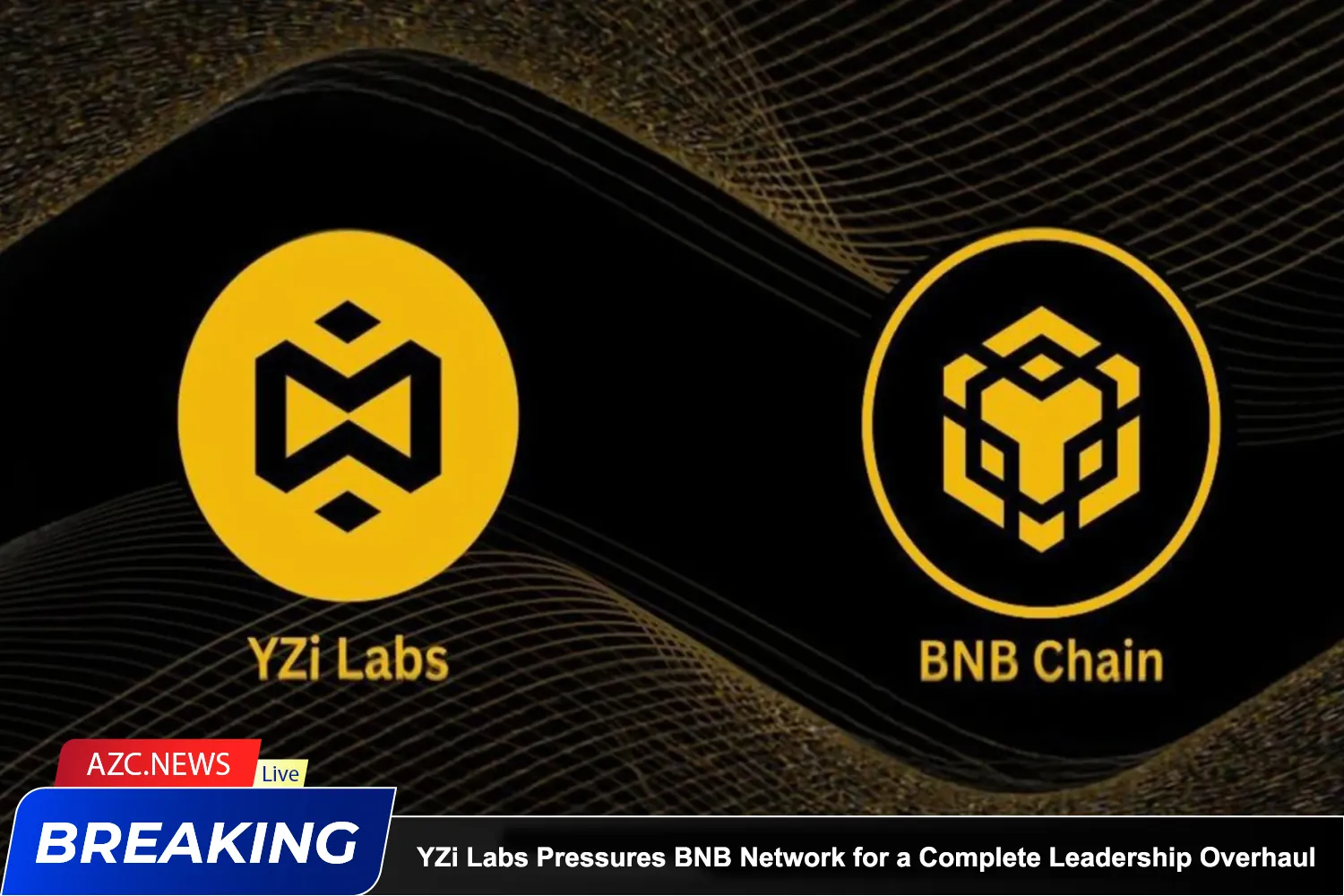

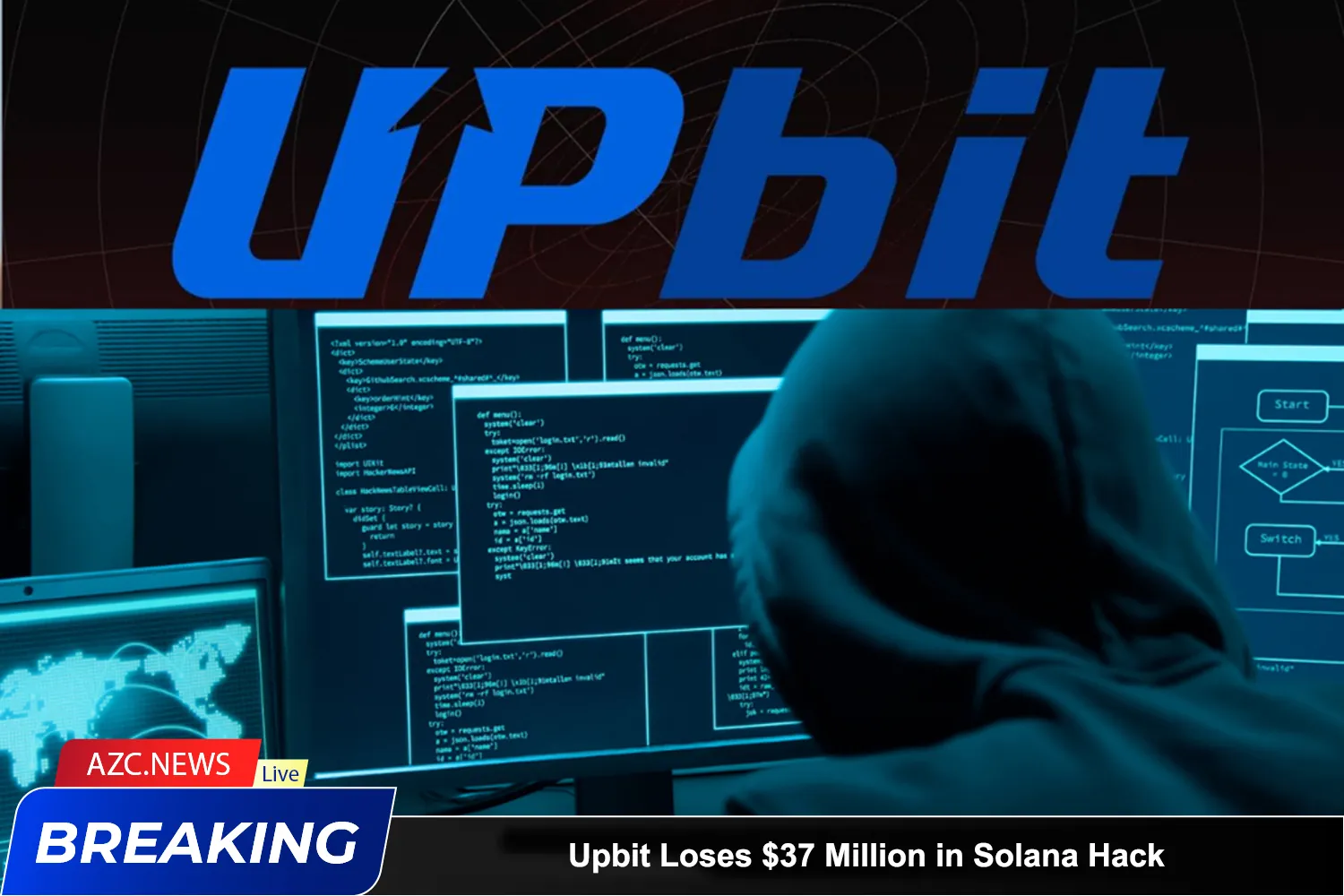


#param