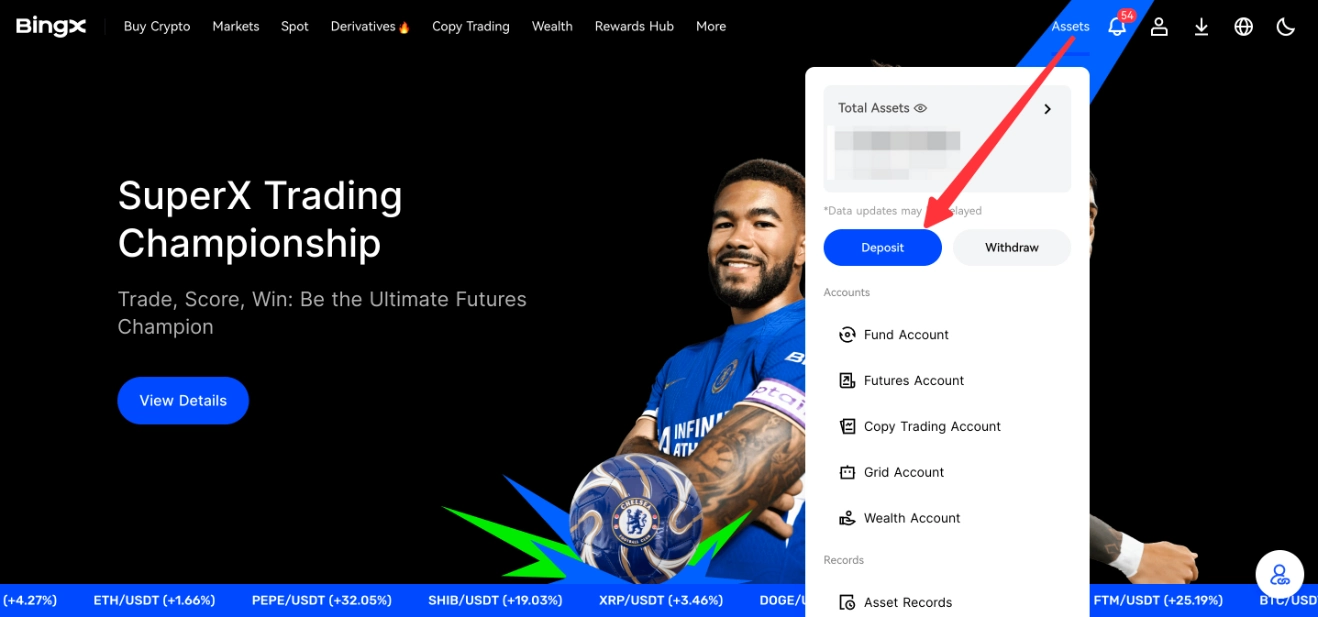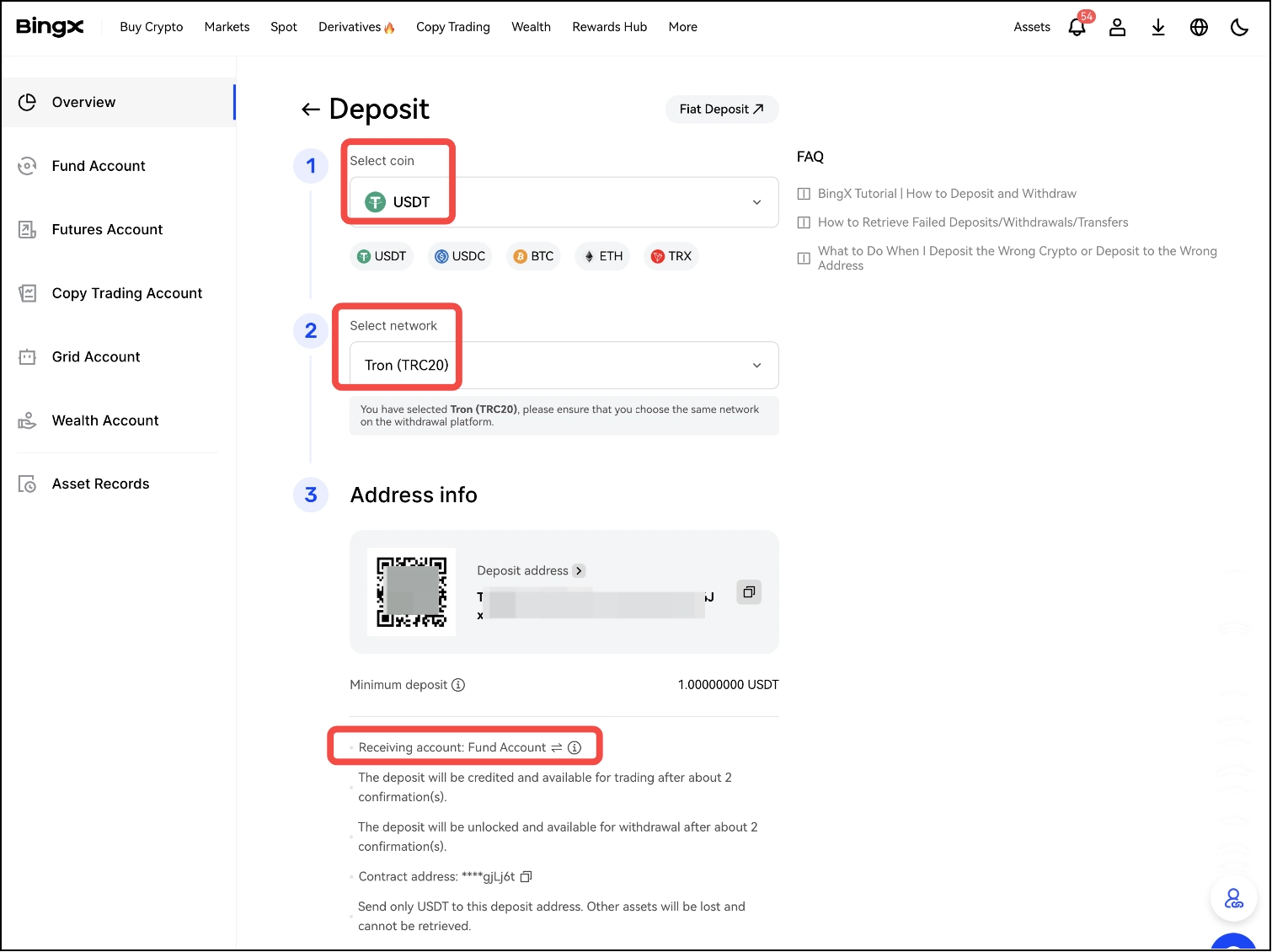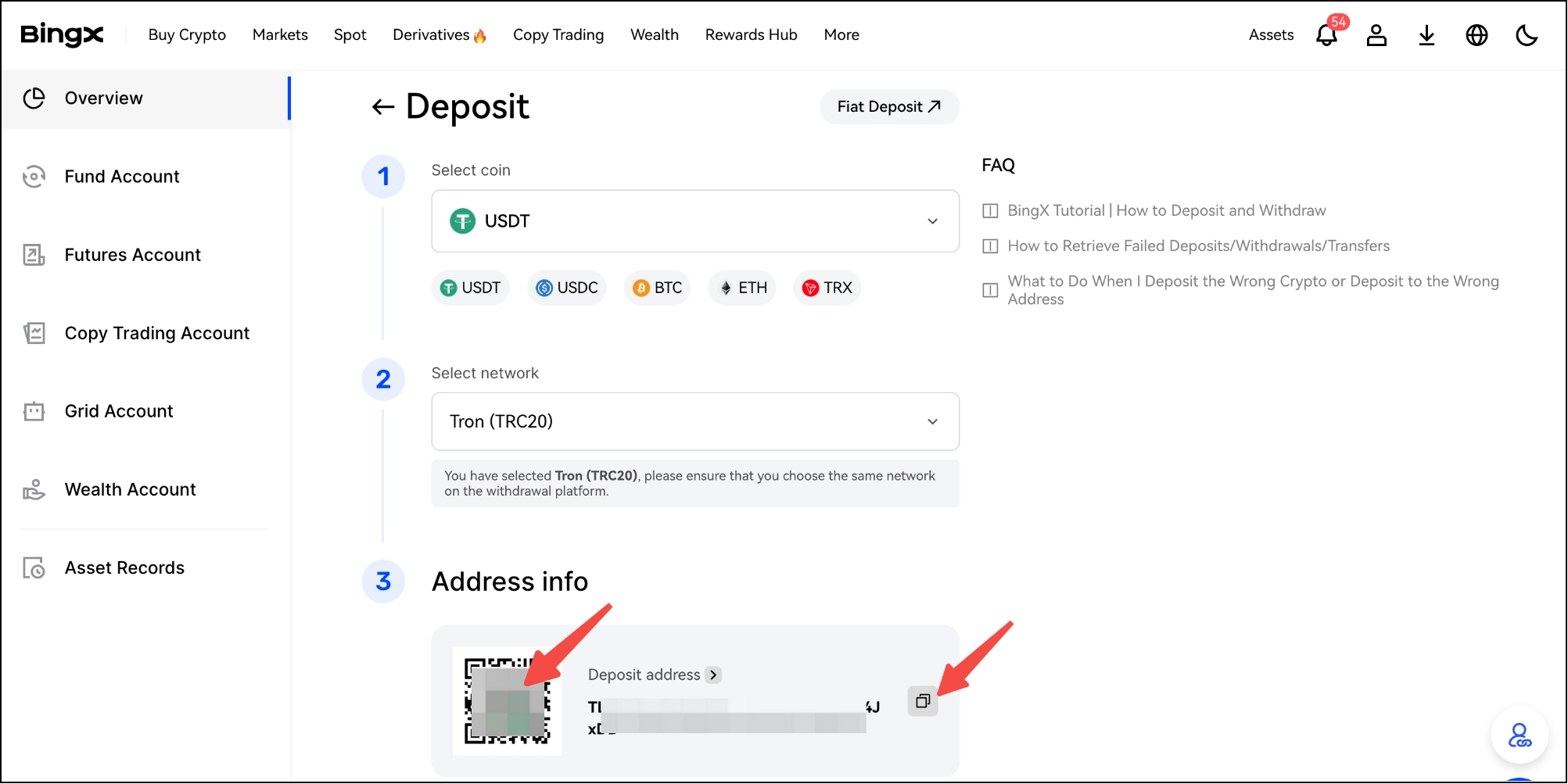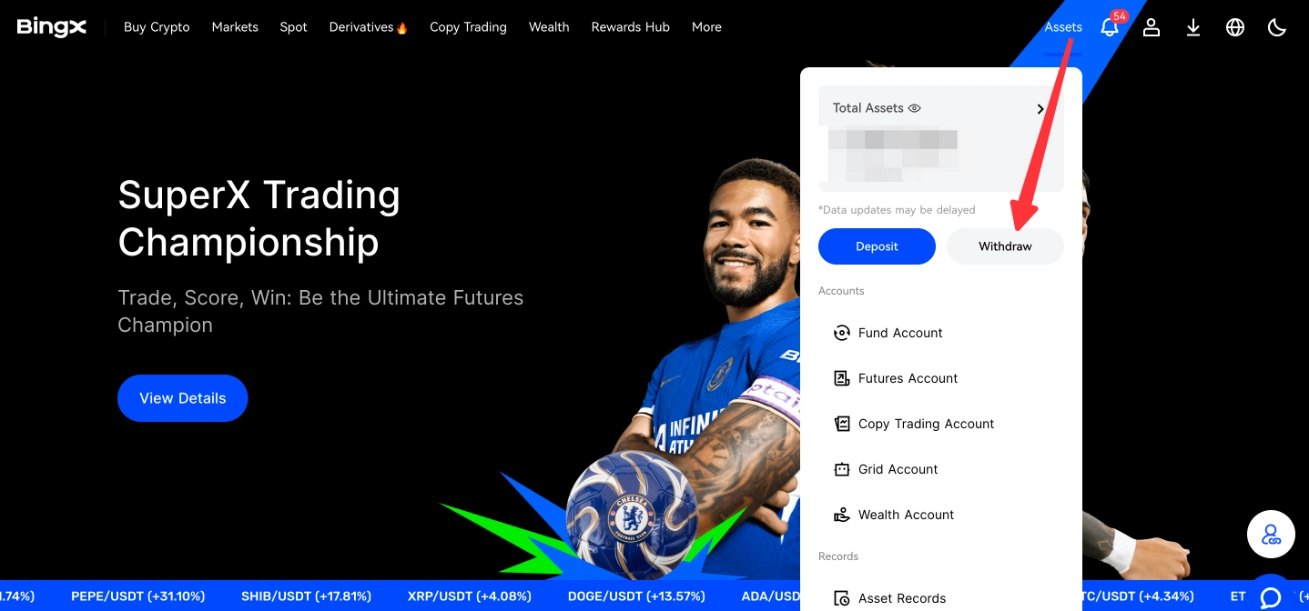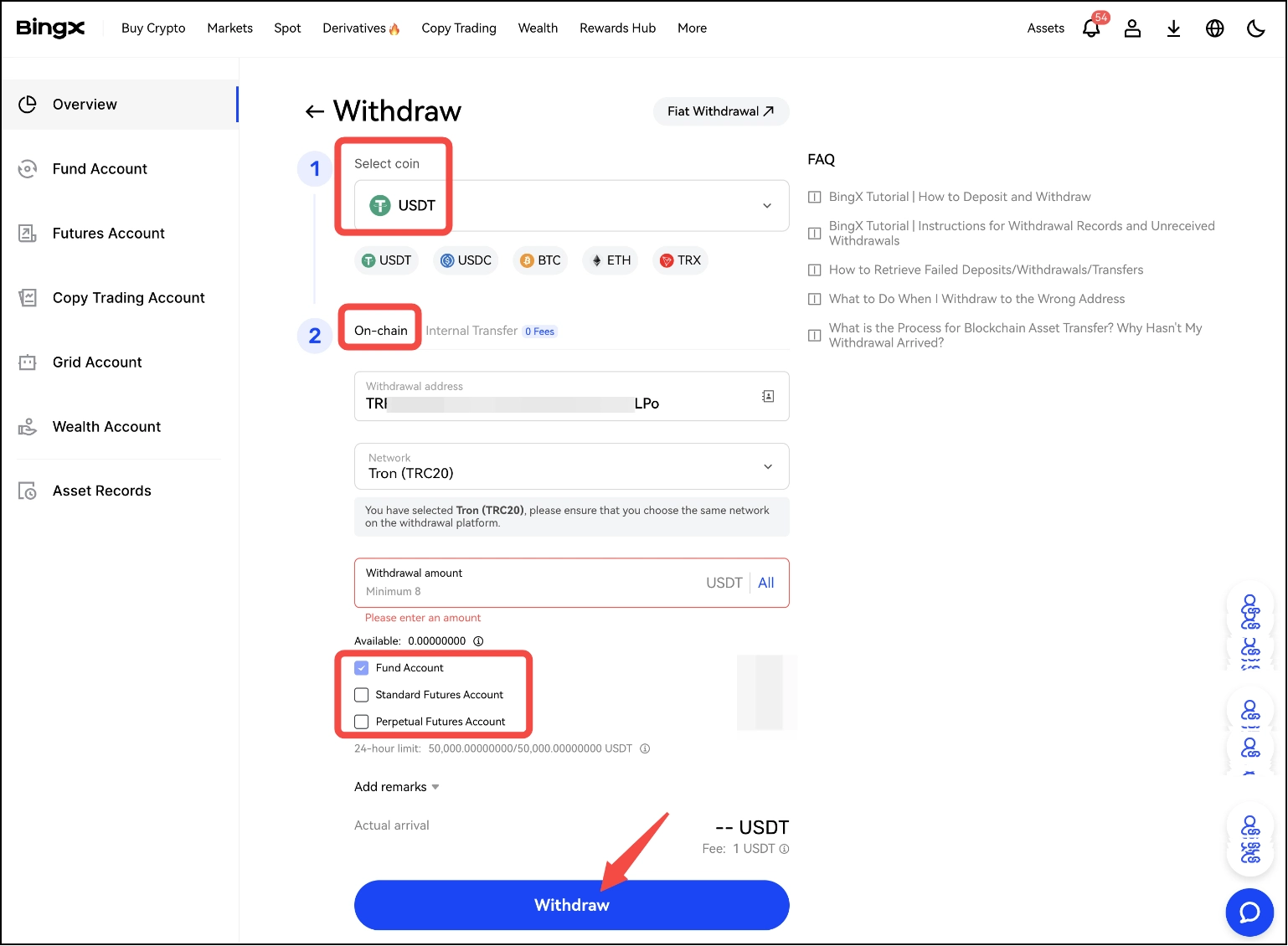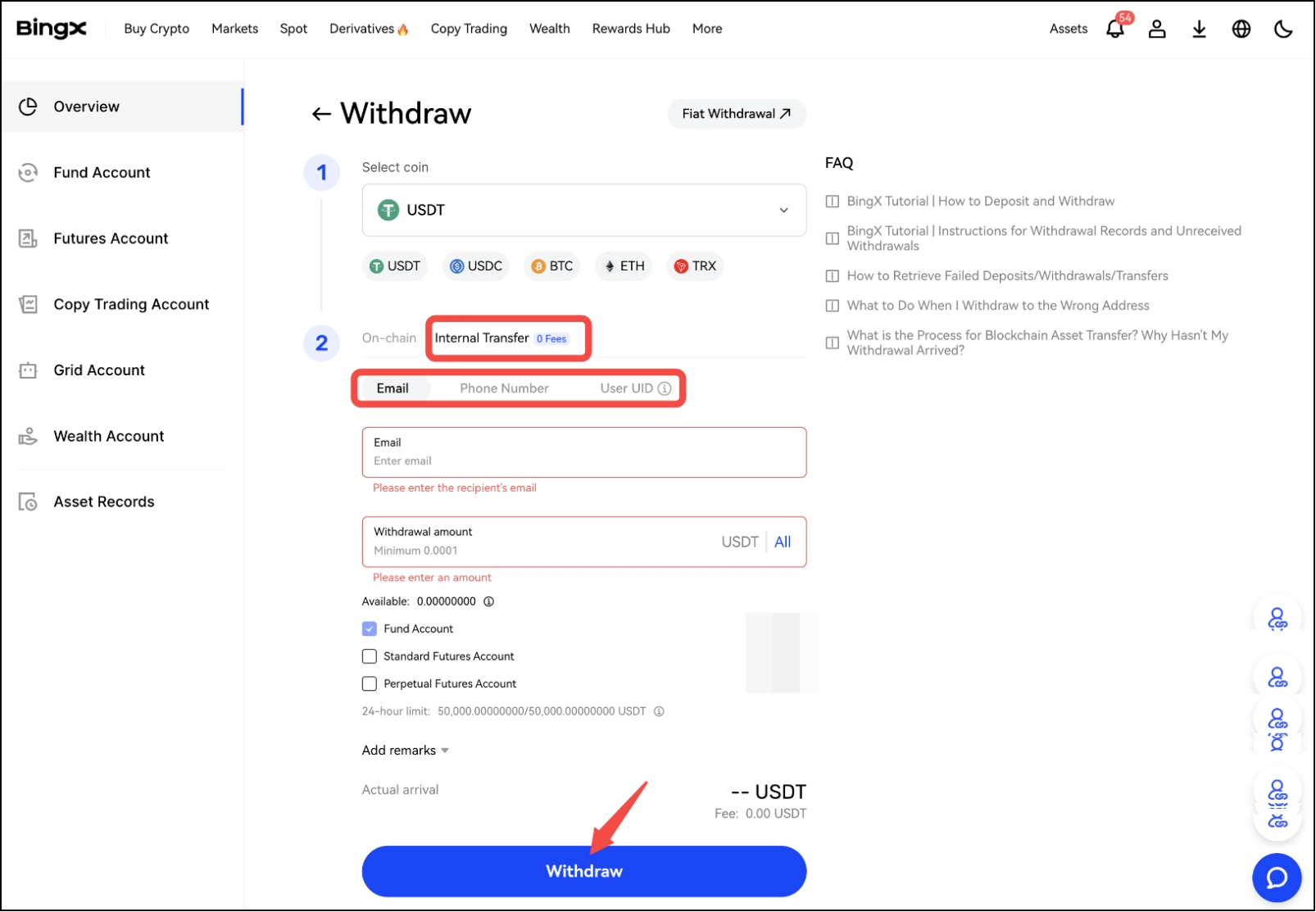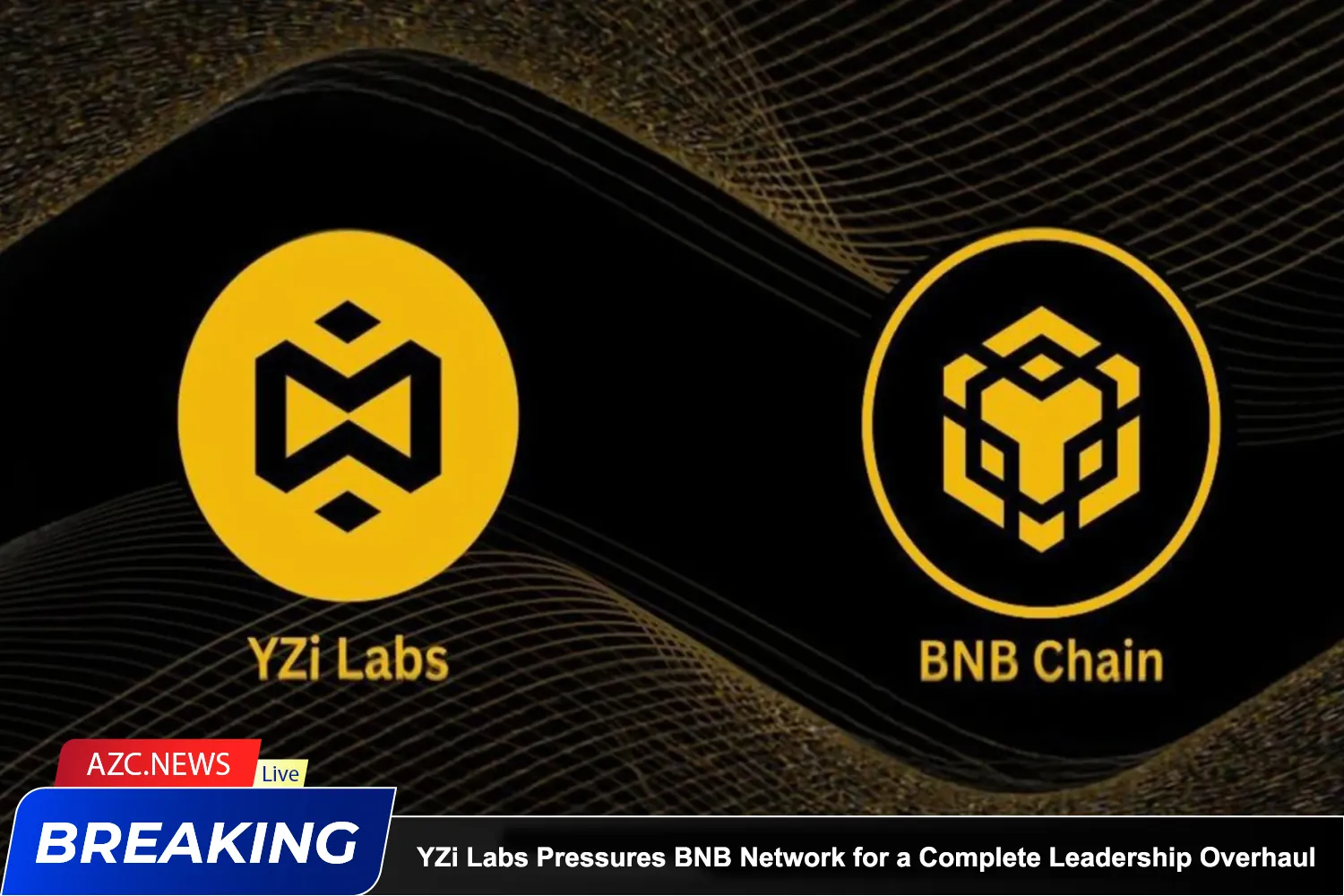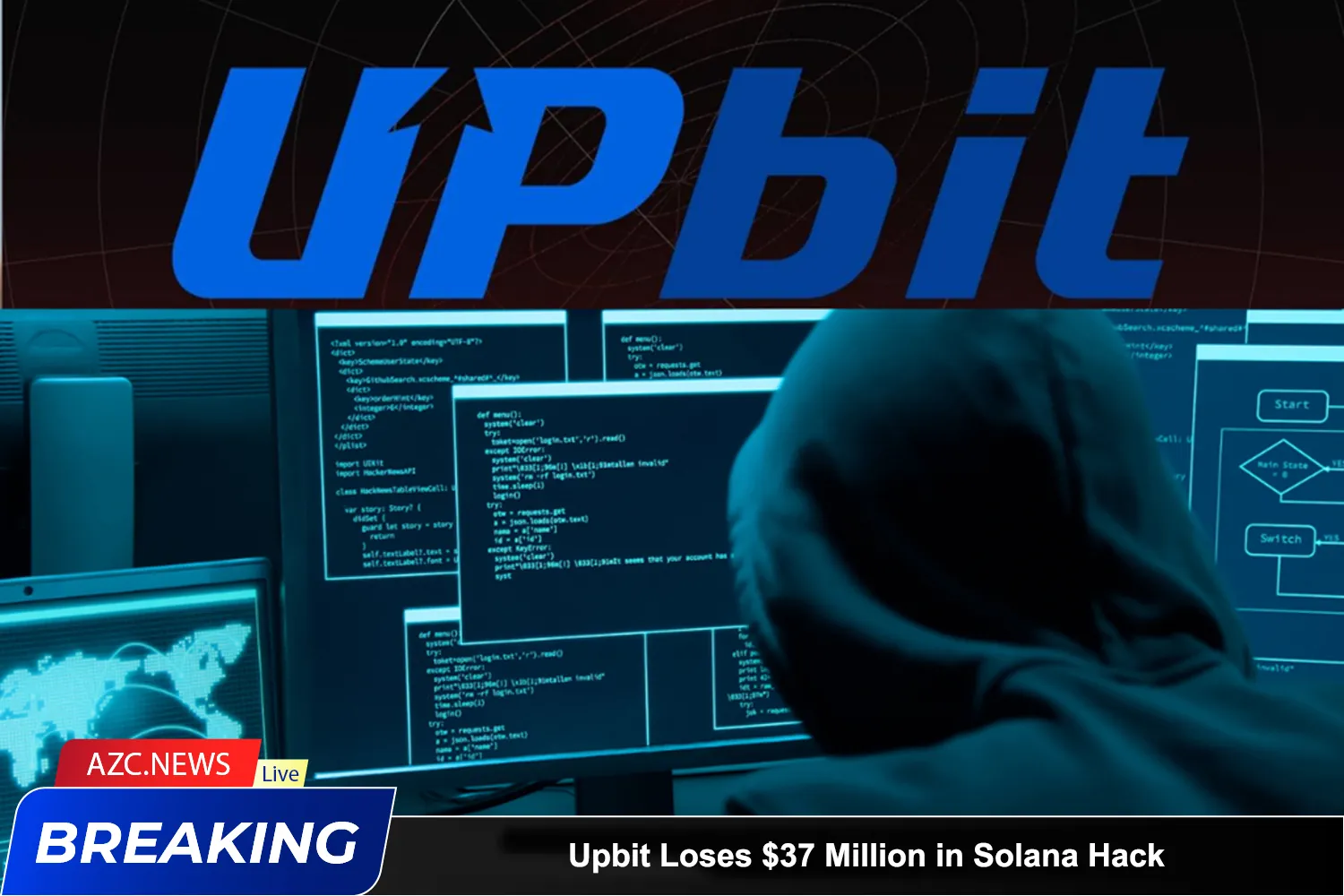BingX Exchange is one of the long-established and reputable exchanges in the cryptocurrency market. However, many people are still unaware of how to deposit funds into BingX. In today’s article, AZC.News will guide you on how to deposit on BingX as of 2024.
How to Deposit on BingX
On the Web
Step 1: Log in to your BingX account, click on the “Assets” icon in the upper right corner, and select “Deposit” from the drop-down menu.
OPEN A BINGX ACCOUNT RIGHT HERE!!!
Step 2: Choose the currency, network, and account to receive the deposited funds.
Step 3: On the platform you are withdrawing from, use the QR code scanning feature or copy the provided deposit address to complete the transfer.
Related: What is BingX Exchange? What are the Key Highlights of BingX Exchange?
On the Mobile App
Step 1: Log in to the BingX app, tap the “Assets” icon in the bottom right corner, and tap “Deposit.”
Step 2: Choose the currency, coin, and network to deposit.
Step 3: Tap “View More” to select the receiving account. Then, tap “Share & Save Address” and use this address on the withdrawing platform to complete the transfer.
Note:
- Ensure to select the correct currency and network for the deposit. Otherwise, your assets may be lost and cannot be recovered.
- Any deposit amount smaller than the minimum will not be credited.
- The deposit processing time depends on the network status and can be delayed in case of congestion. You can check the transaction status using the TxID from the withdrawing platform.
How to Withdraw on BingX
On the Web
Step 1: Log in to your BingX account, click on the “Assets” icon in the upper right corner, and select “Withdraw” from the drop-down menu.
Step 2: Choose the currency to withdraw, then select the withdrawal method – “On-Chain Withdrawal” or “Internal Transfer with Zero Fees.”
(1) On-Chain Withdrawal: Enter the withdrawal address, select the withdrawal network, and the withdrawal amount. Choose the withdrawal account. Confirm the amount and withdrawal fee. Click “Withdraw” to complete.
(2) Internal Transfer: Select this method, enter the email/phone number/UID and the withdrawal amount. Choose the withdrawal account. Confirm the amount and withdrawal fee. Click “Withdraw” to complete.
On the Mobile App
Step 1: Log in to the BingX app, tap the “Assets” icon in the bottom right corner, and tap “Withdraw” – “Crypto.”
Step 2: Choose the currency to withdraw, then select the withdrawal method – “On-Chain Withdrawal” or “Internal Transfer with Zero Fees.”
(1) On-Chain Withdrawal: Same as on the web.
(2) Internal Transfer: Same as on the web.
Conclusion
Through the article “How to Deposit on BingX 2024,” have you learned how to deposit and withdraw on BingX? If not, leave a comment to get your questions answered right away!