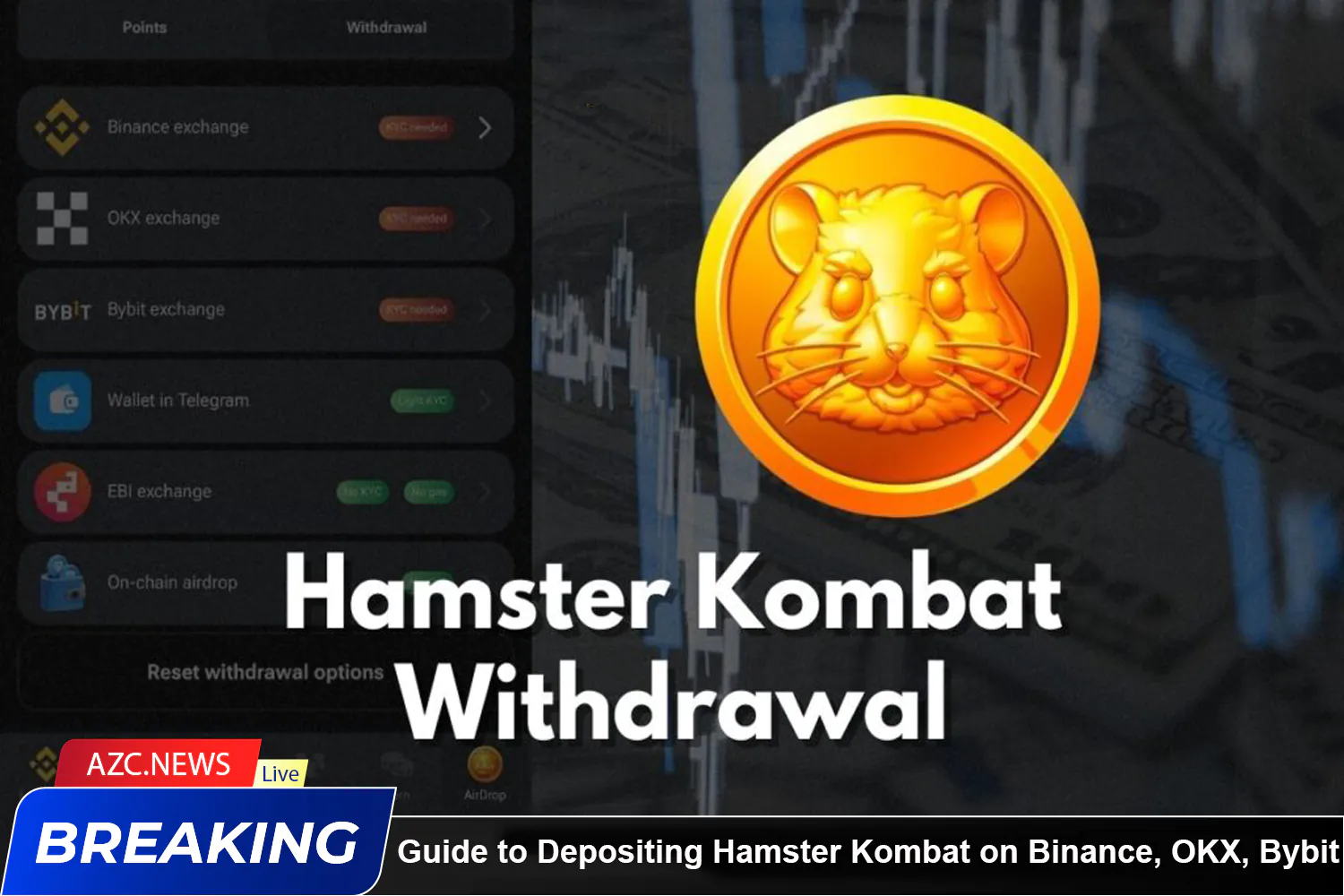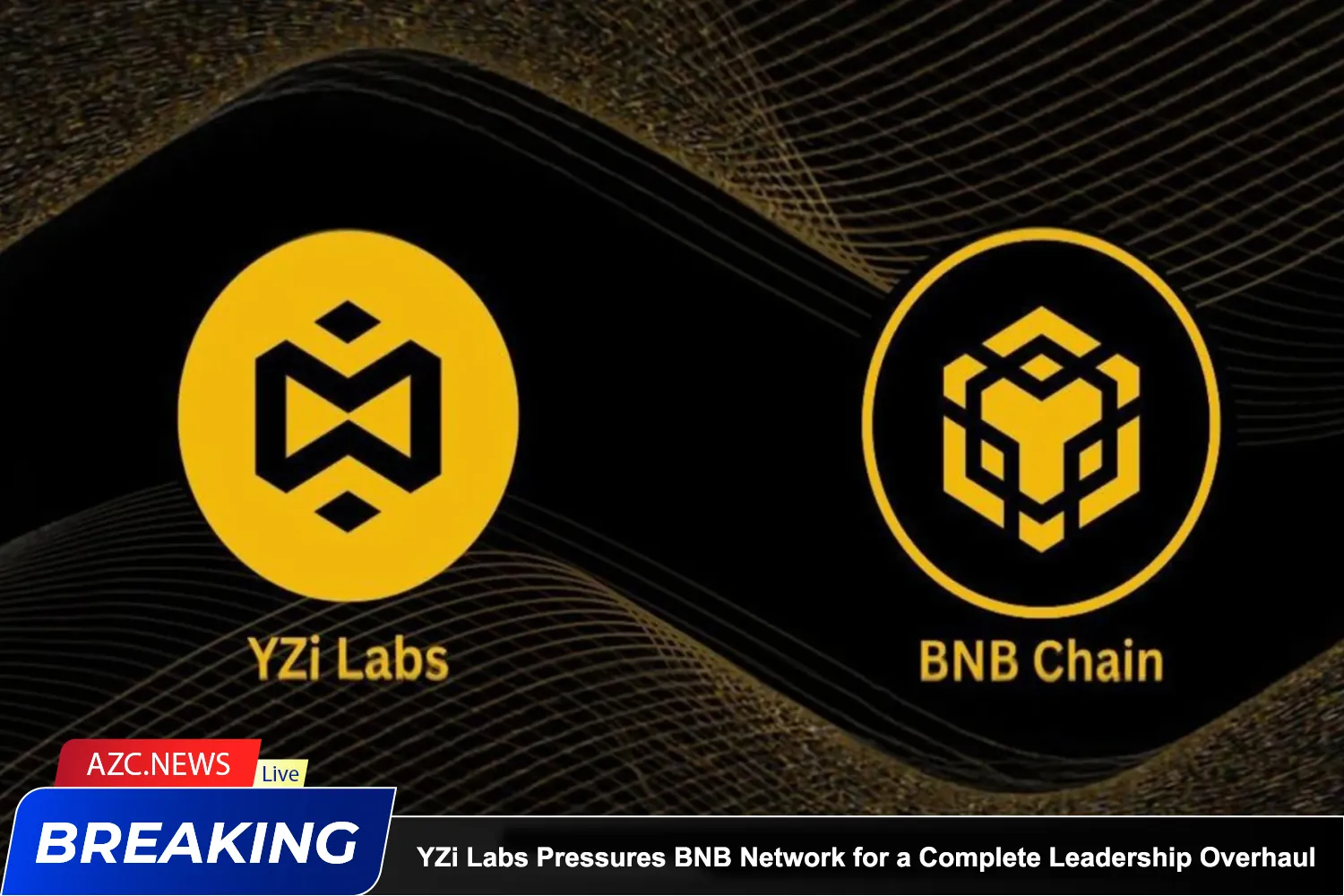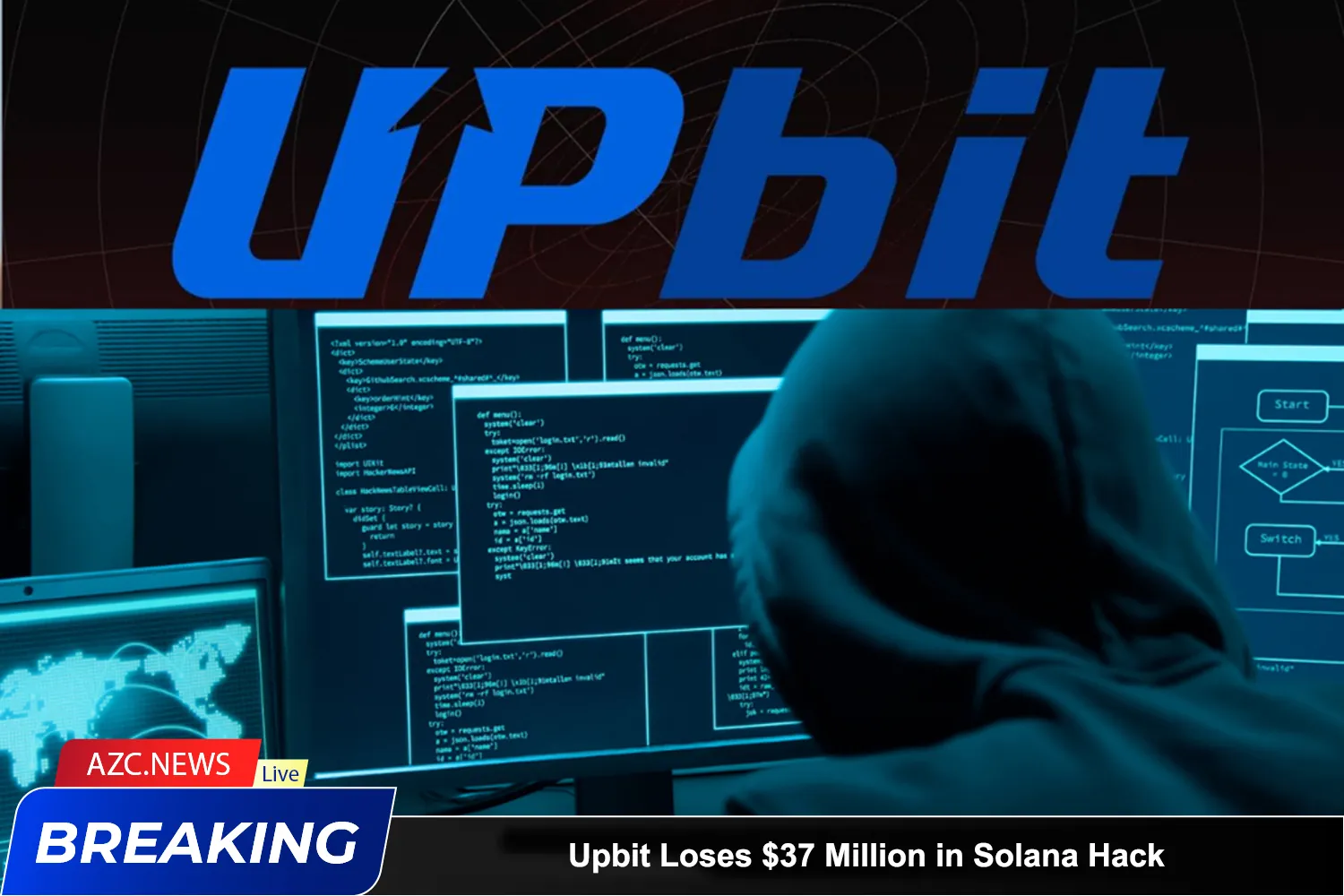After a long wait, Hamster Kombat has now allowed users participating in the airdrop on Telegram to withdraw their HMSTR to various exchanges. Below, AZC.News will guide you on how to withdraw HMSTR to exchanges like Binance, OKX, and Bybit.
Step 1: Open the Hamster Kombat mini-app on Telegram.
Step 2: Go to the “Airdrop” section => select the exchange (Binance, OKX, Bybit) => choose “Yes, I have it.”
Step 3: You will need the Hamster Kombat (HMSTR) deposit address from the exchange and the memo (note: only one exchange is enough).
For OKX and Bybit, you’ll need to provide a UID, while Binance does not require one.
To obtain these details, follow these steps in the exchange app you’ve chosen:
Binance app:
- Search for “HMSTR” => select “Deposit HMSTR” => choose the TON network => Copy the “Deposit address” and “memo” and paste them into the Telegram mini-app.
Register for a Binance account here!!!
OKX app:
- Go to “Assets” => “Deposit” => “Deposit crypto” => Enter “HMSTR” => Slide to continue => Copy the “Deposit address” and “comment” and paste them into the Telegram mini-app (the comment corresponds to the memo).
- To get your OKX UID, go to your profile in the top left corner of the OKX main screen.
Register for a OKX account here!!!
Bybit app:
- Go to “Assets” => “Deposit” => “Deposit crypto” => Enter “HMSTR” => Copy the “Deposit address” and “memo” and paste them into the Telegram mini-app.
- To get your Bybit UID, go to your profile in the top left corner of the Bybit main screen.
Register for a Bybit account here!!!
Currently, the HMSTR allocation for those who participated in the Telegram airdrop has not yet been announced, but 60% of the total HMSTR supply will be dedicated to the airdrop, with the official TGE set for September 26.
Stay tuned to AZC.News for the latest and most accurate updates on Hamster Kombat and the market!