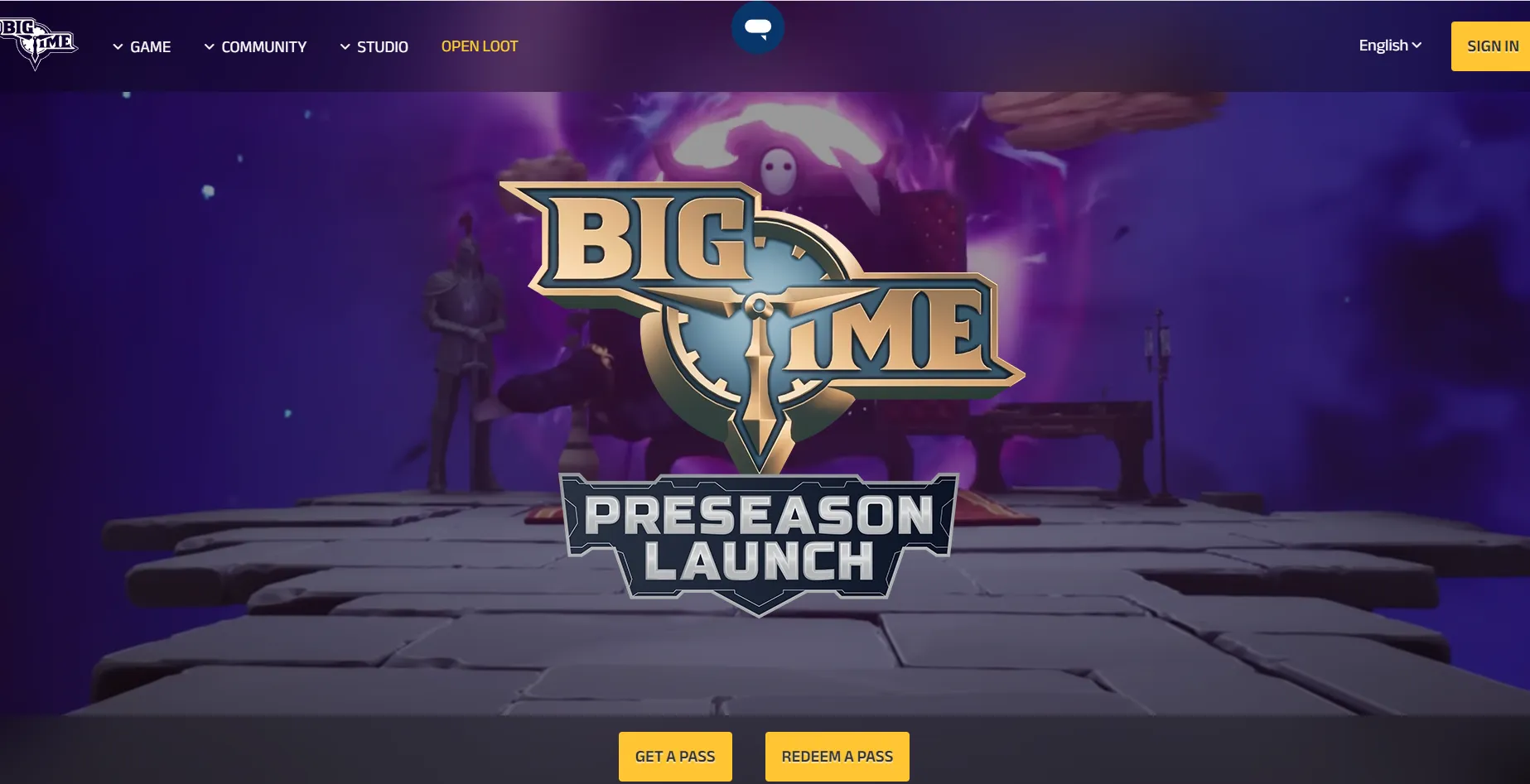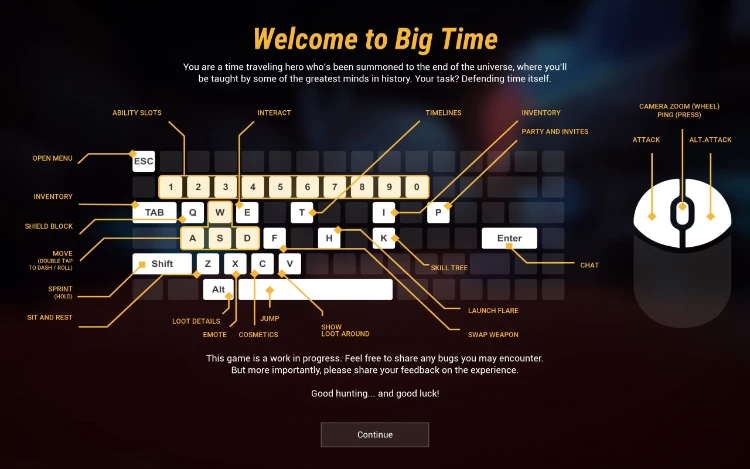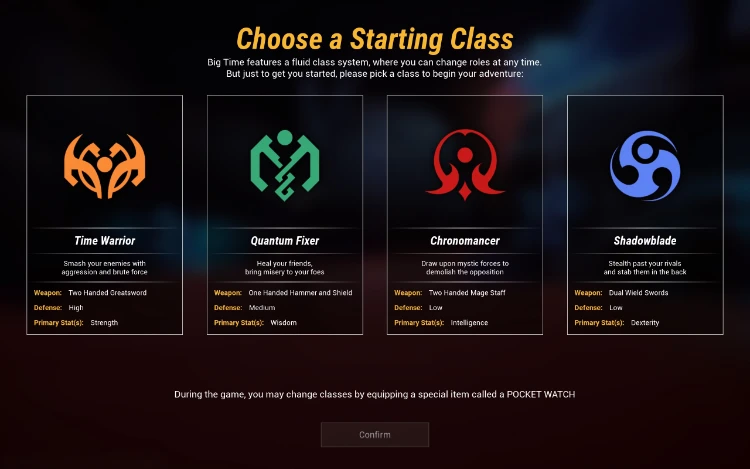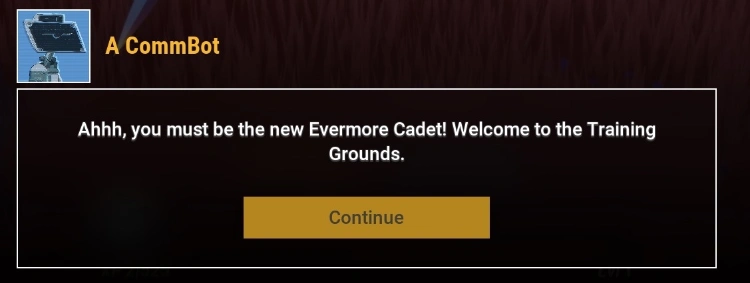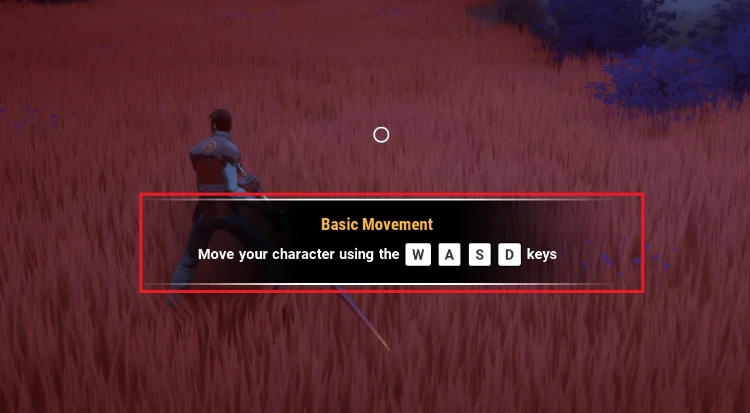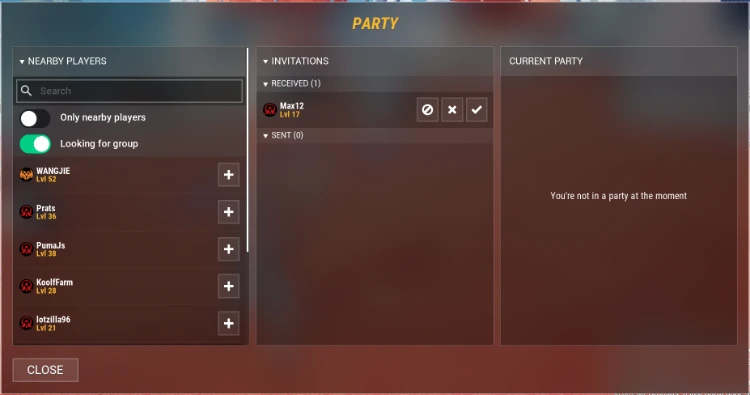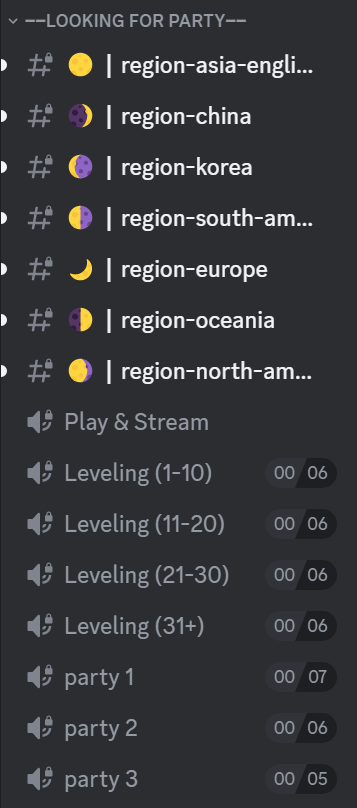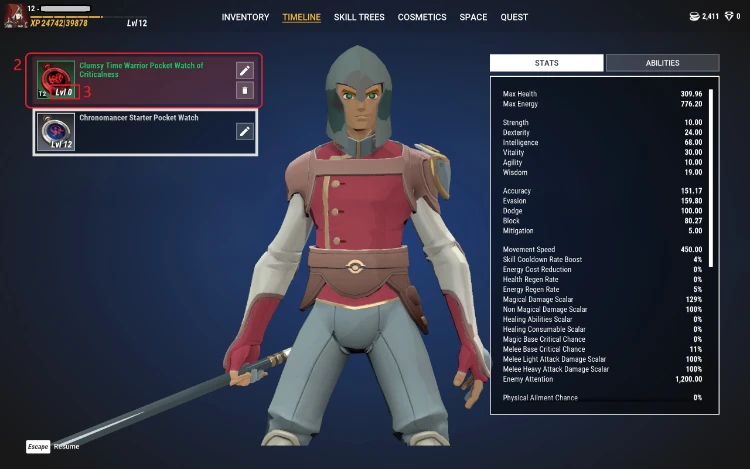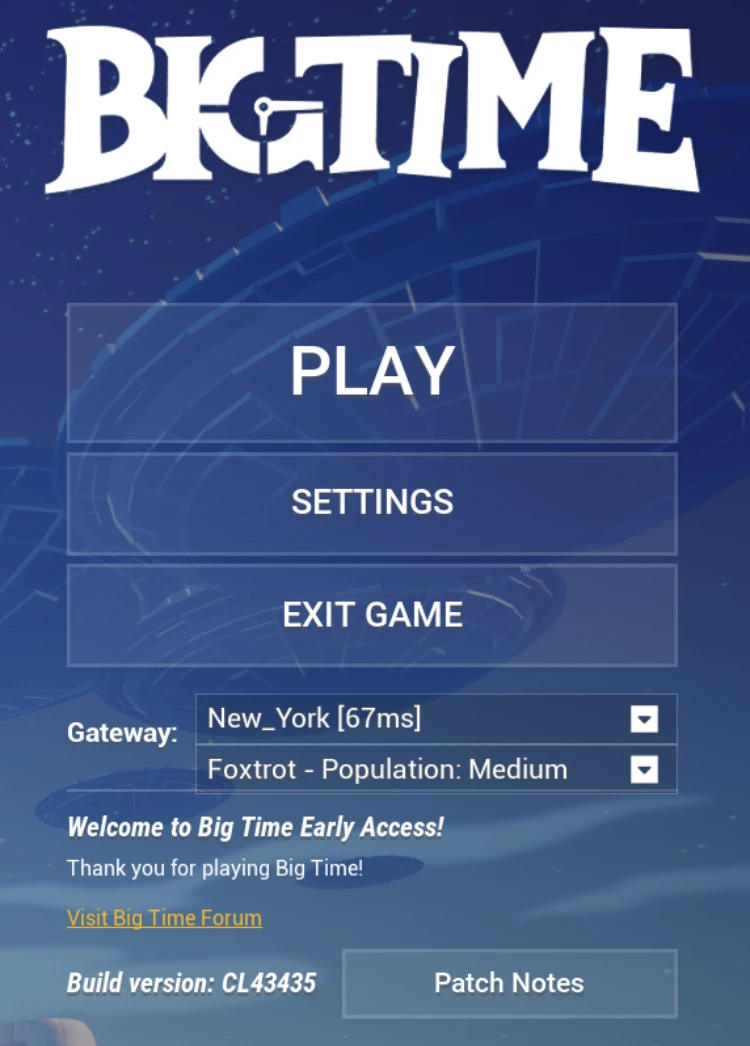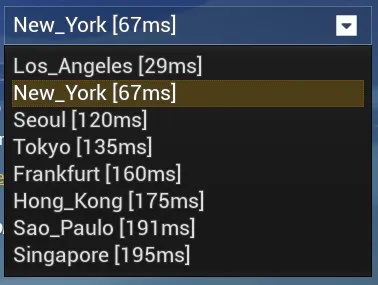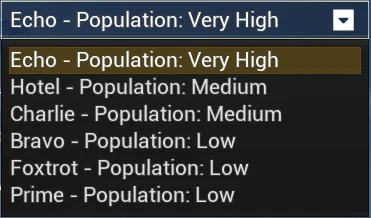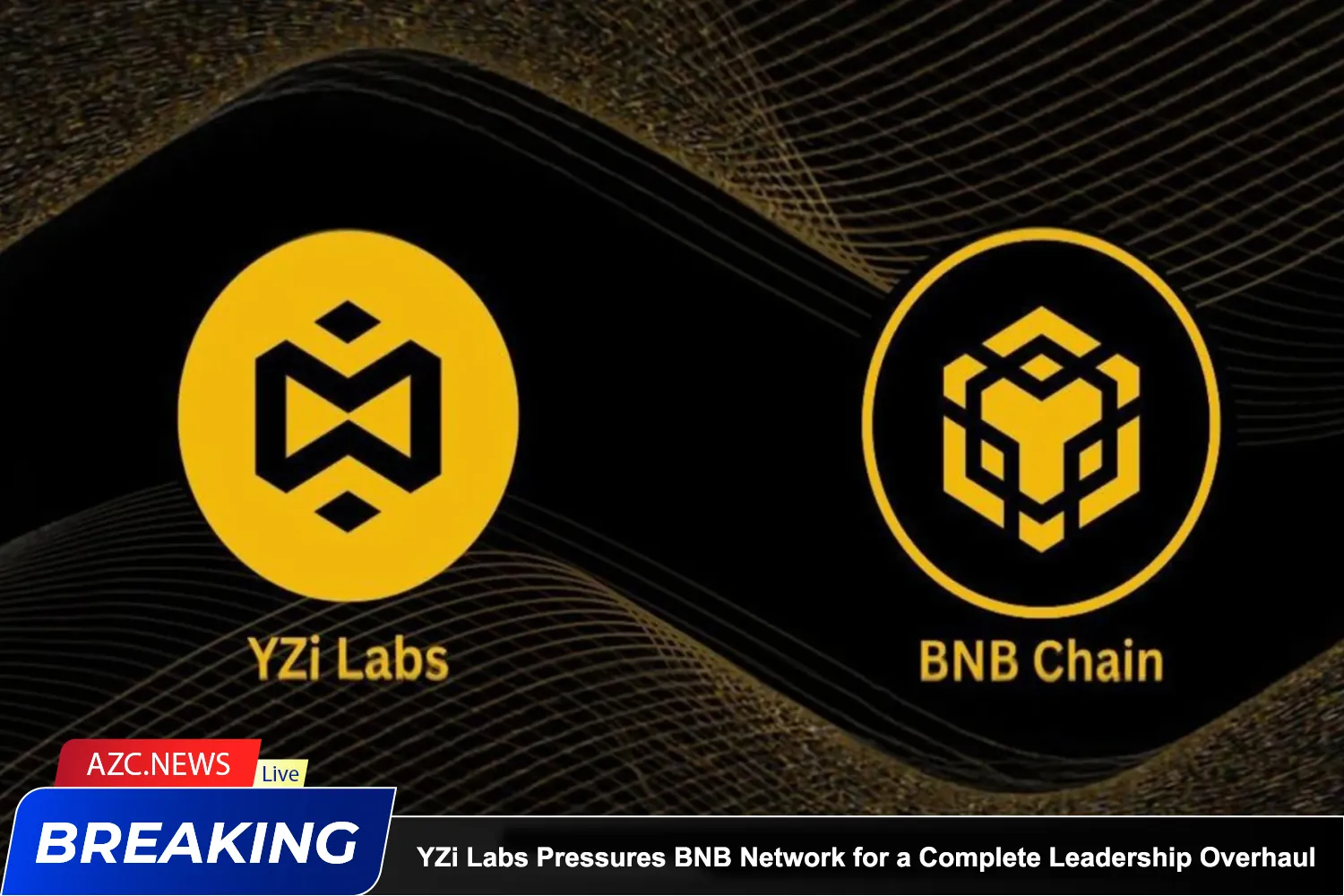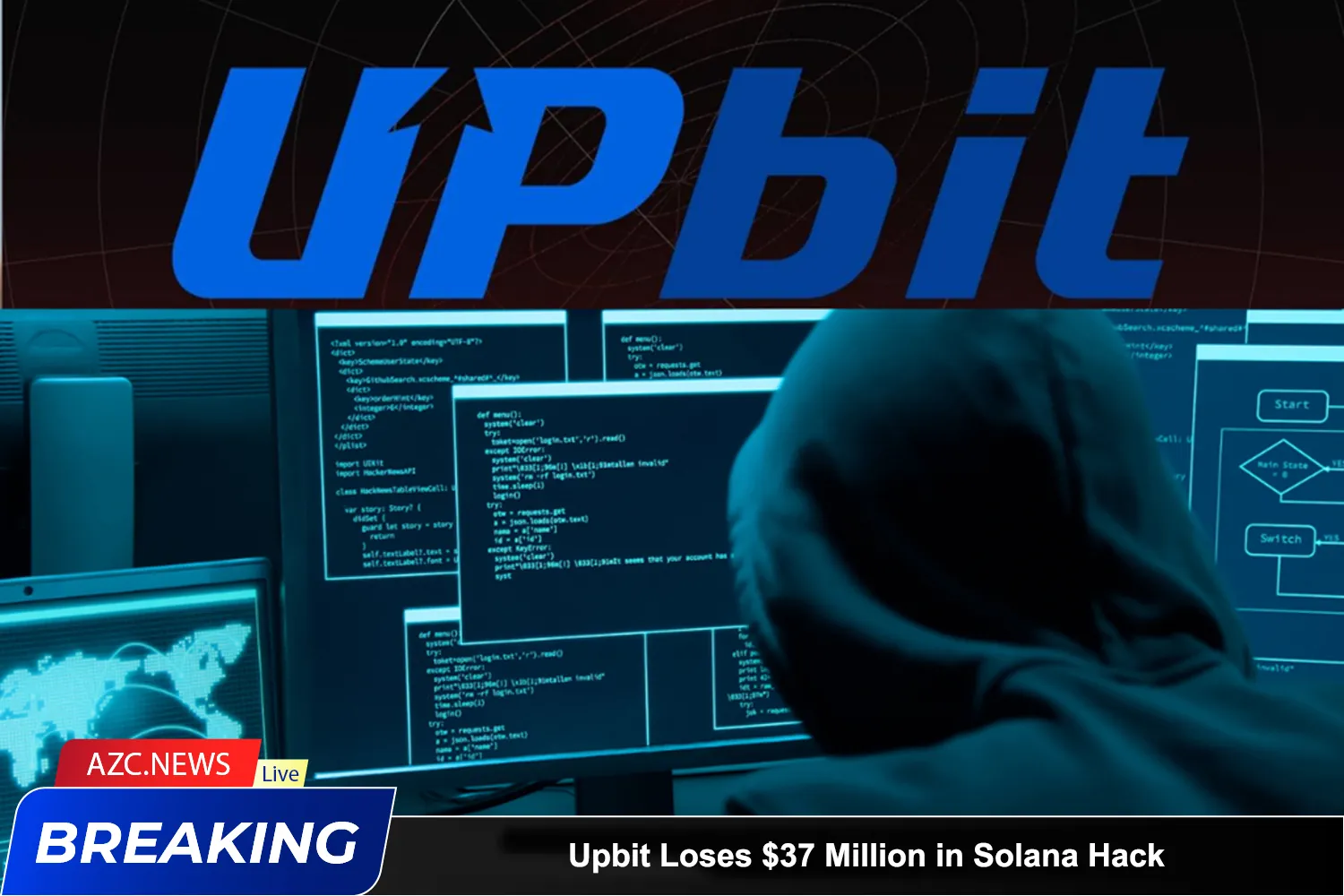Big Time, a GameFi project that has recently made waves in the market, stands out not only for its stunning graphics and engaging gameplay but also for its astonishing token price appreciation amidst a gloomy market backdrop. If you find yourself drawn to this game and don’t know how to play Big Time, let AZCoiner guide you.
Review of the Big Time Game Project Concept
Big Time is a free-to-play multiplayer action role-playing game that combines time and space adventure. Think of it as similar to World Of Warcraft but with much better graphics.
Team/Background of Big time Game
- Big Time has successfully raised $21 million in funding through two rounds from major investment funds like North Island Ventures, Digital Currency Group, OKEx Blockdream Ventures, Ashton Kutcher’s Sound Ventures, and more.
- Big Time Studios is a collective of industry veterans, comprising 25 “warriors” with extensive experience in the gaming industry, coming from companies such as Epic Games, Blizzard, EA, and Zynga. Some of their previous notable products include Decentraland, Fortnite, God of War, Call of Duty, and Overwatch.
Community: The proactive interaction of the Big Time team with its community has led to significant success. The Big Time community is large, with the Discord channel having over 360,000 members, and their Twitter account boasting 260,000 followers.
Opportunity: The project has just launched its mainnet on October 11, 2023, after one year in beta and has recently conducted an airdrop and listed the BIGTIME token.
Earning Money While Playing Big Time You can earn money by playing for free, collecting in-game items, and selling them, or by farming tokens with Hourglass.
Note: Currently, to play the game for free, you need a code. Codes are distributed randomly on Discord or by streamers and content creators on Twitch
Read more: BIGTIME – GameFi Token Surges 400% in 48 Hours: Is the GameFi Trend Making a Comeback in 2023
How to Play Big Time Game
Step 1 – Create an Account
The first thing you need to play Big Time is an active account on Open Loot. You can learn more about creating your account in the following article: Account creation.
Step 2 – EA Pass
During the Early Access period, all users need to have an active VIP card to experience the gameplay before the public release. You can learn more about our cards here: Access the Game on EA or in the or in the Early Access Passes Section.
Step 3 – Install the Game
After activating your Pass, you will receive a link to download the Open Loot Games launcher. Please follow these instructions to install Big Time on your computer.
Step 4 – Choose Your Playing Location
Each city represents a server, and the numbers represent the “ping” you have with that server. The lower the number, the faster the connection, so we recommend choosing the lowest available number for yourself. Remember that to play with friends, you’ll need to select the same server and version. Versions are subdivisions of the mentioned servers and provide statistics on the number of players currently logged in. See our guide here – Select your server
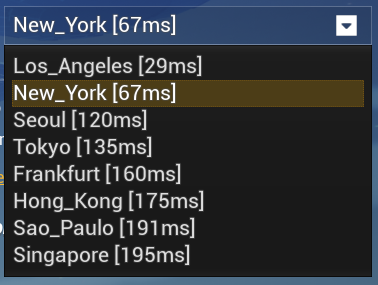 |
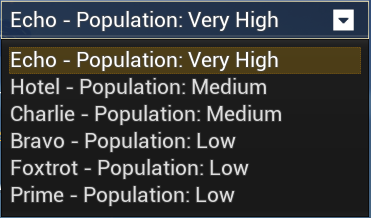 |
Once you’ve selected your gate, click “Play.”
Step 5 – Get Familiar with Controls
After you’ve made your selection, click “Continue.”
Step 6 – Choose Your Class
The first screen you’ll encounter in the game is the character class selection screen. Each character class has its own playstyle, and you won’t be able to change it until you complete the tutorial. However, don’t worry, changing it later is quite easy. Your character class is linked to your pocket watch or PW, and each PW contains an entirely new character and equipped items. The available classes are:
When you’ve made your choice (by clicking on it), click “Confirm.”
Step 7 – Follow Mission Prompts
After choosing your class, you will appear in a cave, and starting equipment will be given to you. You will also see a Welcome Bot; get close to him, and he will give you your first mission.
Your active missions will be displayed below the mini-map (1), and if they have targets, they will appear on the screen (2).
Throughout the training, various tips and instructions will be displayed to help you understand the game’s mechanics.
Step 8 – Skills and Stat Points
As you progress in the game, you’ll be able to “level up” your character. Each time this happens, you will receive: 1. Skill Points, 2. Stat Points, 3. Passive Points.
Skill Points
You can allocate skill points, acquire new abilities, or improve existing ones on your Pocket Watch by pressing “K.” When you do so, your Pocket Watch’s skill tree will be displayed. Available skills will be marked, and skills that are not available will be grayed out. If a skill is grayed out, it means you currently don’t meet the necessary requirements to upgrade that skill. To check which requirements you are missing, select a skill 1), then check the requirements below on the right 2). Some skills may require a certain level, previous skills, or a mentor to unlock.
To check the skill’s effect, simply select it and read the description (1). Under the description, you’ll see how the skill will level up (2). To allocate skill points, click on the plus sign that appears when you hover over the skill (3) and confirm (4).
Stat Points
You can allocate stat points to your Pocket Watch by pressing “K.” Stat points on your Pocket Watch will affect your character’s abilities and different aspects of the game, such as health, energy, melee damage, and magical damage, among others. To view the effects of each stat point, hover over it, and a brief description will appear (1). You can also see the additional stat points and how they affect your Pocket Watch on the right side of the screen (2). To allocate stat points, click on the plus sign that appears when you hover over the stat and confirm.
These are the only points independent of your Pocket Watch. To allocate them, press “K,” then select the “Passive Tree” option (1), choose the skill you want to level up (2), and confirm.
Step 9 – Complete the Tutorial
Continue to follow the missions until you are transported to Times End. When time is up, you’ll find yourself on a train platform filled with helpful bots providing tips and information. Finally, you’ll need to complete more dungeons to finish your training. To do this, we recommend forming a group! After completing the training, you can use your personal pocket watch if you’ve allocated passive points correctly.
Step 10 – Find a Group
The game is now adjusted for group play. A full group of six players will provide you with more opportunities! You can play solo, but we won’t adjust that until the end of the year.
How to find a party:
To do this, press “P” to open the party window. Make sure your “Looking for a group” option is enabled (as shown in the picture). If you don’t want to wait for someone to invite you, you can create your own party by inviting others. To do this, just click the “+” sign.
On this screen, you can also accept party invitations and block players. You can also access our official Discord and find group members in the “Looking for Group” section. We respect each other in the Big Time community, so please do the same when you join.
Finally, you can use our Area Chat or Global Chat by pressing Enter, selecting a private channel, and sending messages.
Step 10 – Start the Race!
Now that you have your group, find gates suitable for your level and enjoy the game. For the best experience, we recommend playing the game correctly:
- Have a full party if possible.
- Make sure you’re playing content suitable for your skill level.
- Stay within 200 meters of your group members to share credits for defeating enemies, gain experience, and share pocket watches, gold, accessories, weapons, bags, armor, Relic Fragments, and even collectibles.
- Rushing into a boss room may not necessarily benefit you.
- Enjoy the game and find people you like playing with.
Step 11 – Change Class/Pocket Watch
To change your class or start a new character, you first need to find a new Pocket Watch. You can do this by going through a gate/dungeon or visiting the class trainer bot to receive a new pocket watch for any class.
When you have a new pocket watch, press “I” and select “Change Timeline” (1).
To switch to your replacement pocket watch, simply click on it (2); the level of the pocket watch will be displayed on the bottom right (3).
Choose your server:
This is not like the usual server selection. Your character exists everywhere. In fact, people often switch regions to join groups, play with friends, or explore how NFT affects regions.
Choose the server you want to play on. Remember that the lowest (ms) next to the server name may provide better gaming performance.
Now, choose a version for that city or let it automatically choose for you. Versions with higher populations will have more players; versions with fewer players will run smoother in public areas.
The minimum PC specifications to play Big Time
Minimum Computer Requirements (PC Only)
GeForce GTX 1060 or better / Radeon Rx 580 or better
8GB RAM
DirectX 11 or above
Intel core i5 4430/ AMD FX 6300
23GB available drive space
Official links of Big time game
list of links to some of Big time’s official sites:
Our Website: https://bigtime.gg/
Our Help-center: https://bigtimestudios.zendesk.com/hc/en-us
Our Discord: https://discord.com/invite/bigtime
Open Loot
Open Loot marketplace:https://openloot.com/
Open Loot Help-center: https://openloot.zendesk.com/hc/en-us
So, AZCoiner has provided a detailed guide on how to play Big Time. We will continually update you with the latest information and events related to the Big Time project. Stay tuned with us so you don’t miss out